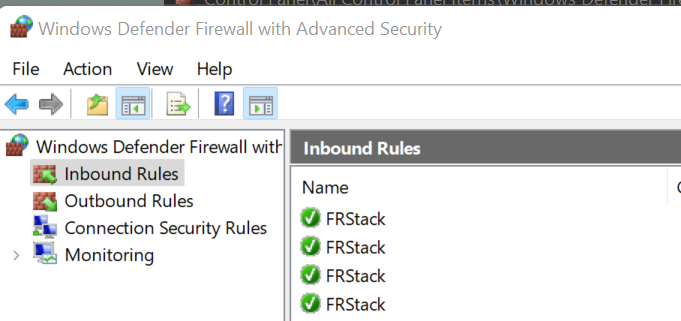SmartSDR v4.1.5 | SmartSDR v4.1.5 Release Notes
SmartSDR v3.10.15 | SmartSDR v3.10.15 Release Notes
The latest 4O3A Genius Product Software and Firmware
Need technical support from FlexRadio? It's as simple as Creating a HelpDesk ticket.
Streamdeck not working, please help
I just installed streamdeck, but struggling to get any joy from it.
Have a 6500 and FRstack works fine with it.
Installed Streamdeck. ran the two programs in the frstack directory, loaded the FRStack3 profile for the Streamdeck and the buttons all match the profile.
Buttons don't do anything when pressed. Some are displaying Err 404.
It looks like I missed a step where you define URL1-4? didn't see any mention in the documentation. I set URL1-4 to http://localhost:13522, thinking this was the issue, but still no luck.
Any suggestions welcome.
Best Answers
-
Hi Erik,
Firstly, thankyou for spending time trying to help, it is much appreciated.
As you say 404 is a comms error, and I also got a 503 error at one point.
I am happy to say that I had an email from Mark W3II a few minutes ago, who pointed out the Global URL1 in Streamdeck should be
"http://localhost:13522/api" not "http://localhost:13552" I missed out the /api part of the url.
So it looks like it is all working, I can test it properly when I get home tonight.
Mike1 -
OK, two more things to try.
1 Close FRStack and StreamDeck. Launch FRStack "as administrator". There are various ways to do this but for speed just right click on the FRStack.exe file and you will see this option. Start StreamDeck. Any difference?
2 If same problem, have FRStack and SD closed then open 'FRStack.exe.config' in an editor such as Notepad or Notepad++. Change this line
<add key="RestPort" value="13522" /> to a value of 13523. Save and close.
Edit a StreamDeck button that uses REST to the new port number. Any change? If same issue, revert to 13522 and let us know.
0
Answers
-
MOMDS
On the button config, use the Global URL pull down selector to match the url (1,2,3,or4) you setup in the lower section, to the button.
In the "preview" section, you will see the full REST command as shown in the REST help document (under the FRStack "help" pull down selector".
Alan
1 -
If you have loaded a preset profile such as the FRStack3 profile, there is no extra programming required. This simple example profile should work and if it does not then I suggest you check the Firewall entries for FRStack and REST 1 and REST2. Ensure they all have 'allow' entries. If you see any with the 'not allowed' symbol, change the properties to 'allow'.
1 -
Hi, thanks for the replies.
In the global URL1-4 I put http://localhost:13522. FRStack and StreamDeck are both running on the same pc.
I tried turning the firewall off, but I assume this only applies if the two apps were on different computers? In any case there was no change. I couldn't see any entries for REST1 and REST2 so not sure what you meant.0 -
If your problem is a firewall issue (I cannot know if it is, this is merely one possible cause of the trouble), you should have Firewall on with the above allowed entries. They represent the ports and protocols that FRStack uses to interface with StreamDeck. I mention this because a 404 is a response code for communication error.
1 -
> @M0MDS said:
> Hi Erik,
>
> Firstly, thankyou for spending time trying to help, it is much appreciated.
> As you say 404 is a comms error, and I also got a 503 error at one point.
>
> I am happy to say that I had an email from Mark W3II a few minutes ago, who pointed out the Global URL1 in Streamdeck should be
>
> "http://localhost:13522/api" not "http://localhost:13552" I missed out the /api part of the url.
>
> So it looks like it is all working, I can test it properly when I get home tonight.
>
> Mike
>
Thanks Mike, had the same problems, solved thanks to this post.
Tony1 -
The great thing about these forums is that you leave a trail of information for others to help themselves.
0 -
The api at end of URL is needed if FRStack is running on a PC.
If you run FRStack on Linux or a Pi then no need for the /api at end of URL in Stream Deck.
1 -
I think I am getting closer. I set URL1 to http://127.0.0.1:13522/api
Those buttons that do a "http://127.0.0.1:13522/api/ActiveSlice/freq' which only request data are working. The ones that send a command are not. so getting closer to full operation.
0 -
To help isolate the problem, send the REST command from a web browser, on the same PC as FRStack.
Use the "Mute" command for example, "http://localhost:13522/api/ActiveSlice/mute?param=2"
You should see your Flex mute and an "on" response on your browser.
Alan.
0 -
YEA got Stream Deck to work all the way. It seems that you don't need "?" in any of the sections for a Command to work.
The key was setting URL1 to "http://127.0.0.1:13522/api" Now all the buttons work.
Thank you all for the postings because otherwise it was going to be the old "Try this- Nope, OK lets try this" routine.
JoAnn
AB8YZ
0 -
Good.
Correct, do not add a "?" in the URL or in the "param" entry.
I believe the plug-in adds the "?" when it sees an entry "param". The "?", in the command, sets the param value apart from the URL in a standard REST command.
Alan
0 -
I did a quick video showing how to set up the Stream Deck with FRStack and SmartSDR on same PC. It is a quick video but covers the necessary steps.
73
Dave wo2x
1 -
Hi again,
I gave up with the streamdeck, as I couldn't get it to work. I'm trying to give it another go now.
I tried as you suggested sending http://localhost:13522/api/ActiveSlice/mute?param=2 in the browser, and got Service Unavailable http error 503.
Hope this helps someone to help me get it fixed finally.
0 -
Your command is close but not correct:
for mute off, use .....param=0
for mute on, use .....param=1
Alan. WA9WUD
0 -
Hi Alan,
The param=2 was from earlier in this thread.
I tried with 0 & 1 but still getting http 503 error
0 -
Has anyone else had experience in fixing this issue?
My streamdeck still won't talk to Stack3 despite many attempts and help from the group.
It seems to be something to do with this "503 error" but I do not know how to resolve it
Any suggestions gratefully received.
0 -
Are you absolutely certain it is not due to a Firewall issue? Have you tried the command into the radio or tried the Streamdeck itself with the Firewall temporarily off?
0 -
Are you absolutely certain it is not due to a Firewall issue? Have you tried the command into the radio or tried the Streamdeck itself with the Firewall temporarily off?
I felt it could be a firewall issue, but I did try it with the firewall turned off.
If I run FRstack normally I get the error message suggesting I use a netsh command to fix the issue.
I did run the netsh command but still get the error. I also tried running FRstack as administrator, and I do not get the error but I still can't get the streamdeck to work.
I'm not sure what you mean by trying the command into the radio?
I put below some other information that might help.
----------------------------------------------------------------------------------------------------------------------------------
This is what I have.
Flex 6500 on the same lan as my PC running Smart SDR 3.4.21.
Radio and SmartSDR all work fine.
PC is running Stack3 v 3.1.36.70 and works with the 6500 fine. (shows slice data. Spots work etc)
Stream Deck latest software v6.3.0.
I clicked on the two files in FRstack and it seems to have installed Rest Call 1.2 and a FRstack profile which appears on the stream deck buttons.
I set the Global URL 1 to http://localhost:13522/api
But so far nothing seems to be working.
I loaded the FRStack sample streamdeck profile and the streamdeck + shows a bunch of ? or err0 on the buttons.
----------------------------------------------------------------------------------------------------------------------------------------------
I appreciate any help.
Mike
0 -
I also have tried your EI4KF profile with no luck,.
0 -
Ok, FRStack is ok and the problem exists when the Firewall is off. So can we verify that the REST plugin is installed just to be sure. For any button that uses REST, it doesn't matter which, you see something similar to below?
You see a Rest Call version - it won't be 1.3.1 but you do see something like 1.2 or 1.3 - any entry to prove the plugin is installed?
I presume that you do and it doesn't work but confirm it it you would.
0 -
Hi,
The rest call is installed V1.2 is displayed in the streamdeck software.
Below is your profile loaded. Note the 503 error.
This is with the firewall turned off.
0 -
Thanks for your reply. We have success!!!
- I have been using FRstack opened with administrator rights. If you open it normally you get an error message about using a netsh command to fix the issue. I have tried this fix and it didn't help, so I only run FRStack with admin rights.
- Once I had changed the port number to end 13523 FRstack was happy to run without admin rights.
- Changed the Global 1 URL and the Streamdeck came to life.
0 -
OK that is a relief! I am glad it is now working. Enjoy. 73 de Erik EI4KF.
1 -
I cannot thank you enough for your patience in getting this resolved.
As you can see below it picked up the radio name, and the Mox button is not showing the 503 error.
I configured one of your band/mode buttons to 20m FT8 and it works perfectly.
0
Leave a Comment
Categories
- All Categories
- 383 Community Topics
- 2.1K New Ideas
- 638 The Flea Market
- 8.3K Software
- 145 SmartSDR+
- 6.4K SmartSDR for Windows
- 188 SmartSDR for Maestro and M models
- 434 SmartSDR for Mac
- 273 SmartSDR for iOS
- 261 SmartSDR CAT
- 200 DAX
- 383 SmartSDR API
- 9.4K Radios and Accessories
- 47 Aurora
- 276 FLEX-8000 Signature Series
- 7.2K FLEX-6000 Signature Series
- 958 Maestro
- 58 FlexControl
- 866 FLEX Series (Legacy) Radios
- 934 Genius Products
- 466 Power Genius XL Amplifier
- 342 Tuner Genius XL
- 126 Antenna Genius
- 304 Shack Infrastructure
- 213 Networking
- 464 Remote Operation (SmartLink)
- 144 Contesting
- 795 Peripherals & Station Integration
- 142 Amateur Radio Interests
- 1K Third-Party Software