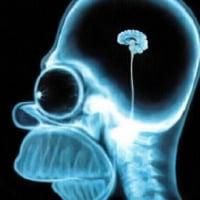SmartSDR v4.1.3 | SmartSDR v4.1.3 Release Notes
SmartSDR v3.10.15 | SmartSDR v3.10.15 Release Notes
The latest 4O3A Genius Product Software and Firmware
Need technical support from FlexRadio? It's as simple as Creating a HelpDesk ticket.
Antenna Genius needed a power cycle

First time this has happened for me.
With the Thunderstorm season my radio / gear were power cycled quite regularly. But the last week or so has been relatively calm so the radio has been on.
Last night worked some FT8 on 20m. This morning I get up to find no signals. Usually, for me at least, this means the Antenna Genius has magically switched ports which it has done in the past. But I could not raise it from its deep sleep whatever it was doing.
It required a power cycle to get back online so I could control it.
It still seems to be working but I think this means I'll need to add it to my relay controllable power cycle devices.
Comments
-
I have had to power cycle my AG on several occasions. I got tired of having to unplug/plug the DC power plug to cycle the power 'cause it is in a hard spot to get to. I finally added a PowerPole disconnect in a place that was easier to get to. The other day I powered everything up and after about a minute the AG disconnected the antenna and acted like it was rebooting. It did this about every 40 seconds or so. I power cycled it and that seems to have fixed it.
Mark K5XH
0 -
I had to add a remote relay for the AG too Mark. On a power outage the AG goes up before the FlexRadio is ready and it doesn't see it. Hence with the remote relay I can recycle the AG after the FlexRadio is ready on the LAN. I picked up a cheap one at Costco and run it from an app on my cell phone.
0
Leave a Comment
Categories
- All Categories
- 379 Community Topics
- 2.1K New Ideas
- 636 The Flea Market
- 8.3K Software
- 141 SmartSDR+
- 6.4K SmartSDR for Windows
- 186 SmartSDR for Maestro and M models
- 430 SmartSDR for Mac
- 272 SmartSDR for iOS
- 260 SmartSDR CAT
- 199 DAX
- 383 SmartSDR API
- 9.4K Radios and Accessories
- 44 Aurora
- 274 FLEX-8000 Signature Series
- 7.2K FLEX-6000 Signature Series
- 956 Maestro
- 57 FlexControl
- 866 FLEX Series (Legacy) Radios
- 931 Genius Products
- 465 Power Genius XL Amplifier
- 340 Tuner Genius XL
- 126 Antenna Genius
- 301 Shack Infrastructure
- 213 Networking
- 463 Remote Operation (SmartLink)
- 144 Contesting
- 793 Peripherals & Station Integration
- 140 Amateur Radio Interests
- 1K Third-Party Software