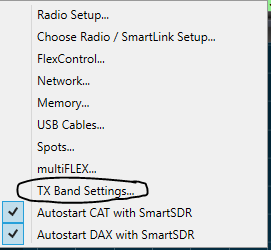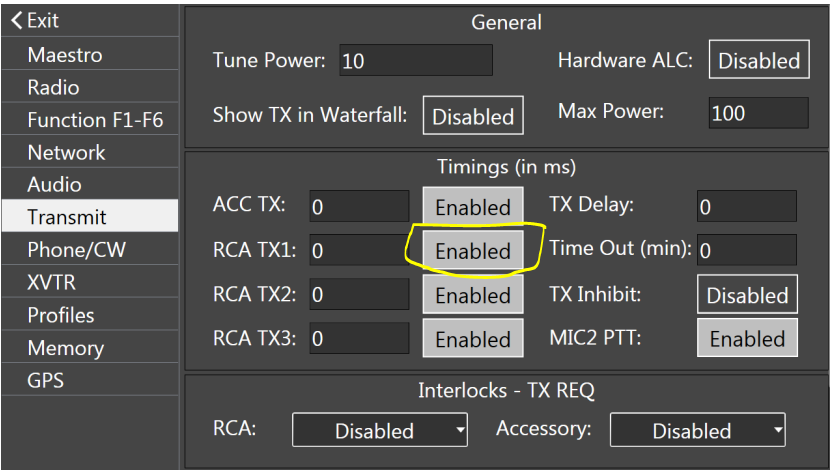SmartSDR v4.1.3 | SmartSDR v4.1.3 Release Notes
SmartSDR v3.10.15 | SmartSDR v3.10.15 Release Notes
The latest 4O3A Genius Product Software and Firmware
Need technical support from FlexRadio? It's as simple as Creating a HelpDesk ticket.
Can't Enable RCA TX1

I'm trying to setup my KPA500. However, there is no enable/disable button to toggle in the Radio Setup TX1 Tab? Any ideas?
Answers
-
Go to Settings, TX Band Settings...
0 -
Len,
I made the above changes and still no enable/disable buttons show on the Transmit Tab on the radio or in SSDR.
0 -
Another thing I found with this latest version.... profile selection is now required with each startup. I wrote the check for a mast mounted 6m preamp, built up an ARR as in advanced receiver research sequencer. I've had the sequencer boards for 20 years sitting awaiting my vhf /uhf operating to get to the point again I actually needed preamps again. Updated to dot 39... spent a couple days building power supplies, mounted the first sequencer in the box. Happily got the tower unit playing as needed... set it on the edge of the desk , selected TX 1 on 6 meters. Setup the timing, had it working perfectly... night 1. Turned off the radio. Got up the next morning, turned it back on. Brought up the rig, and the radio was in a mode I had not left it in THE NIGHT BEFORE. I HAVE ALWAYS used default as my operating profile. Switched to 6 hit the tune button to see power... let off no receive. 1 afternoon. Brand new ARR .55 noise figure preamp had 10w jammed up its back end. Poof gasfet.... if I had known .39 software had actually started requiring saving and setting up profiles as they'd originally been designed.... I wouldn't have wasted a couple days building my sequencer box! I was very disappointed.
My point. Setup and save mic, global, and transmit profiles and make sure they get saved and loaded. It was something I had never had to do in 2 years! Now all of a sudden I had blown up very sensitive hardware. See if thats part of your problem. Its doubtful you have saved profiles yet...
But you should see the TX configure page. If there's a blank profile loaded. Just needs saved after setting it.
Erika DD
0 -
@w1smc The check boxes on the TX Band Settings screen are the enable/disable mechanism. No buttons will appear/disappear based on the check boxes.
In my example above, 160 - 10 use TX1 to my KAT50/KPA500 combo. I use TX2 to key my 2M transverter and TX3 to key my 2M amp.
Can you describe how you have everything hooked up and how it is behaving?
EDIT: Please feel free to email me at my QRZ.com email address if you want to do a phone call to get your issue resolved.
0 -
Erika, I’ll make it a point to save the profiles prior to closing SSDR ….. I hope it helps thanks
0 -
Len, I appreciate your help with this too…. I’ll send you an email later and we can discuss it …
I am curious though why the enable / disable button is not showing on the TX screen at all. Am I missing another option I’m not setting?
0 -
OK, I just looked in the Maestro documentation... Is this the Enable/Disable button that you are talking about?
What version of the software are you using? This documentation is for V 3.x.
If this is what you mean, and you are on 3.2.x, then does the amp key, even though there is no Enabled indicator? Have you checked the boxes shown below?
I don't have a Maestro, so I can't experiment myself to recreate your issue.
0 -
For the M models, such as that owned by W1SMC, there is not a enable/disable button in the TX screen. This is true for both the front panel depiction of functions and the software. RCA TX1 will, as you said Len, be enabled once set in TX Band Settings. If the amp does not key, the issue is somewhere else.
0 -
Ok, did some testing this morning after re-reading all of the above.
The radios main screen shows I’m running v3.2.39.
Also shown are these listed versions 3.2.24, 3.1.12, 2.7.6, 2.7.3, 2.2.6.2, & 2.4.10. Which is interesting. I would have thought ONLY the latest version would have been loaded and available for selection when they sent a new radio out the door to a customer?
When I started the radio, I selected Operate, Smart Control, and then launched SSDR after the rig completed its start up procedures.
However, before I started SSDR I went into the TX Band Settings and the previous selections I made were not listed. Actually nothing was listed. After starting SSDR the list appeared and all of my previous selections where there.
As a starting point I had selected RF PWR as 12 & Tune PWR as 10 for all bands 160 through 10.
I moved Slice A down to 30M / 10.118 and turned on the KPA500 in STANDBY. The AMP was showing 14.0 MHZ. I manually tuned the radio using my LDG AT-1000 tuner to 1.02:1 and the AMP changed from 14.0 MHZ to 10.1 MHZ as I suspected it would. The same occurs using my Ten Tec Orion 2 & Kenwood TS-890.
I called QRL? twice on 10.118 to see if the frequency was busy and received no answer.
The radio was set at a power level of 12. However, I could change power levels up & down. I would have thought the TX Band Settings would have prevented any increase in power above 12 as I had set. I guess not. This is how the TS-890 worked. You could NOT increase output power any higher than the value you set in the TX Band Setting.
Anyway, with the KPA500 in STANDBY I keyed my straight key and my LP-500 showed 11.2 watts out at 1.02:1.
I put the KPA500 into Operate and keyed down. I got 267 watts out at 1.09:1.
I increased the power to 15 watts and got 326 watts out at 1.09:1.
Next, I performed the same on sideband.
I set the power back to 12 and went up to center of the General portion of 40M, put the AMP in STANDBY, tuned up to 1.01:1 and asked if the frequency was in use and got 16.6 watts outs at 1.10:1. I put AMP in OPERATE and asked again and got 482 watts out at 1.08:1. I increased the power to 15 watts and got 602 watts out at 1:08:1.
So what have we learned here ladies & gentlemen?
- The process & procedures to operate my KPA500 with my Ten Tec Orion 2 & Flex 6600M stays the same as what they were when my TS-890 was online with the KPA500.
- The Flex manuals I have been reading / using are outdated. Not completely obsolete but they require updates. I'm in the IT Testing business. When you push out a new release of the software you have to also update your user guides & operating manuals.
So are there more recent manuals than the ones I downloaded? User Guides: 6600M & SSDR at 3.1.7 & CAT at 3.0.19.
0 -
Ok it appears the post I worked on and posted earlier did not actually post. "Think McFly think!" I guess I needed more coffee.
Anyway, lets try this again.
After re-reading the above feedback, thanks to all BTW, I performed a few tests to determine if the enable / disable settings in my version of the User Guide & software are in fact outdated.
They are outdated. Note to Flex, please update your User Guides and Operator Handbooks before you push out a new release of the software. It's 2021 for crying-out-loud, almost 2022 and I'm reading manuals from 2019.
To make a long story short, I was able to key and operate the KPA500 w/o issue. However, reading & re-reading the manuals as an experienced IT guy and 30+ year Ham I know enough to check & double check my settings prior to pulling the trigger. Especially when you have an amplifier inline. My KPA500 wasn't cheap and I have zero interest in sending her back to Elecraft because a Flex radio manual is out-of-date. Measure twice, cut once.
So, as it stands, my current operating scenario is the same as before except now I swapped out the Kenwood TS-890 with the Flex 6600M.
I can still share my KPA500 with my Ten Tec Orion 2 and Flex 6600M w/o issue.
On the 6600M I get almost 300 watts out with 12 watts in and just over 600 watts out with 15 watts in.
So it works ... for me.
A little history ... I do have the complete Flex Power Combo (KAT500 & KPA500). However, I was never able to get these to work together successfully with my TS-890. I spent quite a long time with Elecraft Support and others attempting to do so. I finally gave up with the KAT500 and put an LDG AT-1000 AutoTuner online instead. The LDG works flawlessly.
If it ain't broke don't fix it ... yet.
The current plan is to purchase the Flex SO2R Tuner Genius XL & Antenna Genius 8X2 for a Christmas present to myself. Then, whenever Elecraft gets around to building my K4HD, if I'm still alive, I'll swap it out with my Ten Tec Orion 2.
0 -
Glad you got it working! I love my FlexiCraft setup.
0
Leave a Comment
Categories
- All Categories
- 377 Community Topics
- 2.1K New Ideas
- 630 The Flea Market
- 8.2K Software
- 115 SmartSDR+
- 6.4K SmartSDR for Windows
- 183 SmartSDR for Maestro and M models
- 428 SmartSDR for Mac
- 271 SmartSDR for iOS
- 258 SmartSDR CAT
- 191 DAX
- 382 SmartSDR API
- 9.3K Radios and Accessories
- 36 Aurora
- 253 FLEX-8000 Signature Series
- 7.2K FLEX-6000 Signature Series
- 945 Maestro
- 55 FlexControl
- 865 FLEX Series (Legacy) Radios
- 922 Genius Products
- 462 Power Genius XL Amplifier
- 336 Tuner Genius XL
- 124 Antenna Genius
- 296 Shack Infrastructure
- 208 Networking
- 457 Remote Operation (SmartLink)
- 144 Contesting
- 787 Peripherals & Station Integration
- 139 Amateur Radio Interests
- 1K Third-Party Software