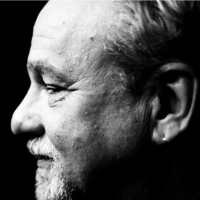Welcome to the FlexRadio Community! Please review the new Community Rules and other important new Community information on the Message Board.
Need the latest SmartSDR or 4O3A Genius Product Software?
SmartSDR v4.1.5 | SmartSDR v4.1.5 Release Notes
SmartSDR v3.10.15 | SmartSDR v3.10.15 Release Notes
The latest 4O3A Genius Product Software and Firmware
SmartSDR v4.1.5 | SmartSDR v4.1.5 Release Notes
SmartSDR v3.10.15 | SmartSDR v3.10.15 Release Notes
The latest 4O3A Genius Product Software and Firmware
If you are having a problem, please refer to the product documentation or check the Help Center for known solutions.
Need technical support from FlexRadio? It's as simple as Creating a HelpDesk ticket.
Need technical support from FlexRadio? It's as simple as Creating a HelpDesk ticket.
Flex 6700 fails to start up
K8CJY
Member ✭
I tried to restart my 6700 yesterday and it goes into Calibrating but never initializes so it eventually times out. I tied disconnecting the 12VDC for an extended period of time but no change. I also tried to do a factory reset but it would not take. A trouble ticket was submitted, but I am open to any thoughts on what might be the issue. The SD card was replaced several years ago. Could this be the issue again?
0
Answers
-
Make sure you do a complete reset following these steps per Tim Ellison.
Perform a Comprehensive Cold Boot and Factory Reset of the radio
Please pay attention to the "wait times" that are part of the steps listed below. These are important to ensure the radio resets properly.
- Power off the radio by pressing and releasing the power button. Allow it to completely power down before continuing by waiting for the power LED to turn off (or amber if a GPSDO is installed). If pressing and releasing the power button does not shut down the radio, press and hold the power button until the radio shuts down.
- Once the radio is powered off, wait for 2 minutes to allow for all processors to properly shut down.
- Remove the power cable from the radio for at least 30 seconds and then reconnect it. It is important to remove the power cable from the radio and not just turn off the power supply.
- After reconnecting the DC power cable, wait for 2 minutes to allow for the internal PSoC processor to boot up completely before continuing.
For FLEX-6700 and FLEX-6500:
- Press and hold the OK button while pressing and releasing the Power button.
- Release the OK button once the power LED turns white and allow the radio to continue booting normally.
1
Leave a Comment
Categories
- All Categories
- 386 Community Topics
- 2.2K New Ideas
- 650 The Flea Market
- 8.4K Software
- 152 SmartSDR+
- 6.5K SmartSDR for Windows
- 189 SmartSDR for Maestro and M models
- 437 SmartSDR for Mac
- 274 SmartSDR for iOS
- 263 SmartSDR CAT
- 202 DAX
- 383 SmartSDR API
- 9.4K Radios and Accessories
- 49 Aurora
- 289 FLEX-8000 Signature Series
- 7.2K FLEX-6000 Signature Series
- 964 Maestro
- 58 FlexControl
- 866 FLEX Series (Legacy) Radios
- 937 Genius Products
- 468 Power Genius XL Amplifier
- 343 Tuner Genius XL
- 126 Antenna Genius
- 306 Shack Infrastructure
- 215 Networking
- 466 Remote Operation (SmartLink)
- 144 Contesting
- 805 Peripherals & Station Integration
- 143 Amateur Radio Interests
- 1K Third-Party Software