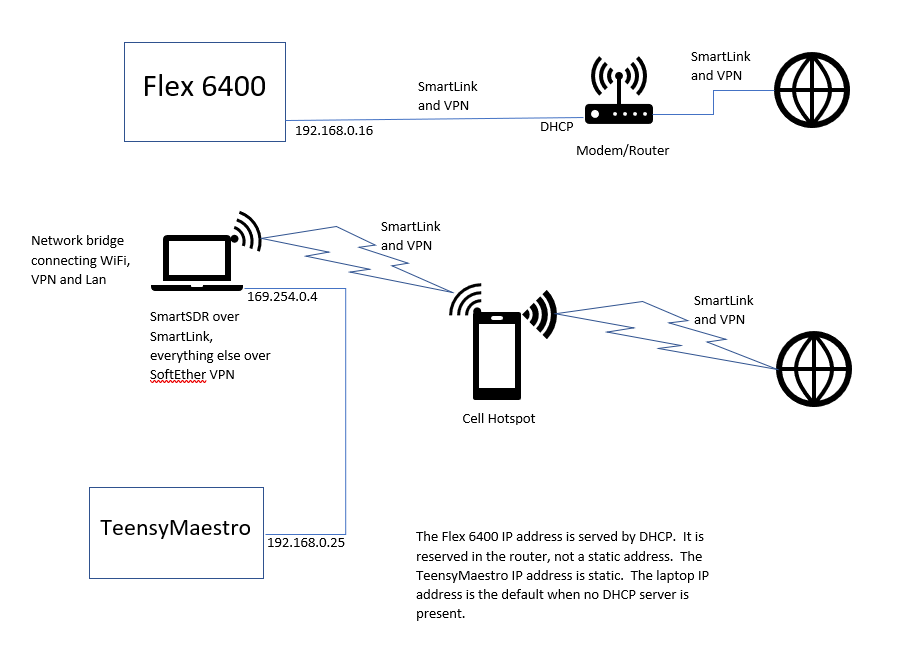SmartSDR v4.1.5 | SmartSDR v4.1.5 Release Notes
SmartSDR v3.10.15 | SmartSDR v3.10.15 Release Notes
The latest 4O3A Genius Product Software and Firmware
Need technical support from FlexRadio? It's as simple as Creating a HelpDesk ticket.
Remote connection to Flex 6400 over SoftEther VPN

I am trying to connect my TeensyMaestro to my Flex 6400 remotely.
This scenario works perfectly:
In this remote operation scenario, SmartSDR works great, but the TeensyMaestro does not find the radio and does not connect:
When SmartLink was down, I was able to connect SmartSDR remotely using the SoftEther VPN, but not the TeensyMaestro. I have tried different IP addresses for the TeensyMaestro as well as for the VPN and laptop (using network properties), but nothing seems to work, and I can't always get the IP addresses the way I want. SmartSDR over SmartLink works every time regardless of any VPN tomfoolery going on.
I have tried bridging using the VPN options as well as with the Windows network connections screen. It feels like I never get all of the remote gear on the same LAN segment (192.168.x.x) as the radio. I am not sure if the Ethernet, WiFi and VPN all need to be bridged or just some of it. I am not sure if I need to somehow reference the DNS address in the router.
So I believe that I am missing something in the setup of the VPN or in the bridging or possibly even a setting in the router. I am not a networking kind of guy, so I am hoping that I have just missed something basic here.
I can easily set the TeensyMaestro to any IP address, but have had trouble getting the Laptop and VPN to the IP addresses that make sense to me (which may be wildly wrong...).
So if anyone has knowledge about this kind of thing, I would sure appreciate some help.
Thanks in advance for any insights.
Best Answer
-
OK, I figured it out...
I needed to run the SoftEther VPN Server on both PCs (local and remote). Rather than using the Windows bridging facility, I need to use the LocalBridge of the VPN server to bridge my TeensyMaestro to the VPN. I also had to cascade the two VPN servers (from one side only!!) which gives me effectively one big network.
Things always make sense once you see them in operation, but getting there was a struggle... Most of this was not very intuitive to me, but I am sure it makes total sense to a network engineer.
I will write this all up in my user documentation for the TeensyMaestro after Field Day. Sooo... If anyone is interested in operating the TeensyMaestro remotely, I can help!
0
Answers
-
Len, you need to bridge the PC wireless to its wired interface, so that both WiFi and the PC’s wired network are in the same network. (In your case, 192.168.0). You cannot have a self-assigned IP address on that PC’s wired network - there won’t be a route to your home network (that’s not strictly true, routing tables can be manipulated to make it work, but it’s above most people’s pay grade).
0 -
I guess the teensymaestro needs a L2 Network connection, which nearly no VPN on a router gives you. We use "SoftEtherNet" . This one needs a small computer, sort of RaspBerry PI or OrangePI inside both your local networks that will be connected from the other side of the network.
6400=====vpn-------router - . - .- .. . . .. Internet .-..-..----. router-------vpn======teensy ( or smartsdr etc. )
in this scenario anything that can work with a flex signature can be used on the right side, even if it is not aware of smartlink.
0 -
Ah... maybe the light is coming on... I have another little wireless router, I will see if I can get that to serve up DHCP addresses on the remote side. I don't have a way to connect the router to the cell phone hot spot, so I think I will still need to bridge the WiFi to Ethernet port on the computer, right? But at this point, it seems like with the router, everything will be on the same subnet.
I will give that a try today to see if it has the desired effect.
Thanks for the insight, and I will report back any progress (or lack of it...).
0 -
If you have a L2 VPN like SoftEther, Len, you should not have two DHCP servers - you will end up with lots of grief. Either used fixed IP addresses in a range not handed out by your home network DHCP server, or have that DHCP server hand out the addresses to the remote devices on the remote side of the VPN (should work just fine). A switch at your remote end will work fine, not so much a router :-(
0
Leave a Comment
Categories
- All Categories
- 383 Community Topics
- 2.1K New Ideas
- 639 The Flea Market
- 8.3K Software
- 146 SmartSDR+
- 6.4K SmartSDR for Windows
- 188 SmartSDR for Maestro and M models
- 435 SmartSDR for Mac
- 273 SmartSDR for iOS
- 262 SmartSDR CAT
- 201 DAX
- 383 SmartSDR API
- 9.4K Radios and Accessories
- 47 Aurora
- 277 FLEX-8000 Signature Series
- 7.2K FLEX-6000 Signature Series
- 958 Maestro
- 58 FlexControl
- 866 FLEX Series (Legacy) Radios
- 934 Genius Products
- 466 Power Genius XL Amplifier
- 342 Tuner Genius XL
- 126 Antenna Genius
- 304 Shack Infrastructure
- 213 Networking
- 464 Remote Operation (SmartLink)
- 144 Contesting
- 796 Peripherals & Station Integration
- 142 Amateur Radio Interests
- 1K Third-Party Software