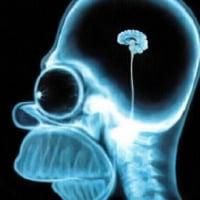SmartSDR v4.1.5 | SmartSDR v4.1.5 Release Notes
SmartSDR v3.10.15 | SmartSDR v3.10.15 Release Notes
The latest 4O3A Genius Product Software and Firmware
Need technical support from FlexRadio? It's as simple as Creating a HelpDesk ticket.
Flex 6600M with Antenna Genius, Radio output to Antenna Genius

I just received mu Antenna Genius yesterday and have set it up to follow radio band changes using my shack LAN. Running SSDR for Windows v, 3.2.34 and AG v. 3.1.4
My question comes from trying the S02R using slice A and Slice B. This issue may come from having used a particular antenna selection on slice B then later selecting the same antenna selection with slice A, Slice a indicates it is connected but it appears to be looking for antenna R&T from input B on the antenna Genius.
Is there a way to keep Slice A only on antenna R/T ANT 1 and Slice B only on ANT 2?
KR5OG, Paul
Best Answers
-
I use the Windows Antenna Genius utility.
For antenna port 1 on 2x8 (my 5 band Yagi) I selected 10, 12, 15, 17, and 20 meters.
Port 2 is my 30 meter antenna so I selected 30 meters
Port 4 is my wire antenna and has 40, 60, and 80 selected.
Now when the switch is configured for Flex radio antenna port 1 to 2x8 port A and LAN control. Flex radio antenna port 2 to 2x8 port B and LAN control. Both AG ports are configured for serial number of the radio.
whenever any slice is on 12 meters, for example, the 2x8 selects the Yagi, independent if the radio is using antenna 1 (SCU 1) or antenna 2 (SCU 2).
The caveat is I have interlock enabled. Two different radio SCUs cannot have the same antenna selected at the same time. That would be bad.
73
Dave wo2x
1 -
Hello Paul,
I have been using my 6600/PGXL/AG quite successfully in SO2R operation in RTTY contests for the past several years. I do not use any other software (like StackMaster) for antenna switching.
I set up panadapter A on ANT1 and B on ANT2. A always stays on ANT1 and B is always on ANT2. The AG is set up to switch the proper antenna for each band. I then set up a series of profiles like "SO2R-40-80" and "SO2R-20-40". The latter sets A to 20M and B to 40M. The AG connects ANT1 to the 20 meter antenna and ANT2 to the 40 meter antenna. All band changes are done by selecting the desired profile.
Maybe I don't understand your issue, but in my configuration Slice A stays on ANT1 and B stays on ANT2. By using the profiles I can operate A on any band 80-15 and B on any band 80-15 (I don't have bandpass filters for 10M). Of course, I can't operate A and B on the same band.
I can't go into more details about how I set up my station as it was several years ago and I haven't changed anything since the initial configuration. If you would like more information I would be glad to pass along what I can once I sit down in front of the radio.
I have found the Flex hardware/software makes an excellent SO2R station.
73, Mark K5XH
1
Answers
-
Hi Paul
The answer is unfortunatley no, I asked this question and this was the official reply:
"Due to the variations in means and methods, and because the software must be compatible with all models of the 6000 series, whether they have 1 or 2 SCU's and 2, 4 or 8 panadapters, there is currently not a way implemented in SmartSDR to guarantee that a particular band ALWAYS uses the same antenna, no matter which panadapter or slice it is tuned in."
My solution was to use FR Stack and create band memories which store the antenna port etc - screenshot below on this.
There is a long thread here discussing it too.
https://community.flexradio.com/discussion/8023159/ant1-and-ant2-problem/p1
73
Rich M5RIC
1 -
Rich, Thank you for your response, This does help, in that it tells me that I am not alone in this.
The way it works it is not really a good So2r device, maybe in time it will be but not now. Sadly even the early 4o3a videos don't cover that much detail but leaves one thinking that it is what we need for So2r.
Thank you for the input and link to other discussions. It would help if Flex would setup a tab on the Community for Antenna Genius to all these are in close proximity, as it is some are under the radio and some under software.
Good DX
KR5OG Paul, 73
0 -
Hi Dave
When you are changing bands are you doing this from the radio or clicking on the utility?
Rich
0 -
I think the issue is that there is no way to automatically use ANT1 with slice A and ANT2 with slice B. There has to be some manual intervention e.g. profiles or third party utilities.
What we need is a method so that no matter what slice/band combination you use, it never goes back to the antenna selection that was previously used on the band.
Given the whole radio is built around software there must be a way to do this but means Flex have to introduce something within smart SDR to do so.
1 -
Rich
I change bands from radio, clicking on DX cluster spot, or changing band in WSJT-X. The commands go to the radio. The radio is going to band change on whatever Slice is being used of if directed to a specific slice. The slices can use a number of different input and output antenna or transversely ports. They in turn can use either spectral capture unit in the radio. The radio will send info to the 2x8 antenna switch via LAN so the switch can apply the correct antenna to the proper port (A or B).
If only using one slice/panadapter then the radio will use SCU 1.
with the Flex 6600 or 6700, Power Genius XL, 4O3A 2x8 switch and TG XL (or combinations) it does not need a band to be slaved to a radio antenna port. When you select a band on either radio antenna port it will select the antenna you have set up in the 2x8 for that band as long as that antenna is not in use on the other SCU. It is dynamically assigned. A different paradigm than traditional radios.
The above is for the Flex radio and 4O3A equipment. If you are using different transceivers then connection and operation will be different.q
Not sure what you are trying to accomplish. The point I am making is using the above equipment it does not need an antenna assigned to a specific radio antenna port.
73
Dave wo2x
1 -
Dave Wo2x,
My light just came on (the ahso light) I was, like others, trying to marry radio slice A & B to the Tuner Genius A & B inputs.
I had the TG set up as you discussed but it was throwing me off when I tried to use it.
After all this discussion I do find that it is working very well.
Thanks again
Kr5og Paul
0 -
Glad to help!
73
Dave wo2x
0 -
Dave, wo2x
One additional question on the Antenna Genius.
Testing the Antenna Genius I have found that in So2r if I have slice A starting out on, say 20m on my Hexbeam Port A2 and slice B on 40 meter Dipole Port B5 and then move slice A to 10m on my 10m vertical Port A1. Then I decide to move Slice a to the 20m Hexbeam on Port B1 it winds up on B8 which is my Dummy Load. I am guessing that this is because by Slice A was last used on Port A2. B2 is unavailable.
After making further changes to Slice and Antenna selection I get the Port B2 available and select it for Slice B and key the transmitter only to find there is high SWR on that selection with no RF out.
The only way to correct this is to close the AG app on the computer and close down the SSDR for windows and restart everything. Am I just making more changes and confusing the software, even though the AG is indicating that that Antenna Port was available and the LED was Green for Port B2.
Thanks
kr5og Paul
0 -
Probably “dumb” question, but are you running slice a & b in different panadapter?
if you like, export your switch configuration and email it to me along with a few steps to get it to fail. I can load it here and test. I am good on QRZ and will be home after 1 p.m. Eastern today.
73
Dave wo2x
0 -
Yes, they are in 2 different panadapters. They work fine until I swap slice A from ANT 1 to ANT 2
I am sending you the config file. !
Paul
0 -
This is the problem everyone has Paul, the flex remembers the antenna port you last used on that band. There is no way to tell the flex to always use a certain port for a slice, without profiles or memories.
All the AG utility does is switch the port on the AG depending on which band you have selected on the radio, it doesn't change the port on the flex.
0 -
Paul,
Is this what you are seeing?
If slice A in panadapter 1 is on antenna 1 and slice B in panadapter 2 is on antenna 2, both on two different antennas (let's call them antenna 1 and antenna 2 on 2x8). Then you change slice A to antenna 2 (while slice B is still on antenna 2)? If so, it will fail since slice B is using antenna 2 and it is already assigned an antenna on the 2x8.
Give me an example with your config (what band is on slice A and what is on slice B then I will load your config and test.
73
Dave wo2x
0 -
Dave, your description is very close but needs more explanation.
I think a better way to see this is if we do a remote session if you have time later on.
I will send an email with contact info.
Paul
0
Leave a Comment
Categories
- All Categories
- 384 Community Topics
- 2.1K New Ideas
- 641 The Flea Market
- 8.3K Software
- 147 SmartSDR+
- 6.4K SmartSDR for Windows
- 188 SmartSDR for Maestro and M models
- 436 SmartSDR for Mac
- 274 SmartSDR for iOS
- 262 SmartSDR CAT
- 201 DAX
- 383 SmartSDR API
- 9.4K Radios and Accessories
- 47 Aurora
- 280 FLEX-8000 Signature Series
- 7.2K FLEX-6000 Signature Series
- 958 Maestro
- 58 FlexControl
- 866 FLEX Series (Legacy) Radios
- 935 Genius Products
- 466 Power Genius XL Amplifier
- 343 Tuner Genius XL
- 126 Antenna Genius
- 305 Shack Infrastructure
- 214 Networking
- 464 Remote Operation (SmartLink)
- 144 Contesting
- 796 Peripherals & Station Integration
- 142 Amateur Radio Interests
- 1K Third-Party Software