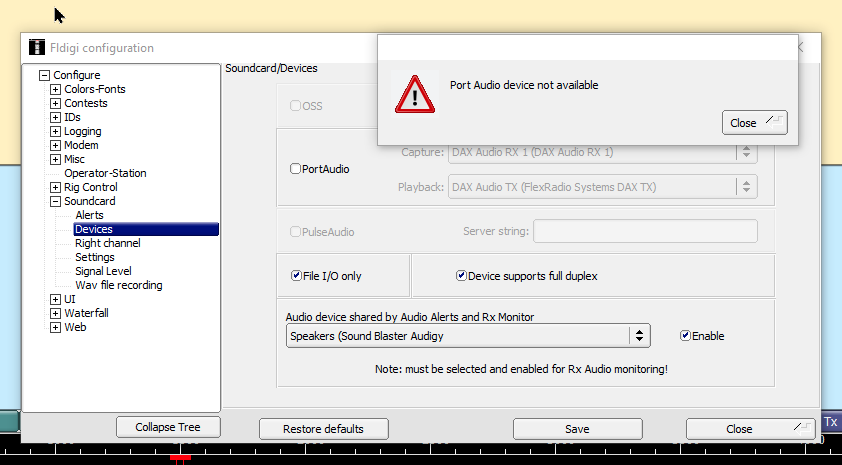SmartSDR v4.1.5 | SmartSDR v4.1.5 Release Notes
SmartSDR v3.10.15 | SmartSDR v3.10.15 Release Notes
The latest 4O3A Genius Product Software and Firmware
Need technical support from FlexRadio? It's as simple as Creating a HelpDesk ticket.
FLDigi No Connect to Port Audio

I cannot configure FLDigi to use the DAX audio (it used to work). Once I check PortAudio, it almost immediately says that "Port Audio device not available." It is not a problem with the Privacy settings, as reported in 2018. The Dax Audio RX 1 and DAX Audio TX are hard-coded into the window but grayed out. Any ideas?
Comments
-
Ensure that in Windows 10 Settings - Privacy - Microphone, that you have 'Allow apps to access your microphone' set to On.
1 -
I have the same continuing problem. I have tried all of the recommended fixes, privacy etc., and it continues to happen. Have you had any luck since your post?
0 -
Thank you Eric,
Ensure that in Windows 10 Settings - Privacy - Microphone, that you have 'Allow apps to access your microphone' set to On
Fixed m problems.
Eddie Jennings, AQJ4OC
0
Leave a Comment
Categories
- All Categories
- 381 Community Topics
- 2.1K New Ideas
- 636 The Flea Market
- 8.3K Software
- 144 SmartSDR+
- 6.4K SmartSDR for Windows
- 188 SmartSDR for Maestro and M models
- 430 SmartSDR for Mac
- 272 SmartSDR for iOS
- 261 SmartSDR CAT
- 199 DAX
- 383 SmartSDR API
- 9.4K Radios and Accessories
- 45 Aurora
- 274 FLEX-8000 Signature Series
- 7.2K FLEX-6000 Signature Series
- 957 Maestro
- 57 FlexControl
- 866 FLEX Series (Legacy) Radios
- 932 Genius Products
- 466 Power Genius XL Amplifier
- 340 Tuner Genius XL
- 126 Antenna Genius
- 302 Shack Infrastructure
- 213 Networking
- 463 Remote Operation (SmartLink)
- 144 Contesting
- 794 Peripherals & Station Integration
- 141 Amateur Radio Interests
- 1K Third-Party Software