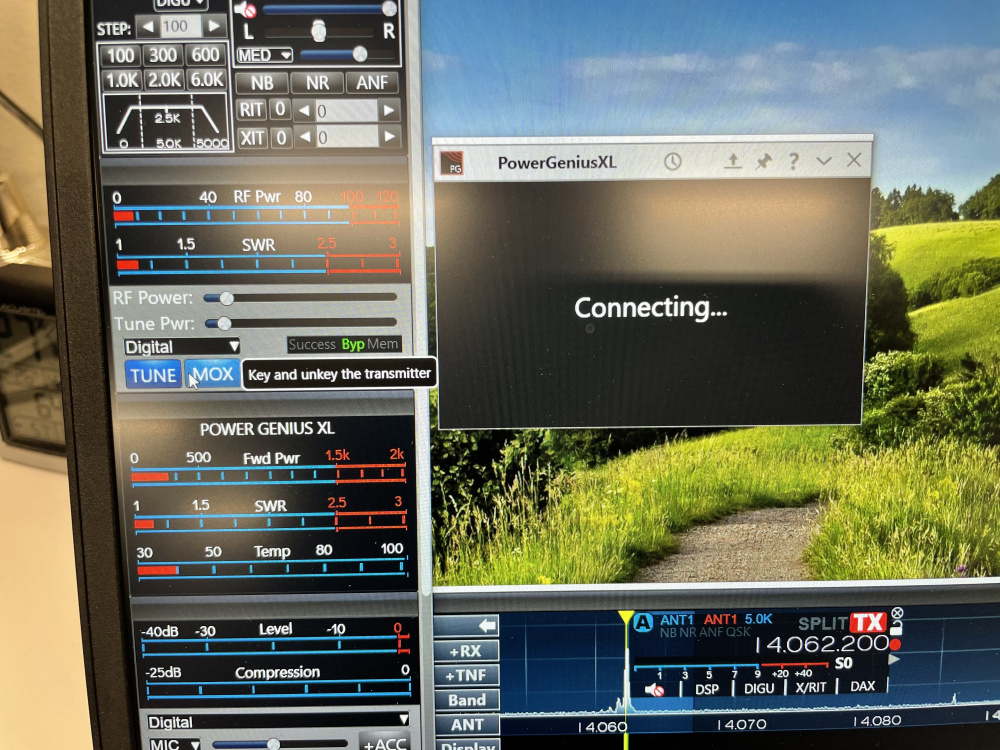SmartSDR v4.1.3 | SmartSDR v4.1.3 Release Notes
SmartSDR v3.10.15 | SmartSDR v3.10.15 Release Notes
The latest 4O3A Genius Product Software and Firmware
Need technical support from FlexRadio? It's as simple as Creating a HelpDesk ticket.
PGXL Utility shows 'Connecting' when transmitting
I have a bit of a head scratcher.
Whenever I switch to TX and the amp is in operation mode, PGXL utility shows 'Connecting...'. As soon as I switch out of transmitting, it switched back to it's usual display. However, the PGXL pane in SmartSDR correctly shows the power output & SWR of the amp.
Version 2.2.10 PGXL Util,
Firmware 3.5.23 on the amp
Version 3.2.31 SmartSDR
Has anyone else observed this behaviour or have a solution.
Thank you
W9TVX
Comments
-
Sounds like RF getting into your network. Try another cable from amp to router and from radio to router. Does it do it on all bands? What about lower power (10 watts drive)?
Also open a Help Desk ticket if you cannot figure out the network issue.
Dave wo2x
0 -
I tried several cables, to no avail. The only thing that I find interesting is that the PGXL panel on SmartSDR shows the correct amp status while the amp is operating while PGXL utility does not . If there were a RFI issue, I would expect neither to work
0 -
What model radio? If using the front panel of the M series radio then you could be losing network connection to the PC during TX.
open a Help Desk ticket so someone can assist you.
Dave wo2x
0 -
Dave is correct. Something is blocking the LAN communications. It could be RF getting into your switch. What happens with your power set to 0 watts?
0 -
Guys, this is not necessary RF getting in.
I see that quite often when read news on another monitor. I would say i see it at least 2-3 times every month.
I see that PGXL blink to "Connecting" screen for a few seconds and going back to standby.
0 -
Hi Sergey, if you are seeing it that often then it is possible there is a loss of network communications that may be related to your network.
The issue see might be just the symptom, not the source of the problem.
Mike
0 -
Hi Michael,
I do not see any other symptoms on any other computers in my network, but of coarse it can be the polling time differences to start to see it.
Based on intermittency I have no idea how to isolate the issue.
I have Netgear Nighthawk x8 router for the last ~6 years and at my station TP Link 8 ports switch. I have 6600 and Antenna Genius on the same switch.
Is there any troubleshooting guide available to catch such cases?
Thanks
0 -
I am getting the exact same behaviour, this was after I installed a new NetGear 8-port switch. With the addition of the PGXL to the shack, the 4-port switch wasn't enough so I ordered a NetGear with metal housing thinking this would be shielded enough, apparently not. Didn't bother posting the issue here as I felt it was RF getting in the switch, doesn't seem to be affecting other devices though. I have tried a bunch of ferrite on the LAN cables and separate on the wallwart. Will try other things like swapping out wallwart and grounding the metal housing of the switch and adding ferrite closer to the amp on the LAN cable, etc.
Anyways now that someone else is experiencing the same, I will post when I find a resolution of what worked for me.
NETGEAR 8-Port Gigabit Ethernet Unmanaged Switch (GS308) - Desktop, Sturdy Metal Fanless Housing
0 -
Mike,
I ordered https://smile.amazon.com/gp/product/B07GR9S6FN/ref=ox_sc_saved_image_1?smid=ATVPDKIKX0DER&psc=1 yesterday in preparation to TGXL arrival (hopefully in a few months) as I do not extra ports. Will see if it will help. But I am not sure if switch is the issue. Like you said some of us experience that issue with different switches and routers. And this is no "RF getting in" model as i do see it in Standby mode most of the time.
I had it one time during TX, few seconds later everything crashed. I do not have a good idea how to resolve it or further isolate - HW from SW. Most annoying part it can happen during Contest.
Sergey
0 -
Mike,
can you unplug some not needed equipment and go back to 4 port switch to see if it resolves issue?
73
Dave wo2x
0 -
I would tend to agree with the RFI diagnosis except that it only effects PGXL utility and NOT the PGXL panel on SmartSDR. Specifically while PGXL Utility shows "connecting...", the amp panel in SmartSDR is showing the correct SWR & Power output (i.e what's on the front panel of the amp).
If RFI is affecting the network, I would expect neither the amp panel in SmartSDR nor PGXL Utility to work; yet the amp panel is just fine
Having said that, I was asked what happens if I turn down the exciter power to 0 watts on my 6700. I tried that and indeed the PGXL Utility works just fine; however, if I excite the amp with even 1 watt of power the problem comes back... which points to an RFI issue (even at very low power).
P.S. My Switch is an 8 port NetGear GS308P
0 -
Do you have RFI with 1 Watt ?!! Something really not right :)
1 -
Just tried changing the switch to a Netgear GS105 5 Port Switch. Same issue
attached is a photo. Note the PGXL until is in connect state, while SmartSDR’s panel is showing the correct data
0 -
Yes Dave, putting the orginal cheapo TP-Link 4-port back in was also on the list, however this morning I can't duplicate the issue. The extra ferrite and tying the switch housing to the common shack ground (spider method), must have done it or it was band specific. I'll reverse what I did, won't be able to get at it til later.
So before I can comment on what fixed it I have to first duplicate the issue, but surely seems to be an RF issue as we all suspected.
0 -
You may not see other symptoms since they aren't as critical as retail time meter readings.
What might be happening is that UDP packets may be delayed or dumped.
I have personally experienced and just recently was that I had a LAN connection between 2 buildings that was really bad. It was causing the switch to flap (and, this is hard to tell as there are no diagnostics available for the switches we use to help us).
I changed it out for a new LAN link and my network was noticeably snappier.
Just an idea
0 -
Good data point. I opened a ticket for you. They are swamped this week, so it may be a bit before you hear back.
Can you provide all the software versions you are using please. SmartSDR, PGXL App and PGXL Firmware.
Also, is this intermittent or permanent. If permanent, then it could be a firewall issue.
73
0 -
I am not an expert on ethernet switch design or testing standards. Perhaps others can/will comment on the referenced EMI and EMC standards. I can pass along my experience with using cheap vs industrial ethernet switches in the shack.
I too was using the Net Gear series of ethernet switches in my shack. And, I too, was sometime seeing strange ethernet results.
Recently, I traced a Flex radio "birdie" source to the Net Gear ethernet switch in the shack (not the wall wart). So, I decided to replace the switch. I searched for switches that included specifications for certified and testing to EMI and EMC standards.
I decided to try the MOXA series of industrial ethernet switch. Not fast, but fast enough. Expensive, but not too much considering I was working with a $4K radio and, well you know $$ amp.
I purchased mine from Amazon. Since install, no birdies on the Flex, no weird ethernet responses when using the PG-XL.
I power the MOXA ethernet switch from my station 13.8 power supply, so no wall warts.
The switch is grounded to the station ground bar. I use CAT8 double shield twisted pair, in the shack, for which the MOXA switch is designed for.
The Shack is isolated from the house via fiber optic ethernet cable and media converters.
I continue to use the cheap, but fast Net Gear ethernet switches and wall warts outside the shack for my in-home devices.
Alan
WA9WUD
5 -
Mike, thank you for opening the ticket. Flex folks have already reached out. The issue is not intermittent and the software/firmware is as follows:
Version 2.2.10 PGXL Util,
Firmware 3.5.23 on the amp
Version 3.2.31 SmartSDR
I checked firewall access and PGXLUtil seems to have full access
0 -
I started to see this issue since my last upgrade to PGXL and SmartSDR software. I have a dedicated network switch with only the PGXL, PC and Radio. That switch then goes to Comcast’s router/modem. Never saw that in past two years before
73
Bill W9JJB
0 -
If you are seeing this, please open a support ticket.
It has to do with network communication of sort.
73
0 -
> @W9TVX said:
> I have a bit of a head scratcher.
> Whenever I switch to TX and the amp is in operation mode, PGXL utility shows 'Connecting...'. As soon as I switch out of transmitting, it switched back to it's usual display. However, the PGXL pane in SmartSDR correctly shows the power output & SWR of the amp.
> Version 2.2.10 PGXL Util,
> Firmware 3.5.23 on the amp
> Version 3.2.31 SmartSDR
> Has anyone else observed this behaviour or have a solution.
> Thank you
> W9TVX
I was having the same problem. After placing ferrite chokes on both ends of all of the in-the-shack internet cables and still seeing the problem when I would run over 300 watts, I removed the line isolator that I had placed between the tuner and the outgoing coax line, and that solved my problem. If you are running a line isolator (bought mine from myantennas.com), you might remove it and see if that works for you. I'm not totally blaming the isolator as I am still in the process of re-modeling the shack and I had it placed on top of the antenna tuner, so I may have created my own problem with sloppy placement.0
Leave a Comment
Categories
- All Categories
- 377 Community Topics
- 2.1K New Ideas
- 630 The Flea Market
- 8.2K Software
- 113 SmartSDR+
- 6.4K SmartSDR for Windows
- 183 SmartSDR for Maestro and M models
- 428 SmartSDR for Mac
- 271 SmartSDR for iOS
- 258 SmartSDR CAT
- 191 DAX
- 382 SmartSDR API
- 9.3K Radios and Accessories
- 36 Aurora
- 253 FLEX-8000 Signature Series
- 7.2K FLEX-6000 Signature Series
- 945 Maestro
- 55 FlexControl
- 865 FLEX Series (Legacy) Radios
- 922 Genius Products
- 462 Power Genius XL Amplifier
- 336 Tuner Genius XL
- 124 Antenna Genius
- 296 Shack Infrastructure
- 208 Networking
- 457 Remote Operation (SmartLink)
- 144 Contesting
- 787 Peripherals & Station Integration
- 139 Amateur Radio Interests
- 1K Third-Party Software