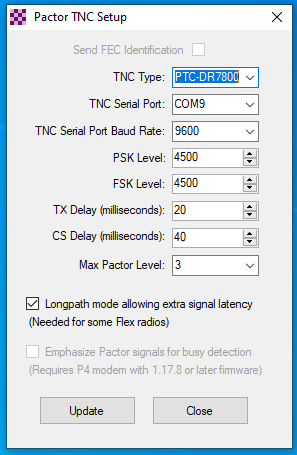SmartSDR v4.1.5 | SmartSDR v4.1.5 Release Notes
SmartSDR v3.10.15 | SmartSDR v3.10.15 Release Notes
The latest 4O3A Genius Product Software and Firmware
Need technical support from FlexRadio? It's as simple as Creating a HelpDesk ticket.
Pactor
Am I reading this correctly with the 3.2.31 version.
(#G6938) Operation with Pactor modems will not work properly in v3.2.31. Pactor operation is functional in v2.4.10.
Are external Pactor modems no longer supported?
Answers
-
I have not been able to use my Dragon DR7800 for years ever since the switch to v3. I just tried again tonight on 3.2.31 and still no success. I see the other side respond back but the sync is off ever so slightly and it won't connect. I have always set AGC to off. The current settings I'm using are below. I have all but given up on the hope that I'll ever be able to use my Pactor modem on my Flex 6700, just like my D-Star dongles. I paid for a v3 upgrade, and it broke things I depended on for MARS. So frustrating. I've told Flex about this for a very long time and there has been ZERO work on fixing this.
1 -
I have had the same experience with my 6700 and possibly similar problems exist with other SDR radios due to processing delays and synchronisation. I made a permanent setup with my SCS Pro II and Kenwood TS 480 and this setup works fine. There were similar reports about this matter in the past.
Tom
0 -
Has this timing problem improved with the latest version V3.2.34? It was supposed to have improvements.
Bill AB7AA
0 -
No. I tried again after the update. No version 3 has worked with pactor. The fact that it worked fine in v2 and not in v3 means it can work. They just need enough of us to motivate them to put real effort into figuring out why.
0 -
I have been working PACTOR for years as an EMCOMM station with my Flex-3000. I've also tried it with my Flex-6500 and it works with SmartSDR 2.6. (I'm not going to version 3, as I don't need the extra functions). With my local EMCOMM group I did extensive testing with PACTOR/VARA and ENVIS antennas. The result ist that we changed over to VARA-HF, which works well with WinLink and all TRX, which have soundcard access (FlexRadio, ICOM etc.).
I had to make my own cables for the P4dragon<>FlexRadio connection, of course. There seem to be cables by Farallon electronics in the U.S., also.
Vy 73, Alex - DH2ID
1 -
Hi Alex,
That is the big reason I'm frustrated. It was working with v2, and why would anyone expect it to break features moving to v3? I spent good money for all the cables to attach the P4Dragon to my Flex 6700, plus the Flex 6700 was my choice for MARS work because of the TX filtering. All of this is wasted if they do not fix this. I do use VARA HF as well on the ham bands, but for MARS, we use pactor, or at least my colleagues do. 😐️
2 -
I too was going to hook up my P4 Dragon to my 6700 but will hold off until someone reports that they have fixed the timing issue.
Bill AB7AA
1 -
I will buy a P4 Dragon with Ethernet? Where can I find a schma for the cable P4 Dragon and a Flex6600?0
-
I just got a P4 Dragon DR-7800 and got it up and running tonight. I'm using firmware 2.7.3 and it is working fine for me. When I first set it up I had a similar issue as K6OZY. It would attempt to connect and I could hear the RMS gateway responding, but my station just kept transmitting attempts like it didn't hear it until the connection eventually failed.
What worked for me was checking the "Longpath mode allowing extra signal latency (Needed for some Flex radios)" check box. I played around with the "TX Delay" and "CS Delay" but I wasn't able to reliably connect until I checked the "Longpath mode" check box.
Here are my settings:
Even if you are on Firmware 3.x it might be worth trying the "Longpath mode" check box if you haven't already.
1 -
There is a new version (2.4) of software for Dragon DR 7800. SDR radios are expected work better, as there is some improvements in relation to delays typical for SDR radios.
1 -
The 2.40 version P4 Dragon firmware didn't resolve the issue for me. Even with the 2.40 firmware installed I require the longpath option configured to be able to connect to any RMS gateway or any other station P2P.
The longpath option adds an additional 150ms to the normal cycle and 450ms to the long cycle (Normal Cycle is 1.4s with longpath vs 1.25s without, Long Cycle is 4.2s with longpath vs 3.75s without). Longpath is meant to compensate for long distance propagation delays, but it works well to compensate for the Flex latency delays as well. I only see two caveats to using longpath:
- With Longpath enabled you take a slight performance hit because the cycles are longer, about 10%. I'm OK with the performance hit since Pactor is still faster for me than Vara HF even with longpath enabled and my local Auxcomm group has standardized on Pactor.
- Longpath can only be set by the calling station. When connecting to an RMS gateway this isn't an issue since all sessions are initiated from my station with longpath set. With P2P however this isn't always the case. I am able to connect P2P when I initiate the connection because I have longpath set. When another station calls me P2P and they don't have longpath set they can't connect to me even though I have it set. It can't be specified by the receiving station. Once the station calling me enables longpath they are able to connect with me.
I contacted SCS and they confirmed that there is no way to force longpath from the called station.
I also opened a case with Flex and they indicated they were aware of the issue with Pactor modems and actively working it, SCS mentioned they were working with Flex as well when I contacted them.
I also upgraded my Flex 6400M to firmware version 3.2.39 and I'm able to connect with longpath set. Here are my settings on Flex firmware 3.2.39:
These settings were the lowest latency settings I could reliably connect with. The TX Delay and CS Delay can be set higher but with presumably additional latency.
1 -
FYI. There is a new version of the 2.40.00 firmware that now supports 2G ALE. Out of the box it provides for up to 100 ALE connections before requiring a license to permanently unlimited connections.
I have installed it and have updated my Licensed Features (FLICENSE) but have not yet set up a connection to my Flex 6700... baby steps.
Information: https://www.p4dragon.com/download/SCS_Datasheet_2G_ALE_v02.pdf (version 2 of their data sheet)
There is user support on this groups page: https://groups.io/g/SCSP4dragonALE
The firmware is "dragon_fw_2_40_00_ALE.dr7". Interesting note: they held the firmware version as 2.40.00 but simply added "ALE" to the driver name. I assume this means that ALE functionality has been added to the current 2.40 firmware base that itself was not changed.
If Flex users get this firmware loaded and its and functional for them (MARS and SHARES operations?) then please post your progress to this thread. Thank you.
0 -
Attempting too work with VARA HF on the latency issue with SmartSDR Ver 3.2.39 /6700/Windows 11 without results on VARA Chat or Winklink Express. The PTT and DAX seem out of Sync. Any help appreciated.
Vara receives a calling acknowledgement however that's as far as it progresses resulting in a time out. Help !
1 -
James, are you using VARA HF v4.5.5? Jose had improved the timing for use with SDR's that were having issues with VarAC (and supercharged VARA Chat). Now with VarAC using VARA HF 4.5.5 we can successfully connect SSDR V3 to SSDR V3 users.
1 -
Thanks for coming back Gary....
Just checked and yes I have V4.5.5 on board, to my listening it appears the reply tones from the Winlink gateway are TRUNCATED..... Switching times "appear" not quite fast enough. (There is only one easy access gateway in my remote part of the world, Darwin Australia 🙂)
It would be great and importantant with Vara being the latest fancy toy on block if it would work. I just hope there is a fix. The PC i7 is on the same LAN as well, very annoying with so much time spent investigating the issue. A mighty radio however buyers need to be made aware if it's an Achilles Heel with the radio. I'm running Flex Ver 3.2.39, I never had a chance (due to health problems) to test under firmware 2.x.x. Vara Chat I can't test sadly too remote from other users☹
Cheers & here's hoping 🤞
1 -
Hey Gary,
Such inspiration you are, I went studying the the Ver 3 release notes and a further lower latency is also achieved by a super wide filter so blew it out to a whopping Zero to 10khz and it worked !!!!!!! The community is inspiring with hams trying to help and that's motivation.
Caveat : It's slightly hit and miss not 100% however there is good progress. I have a feeling Vara Chat would be more reliable than via Winlink. At least Flex would be aware and working on it.
Thanks a bunch.... and spread the word bro...
🙂👌
1 -
My DR-7800 PACTOR 4 modem works fine with SmartSDR Ver 3.2.39 /6400/Windows 07. Modem is equipped with network card and communicates with my computer via virtual serial comm port 05.
Set up notes are as follows:
##############################################
SERIAL PORT TO PACTOR MODEM SETUP
##############################################
start HW Virtual Serial port software
Click on 'Virtual Serial Port' tab
click on 'Create COM'
wait for "LAN - Status: Connected"
##############################################
FLEX RADIO SOFTWARE
##############################################
Start software to connect to the radio
SDR Window:
Connect to radio (green)
Slice Flag A
(Speaker)
AGC off for pactor med for voice (bottom left corner) choice of fast, slow, med, off set mode to (DIGU) for pactor, 6k filter, (LSB for voice)
(DAX)
Channel 1 same as voice
P/CW needs to show as on to visualize
Default
ACC for pactor, (PC for voice)
top volume slider 3/4 ish
+ACC lit up BLUE
DAX GREY
PROC FADED BLUE
AT TOP OF PAGE!!!
PC AUDIO OFF!!!(Greyed out), (on for voice)
DAX:(WINDOW)
TX stream on (YELLOW GREEN?)
(DAX TX Off)
RX Streams
1 ON (BLUE)
CAT:(WINDOW)
Serial: COM6
Slice: A
Process: RMS Express (shows only when RMS Express is running)
TCP: Port 5002
Slice: A
##############################################
RMS software setup
##############################################
Start RMS Express
Click on "open session" (when Pactor Winlink choosen) brings up new window
proper results should be
*** Starting Winlink Pactor session.
*** Initializing the PTC-DR7800 TNC, Pactor 4, Port COM5, 115200 baud.
*** Using Flex radios, COM6, 9600 baud
*** Ready
TNC setup
Baud 115200
PSK Level 3000
FSK Level 3000
TX Delay 20
CS Delay 50
Max Pactor Level 4
Longpath mode checked...
Radio setup
USB Digital
COM6 9600
Enable RTS
Enable DTR
Equipment layout is shown:
Computer GUI of COML position in the Incident Command Room of the Washington Parish, Louisiana, Emergency Operations Center with multiple communication assets including Ham Radio Deluxe for Kenwood 480 control, DV Dongle for DStar, EchoLink, RADCTRL for remote Kenwood TK-7180/8180 remote frequency control, WAIS 2.31 for JPS ACU1000 control, and FLEX 6400, Power Genius and Tuner Genius controls is shown:
James Coleman AI5B
Louisiana SEC
Cell (985) 516-2632
Additional Contact Information
James Coleman
Washington Parish Communications District
54100 Dollar Rd
Franklinton, LA 70438
wpcde911@itsfast.net
985 726-8704 (Office)
985 726-8770 (EOC COML-Main)
985 726-8774 (EOC COML-Backup 1)
985 205-7301 (EOC COML-Backup 2)
HamShack Hotline at EOC COML 4104
985 247-4295 EOC Tertiary Satellite Backup
985 247-4296 EOC Tertiary Satellite Backup
985 247-4257 EOC Tertiary Satellite Backup
985 247-4258 EOC Tertiary Satellite Backup1 -
Does this modem have a rack mount or just sits on table/shelf?
0
Leave a Comment
Categories
- All Categories
- 386 Community Topics
- 2.2K New Ideas
- 650 The Flea Market
- 8.4K Software
- 151 SmartSDR+
- 6.5K SmartSDR for Windows
- 189 SmartSDR for Maestro and M models
- 437 SmartSDR for Mac
- 274 SmartSDR for iOS
- 263 SmartSDR CAT
- 202 DAX
- 383 SmartSDR API
- 9.4K Radios and Accessories
- 48 Aurora
- 289 FLEX-8000 Signature Series
- 7.2K FLEX-6000 Signature Series
- 964 Maestro
- 58 FlexControl
- 866 FLEX Series (Legacy) Radios
- 936 Genius Products
- 467 Power Genius XL Amplifier
- 343 Tuner Genius XL
- 126 Antenna Genius
- 306 Shack Infrastructure
- 215 Networking
- 466 Remote Operation (SmartLink)
- 144 Contesting
- 804 Peripherals & Station Integration
- 143 Amateur Radio Interests
- 1K Third-Party Software