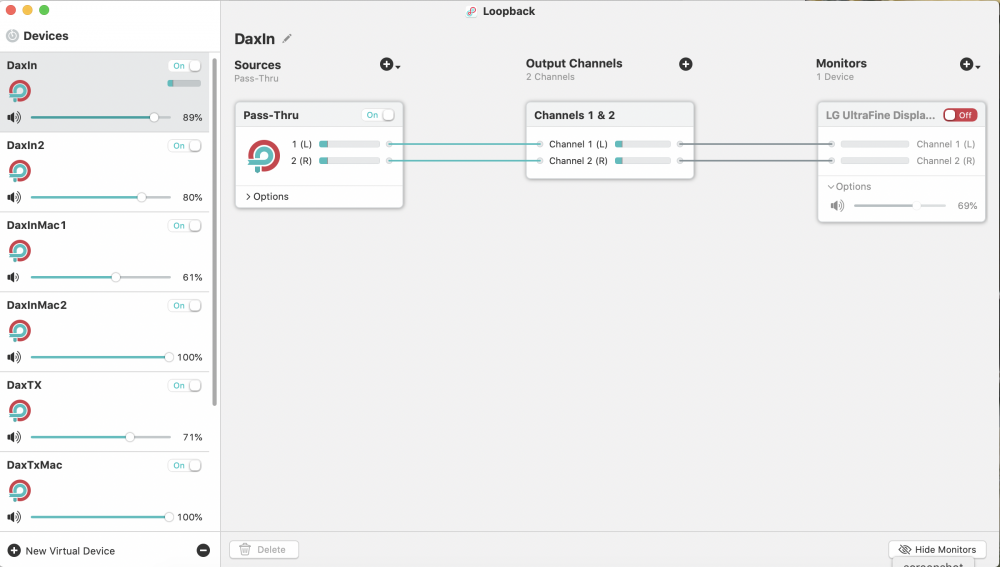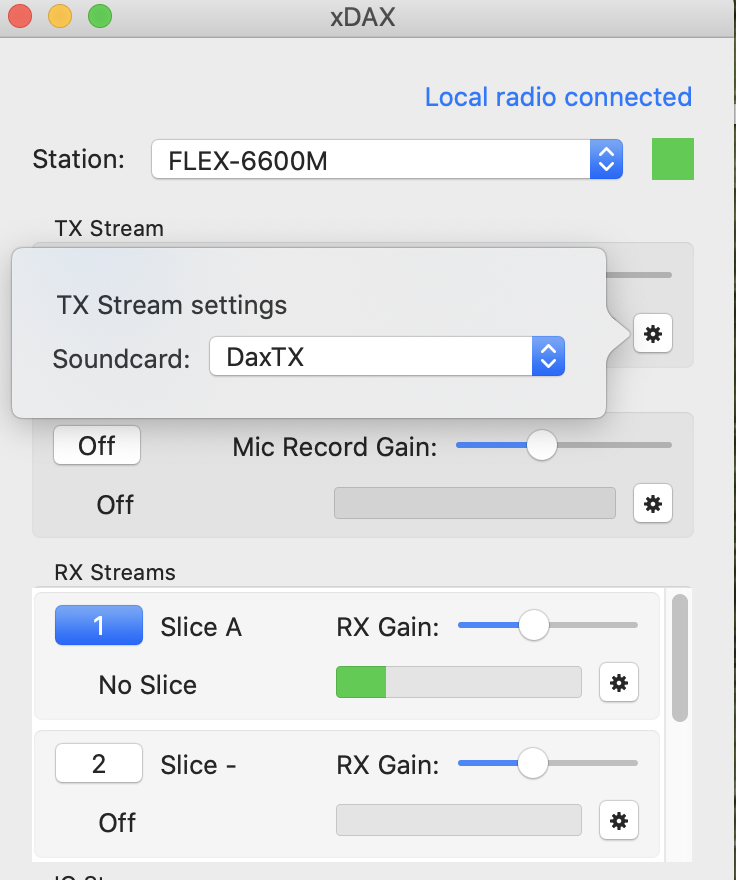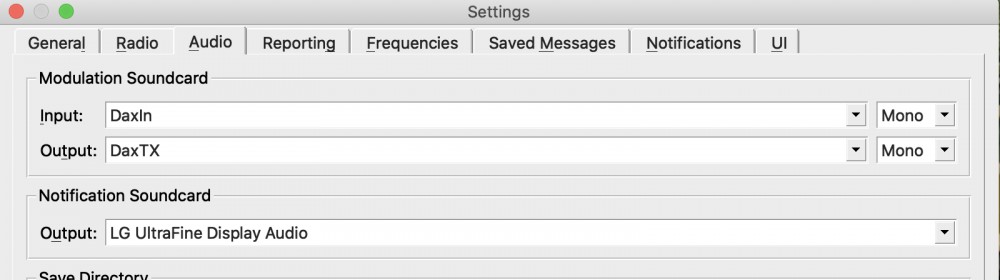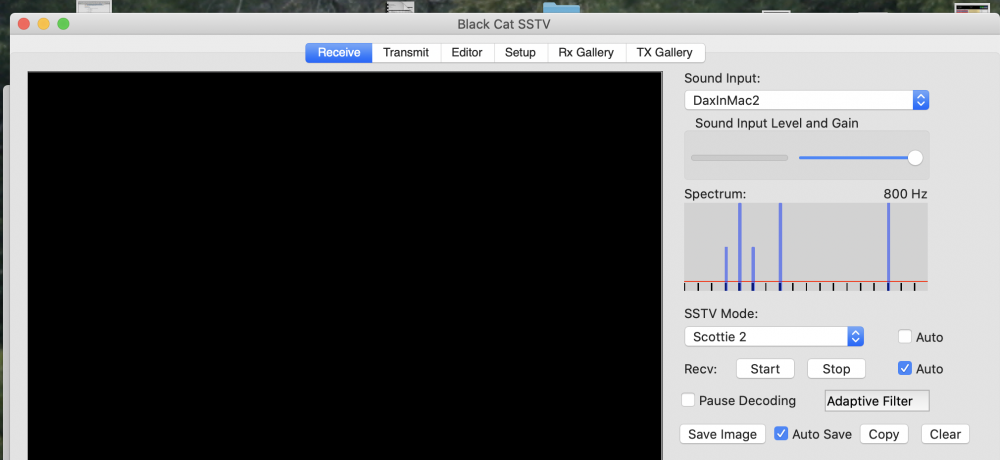SmartSDR v4.1.5 | SmartSDR v4.1.5 Release Notes
SmartSDR v3.10.15 | SmartSDR v3.10.15 Release Notes
The latest 4O3A Genius Product Software and Firmware
Need technical support from FlexRadio? It's as simple as Creating a HelpDesk ticket.
Looking for easy Loopback setup guide
I'm trying to get Loopback set up with Smartsdr (Mac) to use WSJT-X, Fldigi and an SSTV program but am having trouble getting started. I looked thru the forum and did some googling. Does anybody have a guide, screenshots or help?
Thanks in advance
Comments
-
All you really need to do is set up a device per DAX channel, including one for TxDAX. Then connect Dax to one end, and your digital app to the other. I’ll try to take a few screen grabs and add them later. Piece of cake!
[OK, here are the screenshots.]
Loopback setup - create a device for each DAX channel and TxDax for each SSDR instance (6600M front end and SSDR Mac in my case) - names don't matter - use your imagination, and what works for you:
Now the xDax setup. Rx Dax for active slices use the "DaxIn/DaxIn2" devices from Loopback:
And the SSDR Mac DAX setup. The DaxTx is separate from the "M" front end to control the Tx slice (I only had one slice set up on SSDR Mac):
The sound config for JS8Call, using xDax:
The sound card setting for Fldigi, using the first SSDR Mac DAX slice:
The second SSDR Mac DAX channel used for SSTV (BlackCat). It uses VOX for Tx control:
I'll be happy to answer any questions. I'm a happy Mac camper!
0 -
Thanks Ted,
I'll give it a go today!0 -
XDax? Separate software?
0 -
I use xDax to connect to my “M” front end And DAX from SSDR Mac to connect using that GUI. Yes, xDax / xCat are separate s/w. Just look them up. [Edit: xDax / xCat are free software.]
0 -
Totally lost. Not sure why I can't wrap my head around this.
0 -
KD9NKP, Sorry don't know your name. It is confusing so don't let it get you down.
Step 1: In loopback just make a device, call it DaxTX. Do nothing special to it. It should by default have pass through channels 1 & 2.
Step 2: In loopback just make a device, call it FlexSliceA. Again do nothing special. Just make the device.
Steps 1 and 2 are like building cables. You build them to be straight through, no special stuff. Just leave them lay.
Step 3: in xDax as shown in the screen shot above: For Dax TX use the control to select the device you made in loop back.
Step 4: in xDax as shown above, for Slice A, use the control to select the device you made in loopback called slice A or whatever you named it.
Think of steps 3 and 4 as plugging one end of the cable into the radio. xDax, like windows DAX needs those things enabled and setup in SmartSDR. You can tell they are working by running Smart SDR and you should see a level meter going in the slice A data.
Now in whatever program you want to RECEIVE audio in, where it asks for the INPUT audio device, pick the Slice A device. This is like plugging the other end of the slice A cable into something that wants to listen to the slice audio.
In that same program where it says Transmit audio, select the loopback DaxTX device you made. Again just like plugging in the other end of the loopback cable.
Now assuming you have Dax enabled in SmartSDR mac. IE you have to go to your slice and set it to output dax on 1, 2, 3 or 4 and you have enabled that same channel in xDax and you have connected your loopback device to that xDax channel everything should be talking.
1 -
Thanks Mark
Name is Jeff. I will try your advice in a bit and get back...
0 -
Wow. Thanks again Mark. It looks like I've got WSJT-X working. For whatever reason, I couldn't wrap y head around the setup.
0 -
Jeff, No problem. Just think of the things you make in Loopback as cables. Then at your radio (xDax) you plug one end in, then on your device (WSJT-X) you plug in the other end. It gets easier as you go forward and Loopback lets you "merge" cables.
For example:
I took data from slice B
I took data from slice A
Sent both, merged to FLDIGI for use in Frequency Measurement. Slice B was monitoring my 10Mhz GPSDO output. Slice A was monitoring the transmitted FMT test signal on 40m. This setup got me in the < 1hz club for FMT.
It was easy to do in Loopback but if you had to do this with real cables it would be hard.
0
Categories
- All Categories
- 385 Community Topics
- 2.2K New Ideas
- 650 The Flea Market
- 8.4K Software
- 151 SmartSDR+
- 6.5K SmartSDR for Windows
- 189 SmartSDR for Maestro and M models
- 437 SmartSDR for Mac
- 274 SmartSDR for iOS
- 263 SmartSDR CAT
- 202 DAX
- 383 SmartSDR API
- 9.4K Radios and Accessories
- 48 Aurora
- 289 FLEX-8000 Signature Series
- 7.2K FLEX-6000 Signature Series
- 962 Maestro
- 58 FlexControl
- 866 FLEX Series (Legacy) Radios
- 936 Genius Products
- 467 Power Genius XL Amplifier
- 343 Tuner Genius XL
- 126 Antenna Genius
- 306 Shack Infrastructure
- 215 Networking
- 465 Remote Operation (SmartLink)
- 144 Contesting
- 804 Peripherals & Station Integration
- 142 Amateur Radio Interests
- 1K Third-Party Software