SmartSDR v4.1.5 | SmartSDR v4.1.5 Release Notes
SmartSDR v3.10.15 | SmartSDR v3.10.15 Release Notes
The latest 4O3A Genius Product Software and Firmware
Need technical support from FlexRadio? It's as simple as Creating a HelpDesk ticket.
Remoting an Existing RCS-4L Switch or a New Wireless Antenna Switch?
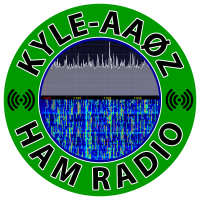
I have the opportunity to remote my Flex to a 3 tower contesting station from my existing single end fed location.
One of the challenges is remoting three RCS-4L switchs at the new location. Looks like it doesn't behave like a typical antenna switch that you can switch with a relay?
https://mfjenterprises.com/products/rcs-4l
There is 1 coax running to each tower. The RCS-4L antenna switch is mounted at the base of each tower with the rotary control knob in the shack.
Has anybody have success with remoting an RCS-4L antenna switch? I'd like to integrate it into my NodeRed dashboard too.
If we can't remote the RCS-4L antenna switch, we do have A/C or DC at each tower via a romex run, so we could put a wireless solution at the base. Only wireless solution I've seen in the Green Heron Everywhere setup. Are there others?
Kyle
AA0Z
Comments
-
The RCS-4 if you look at the schematic, sends a control signal down the coax. AC, DC+, DC- and ground for the 4 switch positions. One could hack a control box and an 8 channel USB relay module and use 4 channels for control and 4 channels for LEDs (yea, overkill). You can control the relay module via the Flex. Think you could also add a switch to select local or remote operation.
I use the Sainmart relay modules for transverter control. Do not have node red yet so don't know about node red interoperability.
73, Ron WB2WGH
0 -
Node Red would work with either relay hat board or USB relay module. Then it is accessible from any web browser. Good for remote operating.
Dave wo2x
1
Leave a Comment
Categories
- All Categories
- 386 Community Topics
- 2.2K New Ideas
- 650 The Flea Market
- 8.4K Software
- 151 SmartSDR+
- 6.5K SmartSDR for Windows
- 189 SmartSDR for Maestro and M models
- 437 SmartSDR for Mac
- 274 SmartSDR for iOS
- 263 SmartSDR CAT
- 202 DAX
- 383 SmartSDR API
- 9.4K Radios and Accessories
- 48 Aurora
- 289 FLEX-8000 Signature Series
- 7.2K FLEX-6000 Signature Series
- 964 Maestro
- 58 FlexControl
- 866 FLEX Series (Legacy) Radios
- 936 Genius Products
- 467 Power Genius XL Amplifier
- 343 Tuner Genius XL
- 126 Antenna Genius
- 306 Shack Infrastructure
- 215 Networking
- 466 Remote Operation (SmartLink)
- 144 Contesting
- 804 Peripherals & Station Integration
- 143 Amateur Radio Interests
- 1K Third-Party Software
