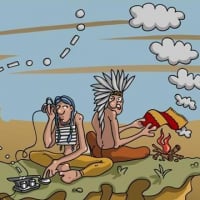SmartSDR v4.1.5 | SmartSDR v4.1.5 Release Notes
SmartSDR v3.10.15 | SmartSDR v3.10.15 Release Notes
The latest 4O3A Genius Product Software and Firmware
Need technical support from FlexRadio? It's as simple as Creating a HelpDesk ticket.
FT8 signal distortion
Hello,
running a Flex 6400 and FT8 with DAX working properly.
If I am using my MAESTRO on the remote side (via wifi) my FT8 signal seems distorted.
Hearing it via monitor something scratchy and the signal looks a bit different within the panadapter than the signal I am sending out in the shack. But other stations always come back to me, but got the report my signal would be bad recently.
Anyone has a similar problem and know how to solve it??
73 Jan,DL7JAN
Answers
-
try do reduce data transfer
73 Chris0 -
no change!
0 -
Hallo to all,
I have the same problem,
when Im in tx (ft8 mode) the bandwidth is very large.
Frombrest donde, the problem occors online through an Internet Connect in and not when connected directory to the home network.
The image shows the internet connection from my qrl.
0 -
hi Pedro,
How high do you have DAX TX set? Try setting DAX TX at 48 and then adjust the WSJT-X power slider all the way up. I find that adjusts to the proper level. See if that helps.
Also your scaling on the panadapter height should be adjusted so the peak is around -50 and lowest is around -130.
73
Dave wo2x
0
Leave a Comment
Categories
- All Categories
- 385 Community Topics
- 2.2K New Ideas
- 650 The Flea Market
- 8.4K Software
- 151 SmartSDR+
- 6.5K SmartSDR for Windows
- 189 SmartSDR for Maestro and M models
- 437 SmartSDR for Mac
- 274 SmartSDR for iOS
- 263 SmartSDR CAT
- 202 DAX
- 383 SmartSDR API
- 9.4K Radios and Accessories
- 47 Aurora
- 289 FLEX-8000 Signature Series
- 7.2K FLEX-6000 Signature Series
- 962 Maestro
- 58 FlexControl
- 866 FLEX Series (Legacy) Radios
- 936 Genius Products
- 467 Power Genius XL Amplifier
- 343 Tuner Genius XL
- 126 Antenna Genius
- 306 Shack Infrastructure
- 215 Networking
- 465 Remote Operation (SmartLink)
- 144 Contesting
- 802 Peripherals & Station Integration
- 142 Amateur Radio Interests
- 1K Third-Party Software