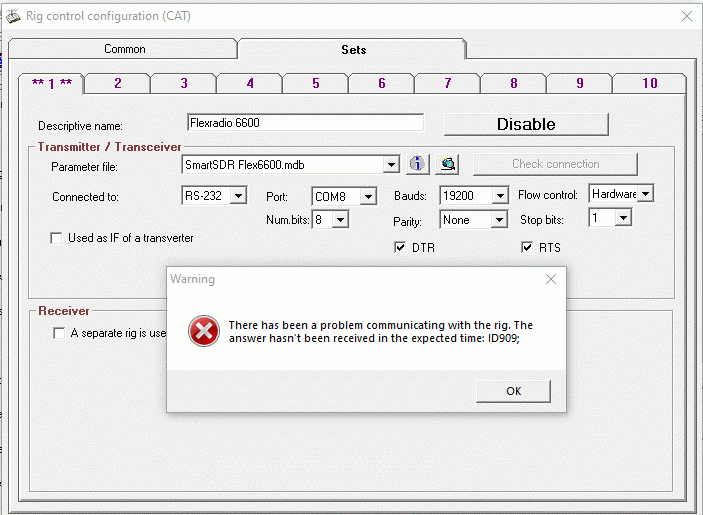Welcome to the FlexRadio Community! Please review the new Community Rules and other important new Community information on the Message Board.
Need the latest SmartSDR or 4O3A Genius Product Software?
SmartSDR v4.1.3 | SmartSDR v4.1.3 Release Notes
SmartSDR v3.10.15 | SmartSDR v3.10.15 Release Notes
The latest 4O3A Genius Product Software and Firmware
SmartSDR v4.1.3 | SmartSDR v4.1.3 Release Notes
SmartSDR v3.10.15 | SmartSDR v3.10.15 Release Notes
The latest 4O3A Genius Product Software and Firmware
If you are having a problem, please refer to the product documentation or check the Help Center for known solutions.
Need technical support from FlexRadio? It's as simple as Creating a HelpDesk ticket.
Need technical support from FlexRadio? It's as simple as Creating a HelpDesk ticket.
Vqlog setup with Flex-6600 running remote ???
I am trying to get my Vqlog running whit the Smartsdr but whit no luck :-(
I have download the file "SmartSDR Flex6600.mdb" from Vqlog-web and placed in the CAT folder,
and I have try all speed.
In SmartSDR CAT I made a CAT-port Com-8 / COM-108 and in the Process it write: Vqlog20
but every time I try in vqlog to "Chek the connection" it return whit a error "ID909 not received in time ...
Any hint from the groupe ???
73" OZ1CT Ben
0
Best Answer
-
Your information is incomplete. You need to show the SmartSDR CAT configuration too.
Try changing flowcontrol to NONE in Vqlog
5
Answers
-
Hi Tim
if you ever come to Bornholm island here in the baltic sea...I buy you a **** :-)
the picture say it all :-)
it is working...nice
73" OZ1CT Ben
0
Leave a Comment
Categories
- All Categories
- 379 Community Topics
- 2.1K New Ideas
- 634 The Flea Market
- 8.3K Software
- 139 SmartSDR+
- 6.4K SmartSDR for Windows
- 186 SmartSDR for Maestro and M models
- 430 SmartSDR for Mac
- 272 SmartSDR for iOS
- 260 SmartSDR CAT
- 199 DAX
- 383 SmartSDR API
- 9.4K Radios and Accessories
- 44 Aurora
- 270 FLEX-8000 Signature Series
- 7.2K FLEX-6000 Signature Series
- 956 Maestro
- 57 FlexControl
- 866 FLEX Series (Legacy) Radios
- 929 Genius Products
- 464 Power Genius XL Amplifier
- 340 Tuner Genius XL
- 125 Antenna Genius
- 301 Shack Infrastructure
- 213 Networking
- 461 Remote Operation (SmartLink)
- 144 Contesting
- 792 Peripherals & Station Integration
- 140 Amateur Radio Interests
- 1K Third-Party Software