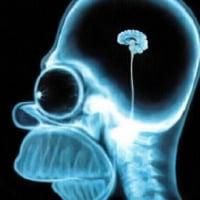Welcome to the FlexRadio Community! Please review the new Community Rules and other important new Community information on the Message Board.
Need the latest SmartSDR or 4O3A Genius Product Software?
SmartSDR v4.1.5 | SmartSDR v4.1.5 Release Notes
SmartSDR v3.10.15 | SmartSDR v3.10.15 Release Notes
The latest 4O3A Genius Product Software and Firmware
SmartSDR v4.1.5 | SmartSDR v4.1.5 Release Notes
SmartSDR v3.10.15 | SmartSDR v3.10.15 Release Notes
The latest 4O3A Genius Product Software and Firmware
If you are having a problem, please refer to the product documentation or check the Help Center for known solutions.
Need technical support from FlexRadio? It's as simple as Creating a HelpDesk ticket.
Need technical support from FlexRadio? It's as simple as Creating a HelpDesk ticket.
Panadapter Question
tpetruzzellis
Member ✭✭
Greetings:
I have a Panadapter question.
On 40 Meters only --I do not see the gray signal baseline between above the waterfall.
How do I get it back for 40 meters?
thanks in advance
Tom
WA2ANG
I have a Panadapter question.
On 40 Meters only --I do not see the gray signal baseline between above the waterfall.
How do I get it back for 40 meters?
thanks in advance
Tom
WA2ANG
0
Comments
-
On the right side of the Panadapter display you will see a vertical set of numbers designating signal levels below zero dBm. Place your cursor over the above mentioned numbers, left click and move the cursor up, That should bring the base line back up and into view.
Gayle
0 -
There are also some little up/down arrow points above the db scale. These change the scale. A combination of those and the suggestion from Gayle should get you going. Good luck!
73, Mark K5XH
1
Leave a Comment
Categories
- All Categories
- 384 Community Topics
- 2.1K New Ideas
- 643 The Flea Market
- 8.3K Software
- 149 SmartSDR+
- 6.5K SmartSDR for Windows
- 188 SmartSDR for Maestro and M models
- 437 SmartSDR for Mac
- 274 SmartSDR for iOS
- 262 SmartSDR CAT
- 202 DAX
- 383 SmartSDR API
- 9.4K Radios and Accessories
- 47 Aurora
- 285 FLEX-8000 Signature Series
- 7.2K FLEX-6000 Signature Series
- 961 Maestro
- 58 FlexControl
- 866 FLEX Series (Legacy) Radios
- 936 Genius Products
- 467 Power Genius XL Amplifier
- 343 Tuner Genius XL
- 126 Antenna Genius
- 306 Shack Infrastructure
- 215 Networking
- 465 Remote Operation (SmartLink)
- 144 Contesting
- 800 Peripherals & Station Integration
- 142 Amateur Radio Interests
- 1K Third-Party Software