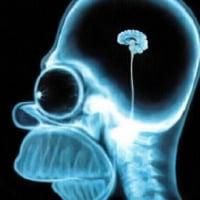SmartSDR v4.1.5 | SmartSDR v4.1.5 Release Notes
SmartSDR v3.10.15 | SmartSDR v3.10.15 Release Notes
The latest 4O3A Genius Product Software and Firmware
Need technical support from FlexRadio? It's as simple as Creating a HelpDesk ticket.
Lost Dots with PGXL and 6600M
I received my PGXL a couple of weeks ago, connected it up to my router and 6600M (all hardwired, no wifi) and it seemed to work great. But as I worked faster CW contests (CWops) I discovered a problem wit leading dots.
My call sign, AD0AB, begins with a dot, but people were answering me as TD0AB indicating my leading dot was missing. This problem seems to occur above about 28-30wpm.
Using an oscilloscope, I looked at the RF coming out of the PGXL and sure enough, the leading dot was occasionally either missing or foreshortened. I checked the RF coming out of the 6600M and there was no sign of missing dots all the way up to 60wpm.
I found that if I operate the push to talk on the 6600M with an external switch which turns the PGXL on before it sees the first dot, the problem is gone. Note that this problem does not occur with a string of dots or dots and dashes as the 6600M/PGXL stay on for the duration of the string. Therefore I believe that this problem has something to do with the speed at which the PGXL switches from receive to transmit.
My setup is a paddle driving an external Winkeyer connected as a straight key to my 6600M. I do not use the 6600M's internal keyer. The 6600M is connected to the PGXL exactly as specified in the instructions. They communicate via hard-wired Ethernet connections to a Netgear Nighthawk X10 router.
What can I do to stop losing the leading dots?
Regards,
Jim Charlton AD0AB
Comments
-
Hi Jim, Can you dial in a little delay so that the 6600 waits for the PGXL to be ready?
73,
Len, KD0RC
0 -
Hi Len,
Thanks for the suggestion. I would try that, but I'm not sure what setting to change. The PGXL instructions say that the appropirate delay is already incorporated when the amp is connected to a Flex radio.
Regards,
Jim
0 -
There is a TX Delay if you go to Settings, Radio Setup TX tab. At 40 WPM a dot is 6 ms, so that might be a good starting point.
Len
0 -
Would be helpful to know what version of SmartSDR and PGXL firmware your running?
running any TX Delay?
Running Ethernet Keying on the AMP or a PTT line?
for now you might try adding about 15-20MS on TX-Delay and give that a go until a firmware is released to fix this.
With the newness of the AMP it is VERY important to update to the latest release firmware.
0 -
Thats what i use with PGXL - no problem
Sergey, KN7K
0 -
Len, Bret, Sergey,
Thanks for the suggestions, I'll try them. The transceiver is running version 3.1.12 software and the amp is running v3.4.16. I believe these are the latest versions.
Currently, there are no transmit delays set in the transceiver. I will try the suggestions.
PTT is provided via the Ethernet connection as described in the amp's manual. I have not yet tried running a separate PTT connection from the transceiver to the amp. But I will.
I'll also try the TX Tab set up shown above.
Thanks for the suggestions, I'll post what I find.
Regards,
Jim Charlton AD0AB
1 -
You might check out a previous post: https://community.flexradio.com/discussion/7877351/flexradios-cw-failings
This has been reported before. Might not be the exact circumstances that you are encountering. If I remember correctly the problem showed up after 2.4.9.
I have not encountered this but I run a much slower CW speeds.
73, Mark K5XH
0
Leave a Comment
Categories
- All Categories
- 383 Community Topics
- 2.1K New Ideas
- 640 The Flea Market
- 8.3K Software
- 147 SmartSDR+
- 6.4K SmartSDR for Windows
- 188 SmartSDR for Maestro and M models
- 435 SmartSDR for Mac
- 274 SmartSDR for iOS
- 262 SmartSDR CAT
- 201 DAX
- 383 SmartSDR API
- 9.4K Radios and Accessories
- 47 Aurora
- 279 FLEX-8000 Signature Series
- 7.2K FLEX-6000 Signature Series
- 958 Maestro
- 58 FlexControl
- 866 FLEX Series (Legacy) Radios
- 934 Genius Products
- 466 Power Genius XL Amplifier
- 342 Tuner Genius XL
- 126 Antenna Genius
- 304 Shack Infrastructure
- 213 Networking
- 464 Remote Operation (SmartLink)
- 144 Contesting
- 796 Peripherals & Station Integration
- 142 Amateur Radio Interests
- 1K Third-Party Software