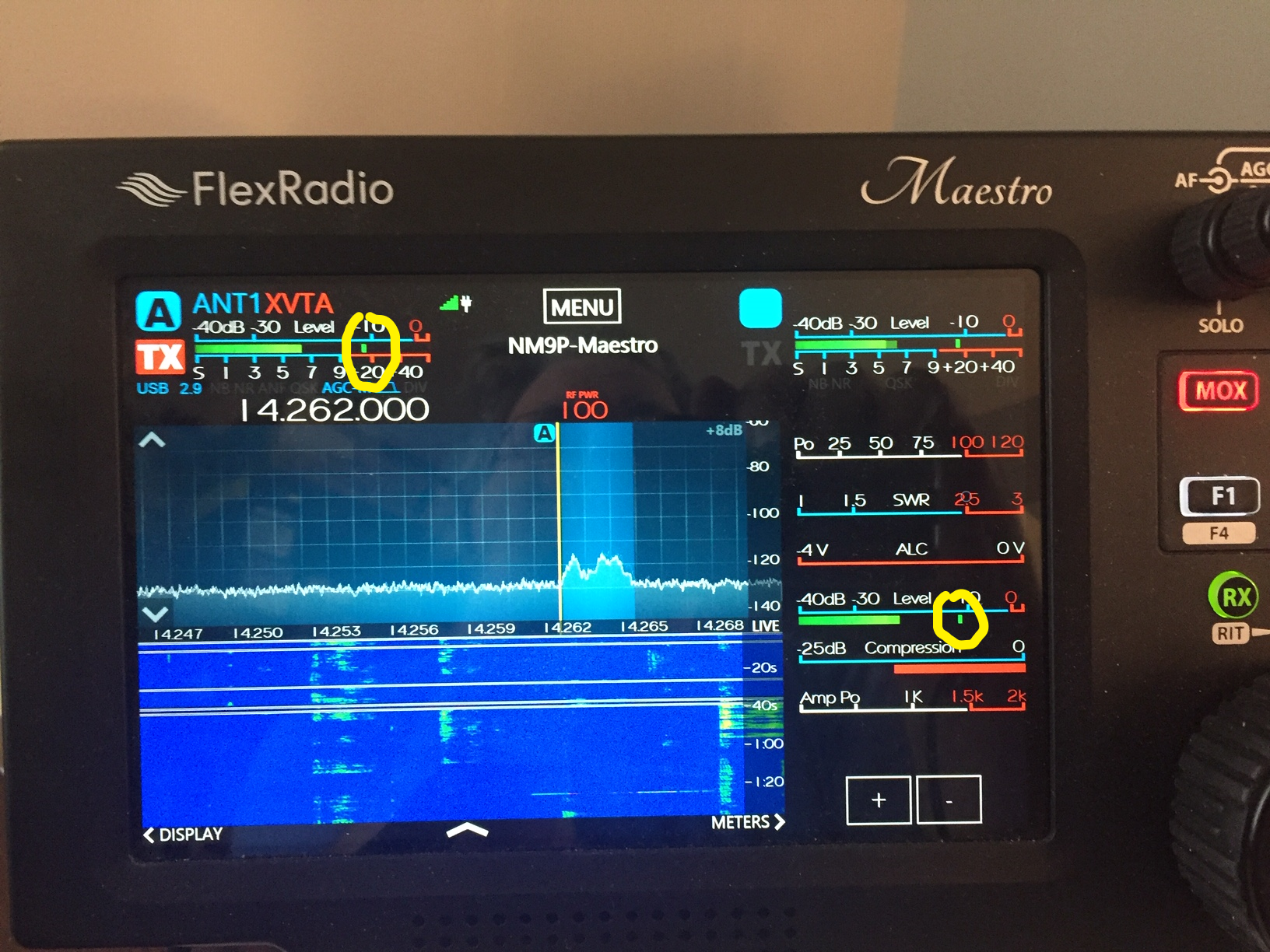SmartSDR v4.1.5 | SmartSDR v4.1.5 Release Notes
SmartSDR v3.10.15 | SmartSDR v3.10.15 Release Notes
The latest 4O3A Genius Product Software and Firmware
Need technical support from FlexRadio? It's as simple as Creating a HelpDesk ticket.
A note about audio levels on FLEX-6000 series transceivers.

We've been responding to an unusual number of helpdesk requests about distorted TX audio in the FLEX-6000 series transceivers. In almost every case, the operator was convinced the distortion was the byproduct of a hardware problem and requested an RMA. Only an extremely low percentage of RMA cases for distorted audio resolved to a problem requiring a repair.
I think most operators are aware that a correct audio level is set using an average at -10dBm and allowing peaks to 0dBm. However, the audio meter in SSDR measures levels prior the application of any audio processing. This means, for example, if you add +5dB of TX EQ, that change in level is not visible on the meter. This can risk over-driving the audio chain by 5dB on peaks, and introduce the possibility of distortion in the final audio product. This is true of any audio processing (DEXP, PROC and EQ) provided by the transceiver.
Please consider this nuance when you set your audio level and manually reduce the input gain to accommodate gain in the audio processor stage. This typically means reducing the input level by the same value of any applied TX EQ,
We do recognize the need to provide visible level metering to both pre and post-processed audio.
73,
Dan, N7HQ
Comments
-
I can attest that when my friends on 43 yell. Eddie what are you doing?! It's not a hardware problem.
73 Ed KA9EES
0 -
Dan,
If we are to: "add +5dB of TX EQ, that change in level is not visible on the meter." and cause a problem we cannot see on the audio level meter, then why does Flex offer mic presets that do just that. ALL presets should be reductions from 0dB. Some might not grasp why, but if Flex would publish a full list of "Best Practices" & why, it would be helpful to the customer & the company.
I only just learned that the "BP" for Flex power supplies, is to leave them on all the time or at least turn them on 2 minutes before turning the Flex on & then leave the PS on for another 2 minutes after the Flex has been shut down. I searched my manual & never found that.
Publish all the Best Practices.
Lastly, I made my 6300 sound just fine on SSB & with little effort. But could never make the 6400 sound good until I added a preamp & went into the line level (accessory input) in the back. The roughness I had, disappeared when I used the line level.
Something has changed in the 6400 from the 6300 & I am not the only owner/user who has observed that.
73 - Bob W8RMV
0 -
Hi Bob,
"...why does Flex offer mic presets that do just that."
They don't. Audio levels are dependent on other factors too, like the loudness of an operators voice and proximity to the microphone element. The guidance here is to make operators aware that EQ and other audio processing is not reflected in the level you see in SSDR.
... the "BP" for Flex power supplies, is to leave them on all the time or at least turn them on 2 minutes before turning the Flex on & then leave the PS on for another 2 minutes after the Flex has been shut down.
That guidance applies only to M-Model transceivers. The reason for the guidance is to allow 2-3 minutes for that boot sequence to complete when power is re-applied. The wait after turning off the radio likely comes from instructions for performing a full power-cycle/factory reset on an M-Model. In which case we need the radio and tablet to be completely shut down, before restarting and resetting the radio. It is not an absolute requirement to wait 2 minutes for a power down. Power interruptions occur all the time.
"...if Flex would publish a full list of "Best Practices" & why, it would be helpful to the customer & the company."
I can't agree more, and it is on our list.
73,
Dan, N7HQ
0 -
"That guidance applies only to M-Model transceivers."
Dan that is not entirely accurate. I was told even the non-M models could benefit from that BP. I will not reveal his name/call here, but he is a regular Flex Help Desk employee and I got that just weeks ago. I have received several emails about this from him. He went on to say that the non-M models "probably" could get by with a minute prior & a minute after a start up/shut down event, as the tablet s/w is not involved.
He told me this after I told him that I shut down the 6400 and PS & within 30 seconds of doing that I turned it back on only to have it not operate correctly.
If the PS dwell period is really required, Flex could easily (it is always ez if you don't have to do it yourself) add this to the boot up/down cycle.
I looked recently & did not find the BP list. It is not in the manual where it should be. Please direct me, thank you. I also asked the aforementioned Flex Help Desk employee about the BP list & he did not respond.
73 - Bob W8RMV
0 -
This is a great point Dan mentions here. I have writen a lot on this subject over the last few years and have helped countless people understand what they are doing when setting up the audio. Dave W2OX and I have been over this a lot and I think we got a handle on what is going on more than a year ago.
What we discovered is if you set your mic gain to -5 and you have any sliders above 0 than it is possible to peak well over the red but you can't see that. In PSDR we had a separate meter to show the correct gain in the EQ, so if you keep the gain below 0 your ok. Also their as a EQ gain control. This is what we need In SSDR, a meter to show how much gain is added when using the EQ.
As an example, I have my mic gain set to peak at -5. All my EQ sliders are set well below o except for one set at +2. With this, I can move my PROC to DX with 0 distortion if I chose to.
0 -
I just went to the Flex site and searched on best practices:
0 -
Dan:
Figured as much from the looks of the output envelope on a scope. This is especially vexing when users "crank up the bass". I've heard some ops with so much bass down to 0Hz that it essentially creates a Pseudo Controlled Carrier situation with their modulation! You can change to AM and still demodulate their audio!
Regarding the overrun, its important to take into account Crest Factor in SSB! Learned that lesson when dealing with ATSC transmitters!
If I may be so bold to suggest an enhancement to the next release of SSDR which would make me more enthusiastic about spending the money to get it: Add VST Plug In capability to the system via as API extension. This enhancement would open up a world of audio processing applications on the market today to use within the system via the controlling computer. My most important suggestions, barring the above, would be:
- Pre-Distortion correction on the SSB signal chain
- Metering selectable pre and post EQ and Processing
- Pre and post selectable audio monitor settings (yes, I know about the processing delay... But you could record and play back the result of your adjustments using existing functionality... And that's the right way to do it anyway!)
- Not only a compressor and equalizer, but simply add a limiter with selectable hard and soft knee at the end of the chain before modulator input
- Have a "super user" mode that would allow compressor attack and release management, plus peak limit set point on the limiter
The last one could be dangerous to the uninformed, however, with proper education of the user, it would be a real market differentiator for this excellent product!
Lu Romero - W4LT
1 -
From Dan: "...why does Flex offer mic presets that do just that." They don't. ...."
Here is one of the Flex EQ Presets I referenced. +8dB above 0db in some areas for the PR781! So I don't understand "They Don't"
73 Bob W8RMV
0 -
It seems to me that the biggest culprit is poorly adjuster eq. The general rule is to cut before boost. I found that for me, the best result was to leave the eq flat and set the transmit passband to be 250-3000 to cut the unneeded lows.
1 -
"Dan that is not entirely accurate. I was told even the non-M models could benefit from that BP."
Negative. The startup sequence mentioned above only impacts M-models. There is no reason to wait 2 minutes after applying power to a non-M model FLEX 6000-Series radio. Non-M models currently have one or two devices that start when power is initially applied. A Power PIC, which detects the power button-press, and the optional GPSDO module. Once the Power PIC is running (takes a couple of seconds). The radio is ready to go.
"Here is one of the Flex EQ Presets I referenced. +8dB above 0db in some areas for the PR781! So I don't understand "They Don't"
Presets are level-relative starting points, the mic level must still be adjusted to accommodate the characteristics of an operator's voice and other acoustic factors that are impossible for a preset to know in advance.
"I just went to the Flex site and searched on best practices:..."
Bob, I never said we have them, but do agree 1000% that we need them and you have our commitment to start working on them.
73,
Dan, N7HQ
0 -
Regarding the overrun, its important to take into account Crest Factor in SSB! Learned that lesson when dealing with ATSC transmitters!
Good point.
I like your list and will check to make sure we have that captured in our backlog. But, I have to state our standard caveat of no promises on when.
73,
Dan, N7HQ
0 -
Another factor for many cases I have seen is that many operators have not grasped the difference between the AVERAGE bar of the Mic Level Meter and the PEAK line of the meter.
I have done TeamViewer sessions where the operator drew my attention to his Level meter that was "Well below the limit."
I discovered that it was the Average Bar that was below the limit, but the PEAK level bar that was dancing ahead of it was clearly well into the RED.
The picture below shows the Average indicator (solid bar) and the Peak Indicator (small line) on a Maestro display. It functions the same way on SmartSDR for Windows or the M-Model Front Panel.
I have circled the Peak indicator, which is just below the -10 on this profile.
This profile is using DX+ setting, and even at a bit below -10, I am getting plenty of Compression from the Processor.
NOTE: When Making my adjustments, I listen to my own audio using the Full Duplex technique so that I know what I really sound like. I will list a few links below.
Here are some useful, but slightly outdated tutorials. They refer to saving your mic settings in a "Transmit Profile" but these recordings were made before the Mic Profiles were separated from the Transmit Profiles. Note even then, it was acknowledged that running high levels of TX EQ, especially in the bass and high treble region, can cause distortion even if you are not "in the RED."
As Dan said, depending upon your situation and adjustments you may need to run your Mic Gain down to -10 or even a little below.
Here is a link to the Full Duplex Technique:
This link is a tutorial on various Mic Profiles and their effect on weak signal reception:
This shows a process for adjusting a new mic from scratch:
4 -
@Dan-N7HQ Thanks for this heads-up Dan, I really appreciate it. I did a bunch of on air testing with a friend and lowered my mic gain a tad. I didn't know why it was necessary, but now I do!
@Ken Wells Your videos are great and as a result of following your guidance, I get excellent audio reports all the time.
73,
Len, KD0RC
0 -
Ken Well's tutorials should be required watching before operating any Amateur Radio transceiver.
I've been doing similar presentations for about 3 years, but without the advantage of being able to dynamically show the effects at the same time. Mine are more for Contest Audio as I present to Contest Clubs in the Southeast.
Congrats, Ken, great work!
Lu Romero - W4LT
1 -
boosted highs like at 4K and 8K can create a lot of distortion and artifacts because there is so much signal that exceeds the upper limit of the transmit filter bandwidth which causes clipping and harmonics further outside the band pass.
0
Leave a Comment
Categories
- All Categories
- 383 Community Topics
- 2.1K New Ideas
- 639 The Flea Market
- 8.3K Software
- 146 SmartSDR+
- 6.4K SmartSDR for Windows
- 188 SmartSDR for Maestro and M models
- 435 SmartSDR for Mac
- 273 SmartSDR for iOS
- 262 SmartSDR CAT
- 200 DAX
- 383 SmartSDR API
- 9.4K Radios and Accessories
- 47 Aurora
- 277 FLEX-8000 Signature Series
- 7.2K FLEX-6000 Signature Series
- 958 Maestro
- 58 FlexControl
- 866 FLEX Series (Legacy) Radios
- 934 Genius Products
- 466 Power Genius XL Amplifier
- 342 Tuner Genius XL
- 126 Antenna Genius
- 304 Shack Infrastructure
- 213 Networking
- 464 Remote Operation (SmartLink)
- 144 Contesting
- 796 Peripherals & Station Integration
- 142 Amateur Radio Interests
- 1K Third-Party Software