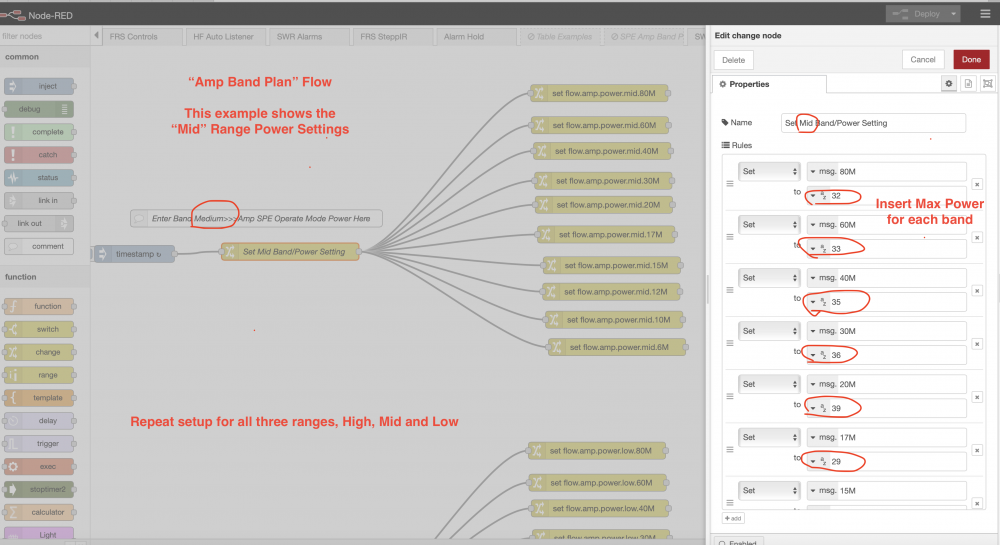SmartSDR v4.1.5 | SmartSDR v4.1.5 Release Notes
SmartSDR v3.10.15 | SmartSDR v3.10.15 Release Notes
The latest 4O3A Genius Product Software and Firmware
Need technical support from FlexRadio? It's as simple as Creating a HelpDesk ticket.
Flex / PG-XL Power Limiter by Band; Node-Red
Node-Red flow to provide three ranges, High, Medium, and Low, of TX Power Limit. Uses PG-XL amp mode status and Flex Server Frequency as inputs.
Download files at:
Alan
WA9WUD
Comments
-
I added a new file to the Amp Band Limit Flow set. This new flow complements the "Amp Band Select" flow by adding a "High", "Mid", and "Low" setting for the PG-XL "Maximum Allowed Watts Out.
There is a separate "Setup" dashboard with "sliders" to set the maximum PG-XL Watts out for each range.
If the PG-XL puts out a higher value of Watts in MOX, the flow will "run-back" the Flex TX power to match the "Max PG-XL Watts" setpoint.
Using these flows together, you have three definable ranges for TX Maximum Setpoint and for Maximum PG-XL Watts. The flow will run the TX setpoint below the lowest value. If the Flex Setpoint is below both TX Setpoint and PG-XL Watts limits, the flow will allow the Flex TX Setpoint to control.
Here is a screenshot of the "control panel" used to set PG-XL Max Power for each range:
And, here is a screen-shot of my station dashboard showing the consolidated "Limiter" buttons / Indications:
Alan
WA9WUD
0 -
I found the power runback equation was taking too large of "bites" to runback the power if power output was greater than power setpoint. It was working reasonably well, but I wanted to make it so it did not "overrun" the solution. So, I added a "factor" to tweak the power runback adjustment for your particular situation. The runback adjustment equation now is:
var adjust = factor * (1500 - (Math.abs(delta))) / 1500;
Where "delta" is (Power Out) - (Power Setpoint),
Where factor is adjustable from 0.5 to 1.0.
The flows also allow you to enter band-specific TX Setpoint limits. The flows will prevent setting your Flex TX setpoint above the limit if the amplifier is in "operate". The TX Setpoint Limit and Power Limit can be turned on/off as desired, along with the selection of three pre-determined "High", "Mid", and "Low" setpoints.
This is the Power Runback Control Dashboard, with the new "Runback Factor" slider:
Alan WA9WUD
0 -
You have a direct link for the files? I don't find them at https://groups.io/g/nodered-hamradio
0
Leave a Comment
Categories
- All Categories
- 386 Community Topics
- 2.2K New Ideas
- 650 The Flea Market
- 8.4K Software
- 151 SmartSDR+
- 6.5K SmartSDR for Windows
- 189 SmartSDR for Maestro and M models
- 437 SmartSDR for Mac
- 274 SmartSDR for iOS
- 263 SmartSDR CAT
- 202 DAX
- 383 SmartSDR API
- 9.4K Radios and Accessories
- 48 Aurora
- 289 FLEX-8000 Signature Series
- 7.2K FLEX-6000 Signature Series
- 964 Maestro
- 58 FlexControl
- 866 FLEX Series (Legacy) Radios
- 936 Genius Products
- 467 Power Genius XL Amplifier
- 343 Tuner Genius XL
- 126 Antenna Genius
- 306 Shack Infrastructure
- 215 Networking
- 466 Remote Operation (SmartLink)
- 144 Contesting
- 804 Peripherals & Station Integration
- 143 Amateur Radio Interests
- 1K Third-Party Software