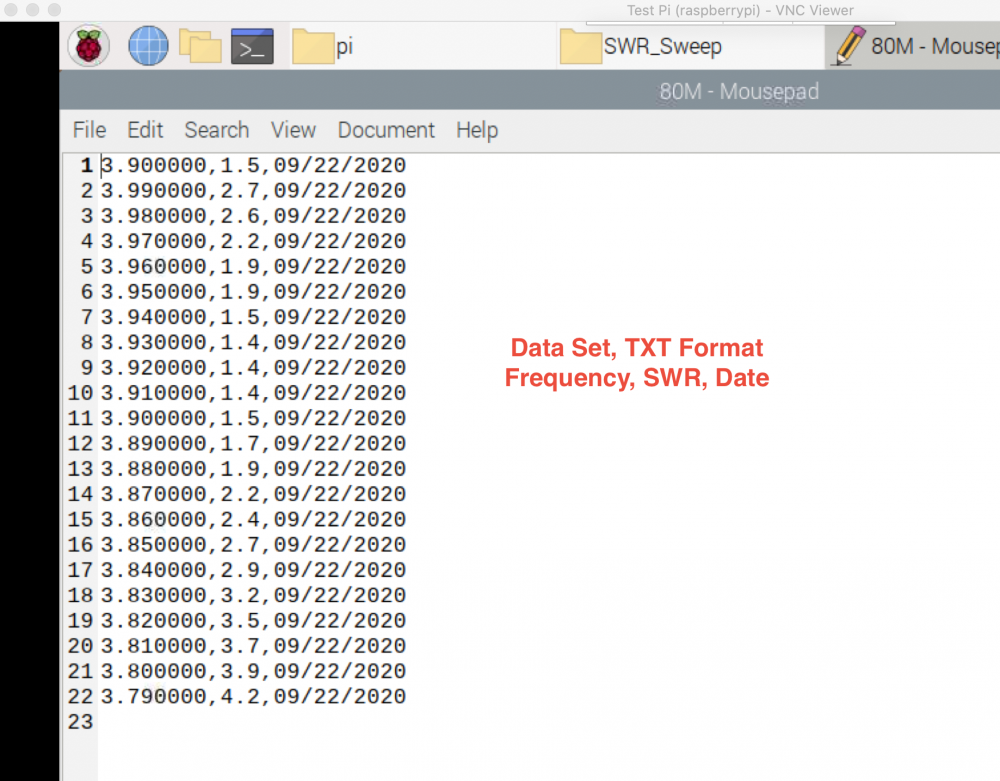SmartSDR v4.1.5 | SmartSDR v4.1.5 Release Notes
SmartSDR v3.10.15 | SmartSDR v3.10.15 Release Notes
The latest 4O3A Genius Product Software and Firmware
Need technical support from FlexRadio? It's as simple as Creating a HelpDesk ticket.
SWR Sweep; Node-Red Flow
I put together a Node-Red Flow to perform automatic SWR Sweeps using a Flex Radio Server.
Node-Red Flow to perform SWR Sweeps using a Flex Radio. Input the band, adjust the limits, adjust the increment, adjust the Tune Power, and let it run. Builds a data directory and text file named the same as the sweeping band. Data includes; Frequency, SWR, Date. Requires Flex Frequency, SWR, and MOX status inputs to be configured. I used FRStack as my source. Others can use their preferred sources (think if you have an external SWR Meter). I have uploaded a separate file with instructions for operation and setup.
Here is a screen shot of the Dashboard:
Here is a data file. The Flow will create the "SWR_Sweep" file in your Documents folder and name the txt file same as the sweep band. The file can be erased from the dashboard, or you can append a new sweep to the same band/file.
The Node-Red Flow file and instructions are uploaded to:
I can help with set-up if needed.
Alan
WA9WUD
Leave a Comment
Categories
- All Categories
- 383 Community Topics
- 2.1K New Ideas
- 638 The Flea Market
- 8.3K Software
- 145 SmartSDR+
- 6.4K SmartSDR for Windows
- 188 SmartSDR for Maestro and M models
- 434 SmartSDR for Mac
- 273 SmartSDR for iOS
- 261 SmartSDR CAT
- 200 DAX
- 383 SmartSDR API
- 9.4K Radios and Accessories
- 47 Aurora
- 276 FLEX-8000 Signature Series
- 7.2K FLEX-6000 Signature Series
- 958 Maestro
- 58 FlexControl
- 866 FLEX Series (Legacy) Radios
- 934 Genius Products
- 466 Power Genius XL Amplifier
- 342 Tuner Genius XL
- 126 Antenna Genius
- 304 Shack Infrastructure
- 213 Networking
- 464 Remote Operation (SmartLink)
- 144 Contesting
- 795 Peripherals & Station Integration
- 142 Amateur Radio Interests
- 1K Third-Party Software