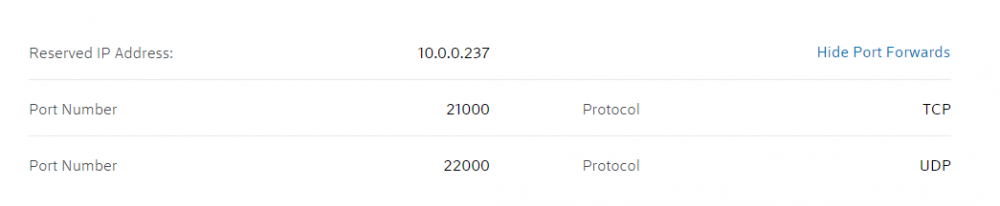SmartSDR v4.1.5 | SmartSDR v4.1.5 Release Notes
SmartSDR v3.10.15 | SmartSDR v3.10.15 Release Notes
The latest 4O3A Genius Product Software and Firmware
Need technical support from FlexRadio? It's as simple as Creating a HelpDesk ticket.
cant connect via smartlink or through home network

Hello all!
i have read the post on networking issues, my 6400 has been working on my network and via smartlink, tried to connect the other day using my IOS app and didnt show the radio via smartlink but did on network, but when i click on network it comes right back to the connect page, so I redone the port forwarding and still no luck, double checked the ports according to the smartlink setup and they are same. something has went crazy in the last week or so, only thing i have done to PC was add webroot and malwarebytes, have disabled webroots and still no luck, cant turn malwarebytes off that i can see, may have to delete it and try that. ill include a snipit of the router port forwarding. so any help appreciated
Thanks Richard - KI4P
Answers
-
When you hover over the radio in the SSDR radio chooser, it will show what the configuration of the radio is. Does it still have the IP address you expect? i.e. did anything strange happen to the radio address assignment?
0 -
all info shown when you hover and in setup shows same as in the attached pic. IP address same, port numbers match as above. disabled virus and malware on computer just in case restarted modem/router, switch, radio, computer and all. at work now but just thought of something is too check if its using ipv4 or ipv6, dont know how that would change but who knows, but desktop connects fine.
Thanks!
0 -
For SmartLink:
Use different port numbers. If you have UPnP enabled, then you probably have conflicting ports.
Also, make sure you are not double NATing too: How to Determine if your Network is configured for Multiple NATing
For the Local LAN:
Virus scanners and Internet security suites can block the radio from communicating with the PC that is running SmartSDR. You have to figure out which one is causing the problem and figure out how to "whitelist" the broadcast based network discovery protocol the radio uses. Or remove the offending program.
In general, Windows Defender that comes with Windows does a very adequate job of virus protection as long as you adhere to safe browsing practices as nothing will protect against zero day threats. I find that the third-party addon software causes more trouble than any value from added protection.
1 -
as stated above! still no luck in connecting. connects fine via my WIFI, but smartlink will not connect, can not get it to go green, tried deleting port forwarding and redoing them multiple times. reset radio from static IP to DHCP and no luck, hasn't been a real issue but now its getting very frustrating! it has worked in the past but quit and will not connect! I'm no it guy but I don't see any way to check and see if my router has UPNP enabled, only see port forwarding! By way I am using the IOS app to try and connect, IOS Ver 14.0.1, even changed the IP on the app to same as my radio as Michael suggested earlier.
☹️
0
Leave a Comment
Categories
- All Categories
- 383 Community Topics
- 2.1K New Ideas
- 640 The Flea Market
- 8.3K Software
- 147 SmartSDR+
- 6.4K SmartSDR for Windows
- 188 SmartSDR for Maestro and M models
- 435 SmartSDR for Mac
- 274 SmartSDR for iOS
- 262 SmartSDR CAT
- 201 DAX
- 383 SmartSDR API
- 9.4K Radios and Accessories
- 47 Aurora
- 280 FLEX-8000 Signature Series
- 7.2K FLEX-6000 Signature Series
- 958 Maestro
- 58 FlexControl
- 866 FLEX Series (Legacy) Radios
- 935 Genius Products
- 466 Power Genius XL Amplifier
- 343 Tuner Genius XL
- 126 Antenna Genius
- 305 Shack Infrastructure
- 214 Networking
- 464 Remote Operation (SmartLink)
- 144 Contesting
- 796 Peripherals & Station Integration
- 142 Amateur Radio Interests
- 1K Third-Party Software