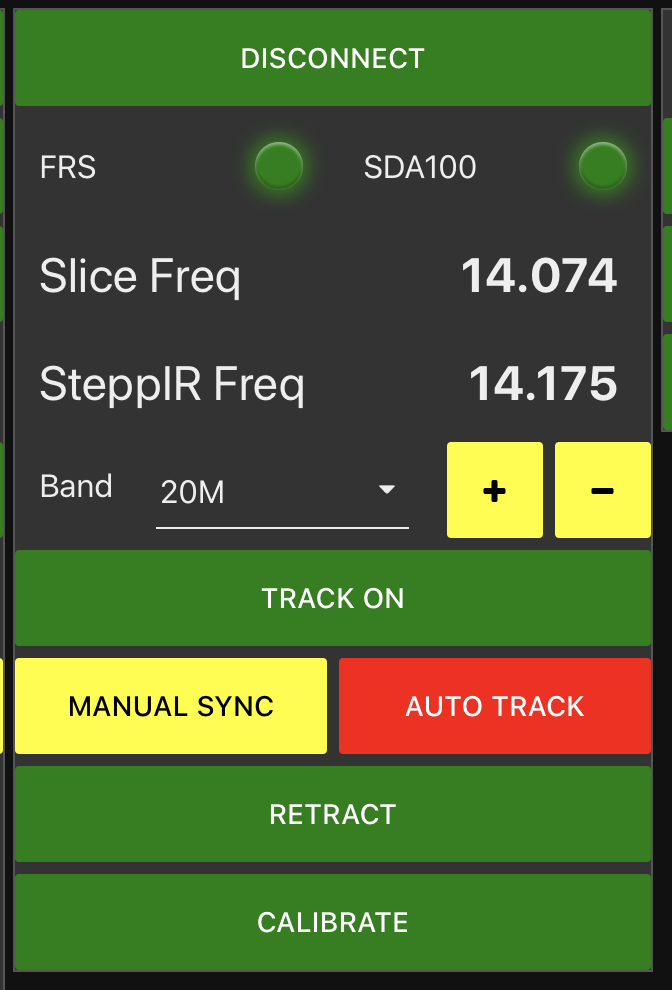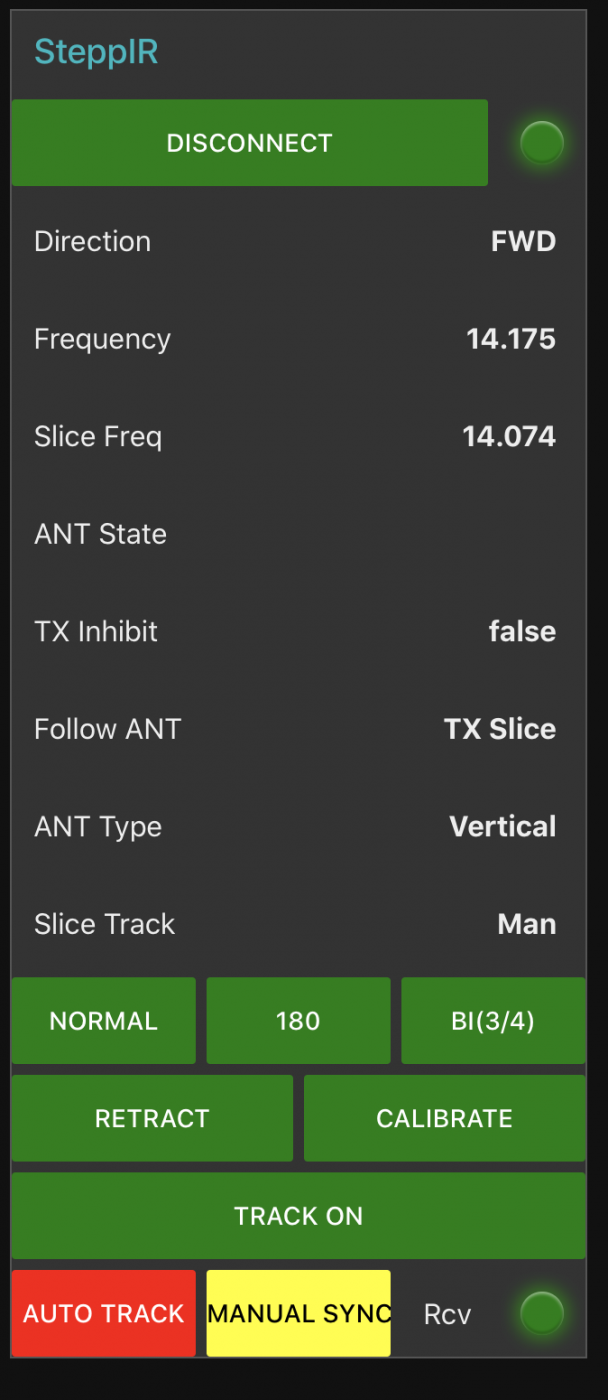SmartSDR v4.1.3 | SmartSDR v4.1.3 Release Notes
SmartSDR v3.10.15 | SmartSDR v3.10.15 Release Notes
The latest 4O3A Genius Product Software and Firmware
Need technical support from FlexRadio? It's as simple as Creating a HelpDesk ticket.
SteppIR Using Node-Red and FRStack
Mark, MKCM Software, has updated FRStack to work on a linux based (think Raspberry Pi) platform and made the commands available for use in Node-Red.
I made an interface to the SteppIR SDA100 controller, using the above tools. It can be configured for CAT or no CAT, Yagi or Vertical, and RX slice or a specific slice to follow. It will allow the operator to manually send the flex frequency to the SDA100, or have the flow send it automatically. Backgrounds change color based on antenna movement, based on frequency deviations and based on some confirmed commands received by the SDA100.
FRStack and the Node-Red flow will work with multiplex with one or two clients. The Flex Frequency source TX slice, or selected slice, will be from the "bound" client. There is a separate flow available to select / change the bound client if you want, but not mandatory.
I am using a RS232 (DB9) to USB FTDI cable between the SDA Data Out and the Raspberry Pi USB connection.
If you also have the CAT control cable installed, to use "Tranceiver Data" directly from the Flex Server to the SDA100, you can still use this flow to send commands to the SDA100 and receive all of the data variables for display.
Bands can be sent directly to the SDA 100 from the flow to drive the SteppIR. There are "+" and "-" buttons to adjust the SteppIR frequency up or down in small increments.
"Resend" of commands is built into FRStack to compensate for the SDA100 controller to sometimes not accept commands.
Here is a screenshot of my dashboard for the BigIR:
And here is a dashboard screenshot of the Full set of commands and data variables:
All of the files are available on:
Alan WA9WUD
Leave a Comment
Categories
- All Categories
- 379 Community Topics
- 2.1K New Ideas
- 636 The Flea Market
- 8.3K Software
- 140 SmartSDR+
- 6.4K SmartSDR for Windows
- 186 SmartSDR for Maestro and M models
- 430 SmartSDR for Mac
- 272 SmartSDR for iOS
- 260 SmartSDR CAT
- 199 DAX
- 383 SmartSDR API
- 9.4K Radios and Accessories
- 44 Aurora
- 271 FLEX-8000 Signature Series
- 7.2K FLEX-6000 Signature Series
- 956 Maestro
- 57 FlexControl
- 866 FLEX Series (Legacy) Radios
- 929 Genius Products
- 464 Power Genius XL Amplifier
- 340 Tuner Genius XL
- 125 Antenna Genius
- 301 Shack Infrastructure
- 213 Networking
- 461 Remote Operation (SmartLink)
- 144 Contesting
- 792 Peripherals & Station Integration
- 140 Amateur Radio Interests
- 1K Third-Party Software