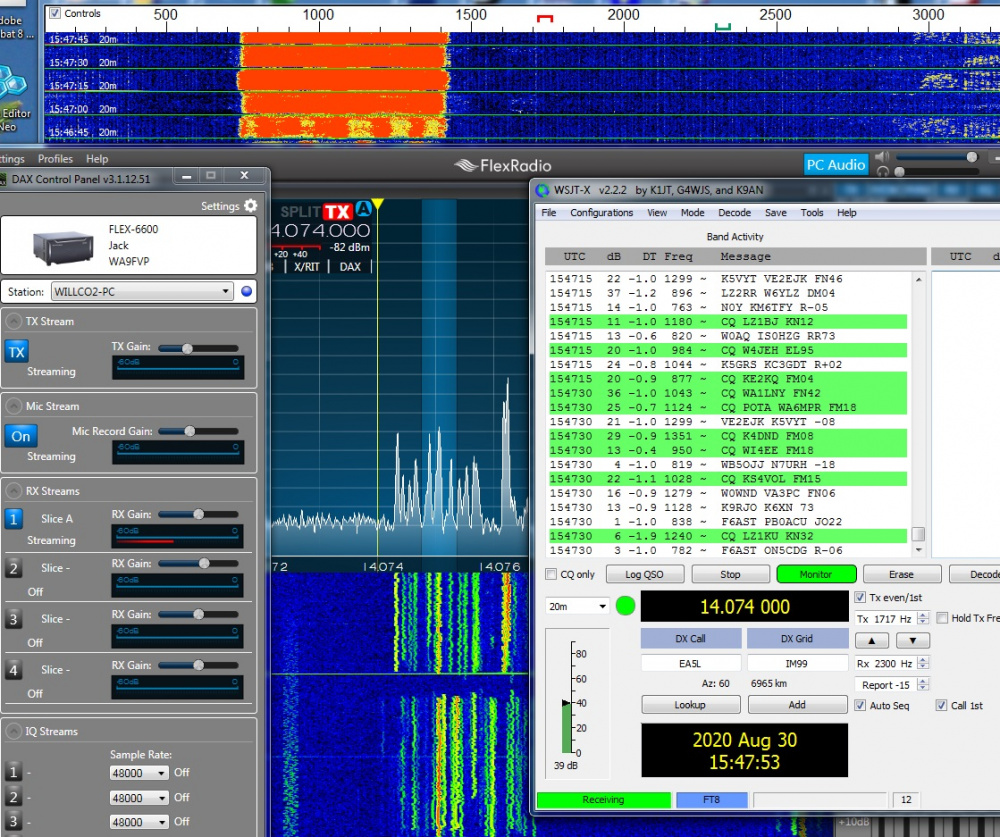SmartSDR v4.1.5 | SmartSDR v4.1.5 Release Notes
SmartSDR v3.10.15 | SmartSDR v3.10.15 Release Notes
The latest 4O3A Genius Product Software and Firmware
Need technical support from FlexRadio? It's as simple as Creating a HelpDesk ticket.
WSJT Bandwidth

I was told by a non Flex user, to bring signals out of the noise using WSJT-X, I should narrow the receivers band-width. When I do that the WSJT-X waterfall shows an over ranged level but the level indicator is normal. I can fix it by reducing the DAX receive level but I don't see any benefit in narrowing the band-width. He said "My Flex 6600 is defective". He uses TS-450 to transmit and a ELAD SDR receiver connected to the 450's I.F. to demodulate the signals.
Comments
-
It seems you have to leave the bandwidth to the 3 khz total, in order to encompass all the stations sending in the bandpass. Seems if the bandpass is too narrow, then those outside the bandpass will not decode. The waterfall inside wsjt shows all the receive stations that will decode, and it narrows as you narrow the Flex bandwidth cutting off the stations outside... The dsp coding in wsjt takes care of the individual station bandwidths. I set the level inside wsjtx according to the intructions using the level indicator to the left with the DAX receive level just as you indicated.
Regards
wb7ond
0 -
I agree. This guy lacks knowledge of the Flex radio direct sampling receiver. I tried to explain the advantages of dynamic range but he just didn’t get it. He kept insisting that a strong FT-8 carrier will cause the AGC to reduce the weak ones below the noise. I tried to tell him when the Flex AGC-T is properly adjusted, there’s no AGC action.
1 -
Also you do not show your settings for the WSJT-x waterfall display. You can adjust the sliders to optimize the waterfall reference and intensity.
I find DAX RX1 level of 36 and DAX TX level of 48 are optimal for both my 6600 and 6700 using SmartSDR 3.1.12.
Dave wo2x
0 -
I open it up quite wide. If running FT8 I open it until I reach the edge of the FT4 areas.
I decode -24 all the time. I often can't talk to them due to a lousy low antenna but I decode them all the time. I once decoded a -25 but only saw that once.
Mark WS7M
0 -
Your friend might be fooled into thinking reducing the bandwidth brings out the weak ones because signal reports in JT modes are signal to noise ratio calculated using a 2.8 kHz bandwidth. With a narrower bandwidth, the number will look "better" although nothing will really have changed. As WB7OND said, the software takes care of the issue. Likewise, with proper AGC settings, you will not have a problem with close strong signals (for the most part - nothing is perfect!).
I usually run with AGC off and set the background level to mid-scale on the "thermometer." Usually, with DAX and audio settings, mid-range on everything works out pretty well. Your mileage may vary depending on system specifics, of course.
Don't rely on the WSJT-X waterfall - it is a tuning aid, not a scope. Trust your Flex. It's not defective.
1
Leave a Comment
Categories
- All Categories
- 384 Community Topics
- 2.1K New Ideas
- 643 The Flea Market
- 8.3K Software
- 149 SmartSDR+
- 6.5K SmartSDR for Windows
- 188 SmartSDR for Maestro and M models
- 437 SmartSDR for Mac
- 274 SmartSDR for iOS
- 262 SmartSDR CAT
- 202 DAX
- 383 SmartSDR API
- 9.4K Radios and Accessories
- 47 Aurora
- 285 FLEX-8000 Signature Series
- 7.2K FLEX-6000 Signature Series
- 961 Maestro
- 58 FlexControl
- 866 FLEX Series (Legacy) Radios
- 936 Genius Products
- 467 Power Genius XL Amplifier
- 343 Tuner Genius XL
- 126 Antenna Genius
- 306 Shack Infrastructure
- 215 Networking
- 465 Remote Operation (SmartLink)
- 144 Contesting
- 800 Peripherals & Station Integration
- 142 Amateur Radio Interests
- 1K Third-Party Software