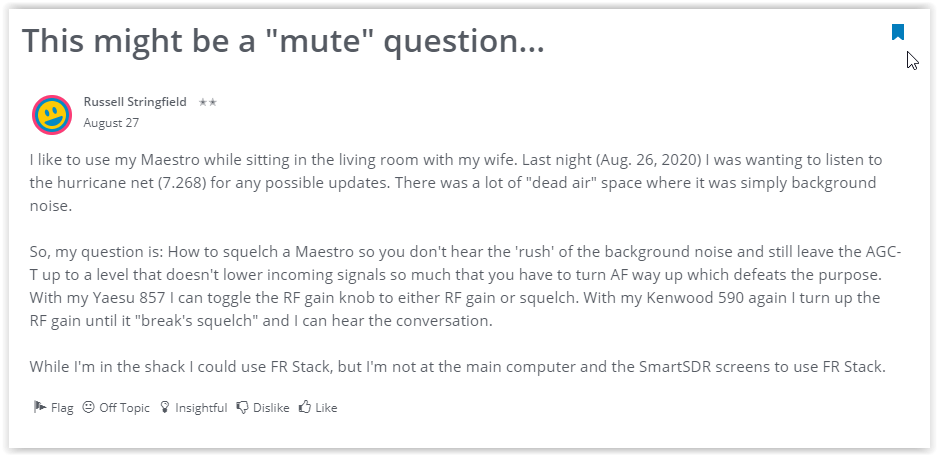SmartSDR v4.1.5 | SmartSDR v4.1.5 Release Notes
SmartSDR v3.10.15 | SmartSDR v3.10.15 Release Notes
The latest 4O3A Genius Product Software and Firmware
Need technical support from FlexRadio? It's as simple as Creating a HelpDesk ticket.
Managing Community Notifications (email and popups)

The Community provides several ways to be notified when a discussion has been created or an existing discussion has been updated with a Comment. You can choose to receive an email notification and/or receive a "popup" message when you are logged into the Community using your web browser.
There are two types of notifications. The first type are the General notifications and these are specific to your Community account or topics you post on the Community.
The second type is Category notifications. These are notifications toy can receive when a new discussion or comment has been made in a specific category. For example, if Contesting is one of your primary interests, then you can configure your notification preferences to send an email notification and/or a "popup" sent every time a new topic is posted or a comment is made on a topic in the Contesting category.
It is easy to configure Notifications for your account. We'll address the General notifications first.
Once you are logged in to the Community, click on your Avatar in the top right-hand corner and select "Edit Profile". From the right hand side bar, select "Notification Preferences". Below is a screen capture of the General Notification preferences.
The options and notification type should be fairly self evident. Just check the notification option and how you would like to be notified by selecting Email or Popup. Once you make your selections, scroll to the bottom of the screen and click on the Save Preferences button.
The Category Notification preference are below the General Notification preferences. In this section you can choose to be notified by Email or Popup when a new topic is created in a Category by selecting your notification type under the Discussions column. If you would also like to be notified any time someone makes a comment on an existing discussion, then select the notification type under the Comments column.
As before, any time you make a change to your notification preferences, scroll to the bottom of the screen and click on the Save Preferences button.
If you end up getting too many notifications for a particular preference or category, you can modify your notification preferences any time to reduce number of notifications you are receiving.
There is one other option for receiving notifications and that is set at the discussion level by bookmarking a discussion. When you open a discussion you are interested in and would like to receive notifications for that particualr topic, just click the small "ribbon" idon at the top right-hand side of the topic to "bookmark" it. When bookmarked, it will be blue as shown below.
Categories
- All Categories
- 384 Community Topics
- 2.1K New Ideas
- 643 The Flea Market
- 8.3K Software
- 149 SmartSDR+
- 6.5K SmartSDR for Windows
- 188 SmartSDR for Maestro and M models
- 437 SmartSDR for Mac
- 274 SmartSDR for iOS
- 262 SmartSDR CAT
- 202 DAX
- 383 SmartSDR API
- 9.4K Radios and Accessories
- 47 Aurora
- 285 FLEX-8000 Signature Series
- 7.2K FLEX-6000 Signature Series
- 961 Maestro
- 58 FlexControl
- 866 FLEX Series (Legacy) Radios
- 936 Genius Products
- 467 Power Genius XL Amplifier
- 343 Tuner Genius XL
- 126 Antenna Genius
- 306 Shack Infrastructure
- 215 Networking
- 465 Remote Operation (SmartLink)
- 144 Contesting
- 800 Peripherals & Station Integration
- 142 Amateur Radio Interests
- 1K Third-Party Software