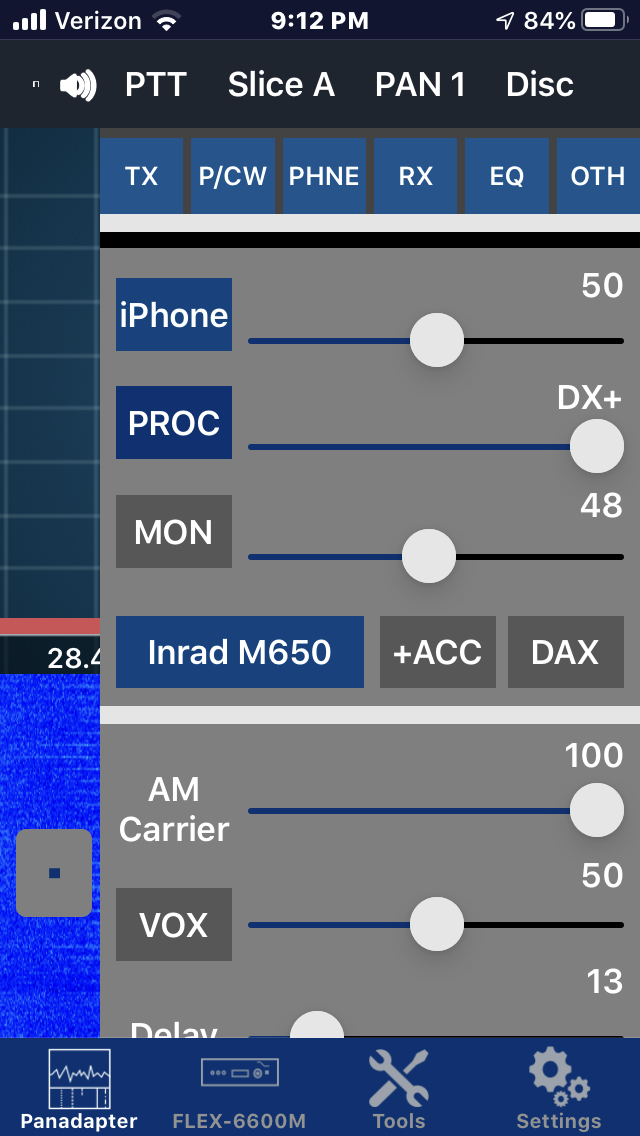SmartSDR v4.1.3 | SmartSDR v4.1.3 Release Notes
SmartSDR v3.10.15 | SmartSDR v3.10.15 Release Notes
The latest 4O3A Genius Product Software and Firmware
Need technical support from FlexRadio? It's as simple as Creating a HelpDesk ticket.
isossdr iphone8 mic selection

i am running iphone8 with ios13.6.1 and iosssdr v 3.9.4:0.44 with db 3.9.9(26.8.2020)
when trying and i do mean trying to select the iphone for mic input it keeps reverting back to "mic" and not 'iphone' when i select it....very very frustrating...
i have rebooted the iphone, reloaded iosssdr multiple times now..
on iphone smartsdr setting i have mic enabled
ok what is the proper setup???
Paul K3SF
Best Answer
-
i had it working before but could not remember what trick i used then i came across what works for me...
it seems that the mic type of 'default' does not allow me to select the iphone or ipad but if it is set to any thing else in the list it works like inrad650 or any of the others...voila selecting iphone or ipad sticks
back in operations
Paul K3SF
1
Answers
-
Paul, thanks for posting this. I have been fighting to get the mic to work but with no luck. I think this will be the fix for my problem also.
Thanks
Paul
KR5OG
0
Leave a Comment
Categories
- All Categories
- 381 Community Topics
- 2.1K New Ideas
- 632 The Flea Market
- 8.3K Software
- 126 SmartSDR+
- 6.4K SmartSDR for Windows
- 185 SmartSDR for Maestro and M models
- 430 SmartSDR for Mac
- 272 SmartSDR for iOS
- 259 SmartSDR CAT
- 195 DAX
- 382 SmartSDR API
- 9.3K Radios and Accessories
- 40 Aurora
- 265 FLEX-8000 Signature Series
- 7.2K FLEX-6000 Signature Series
- 954 Maestro
- 56 FlexControl
- 866 FLEX Series (Legacy) Radios
- 927 Genius Products
- 464 Power Genius XL Amplifier
- 338 Tuner Genius XL
- 125 Antenna Genius
- 297 Shack Infrastructure
- 209 Networking
- 460 Remote Operation (SmartLink)
- 144 Contesting
- 788 Peripherals & Station Integration
- 140 Amateur Radio Interests
- 1K Third-Party Software