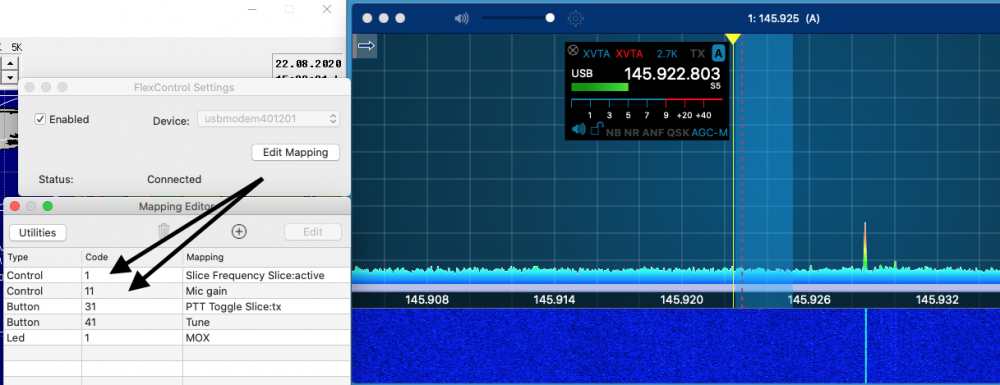SmartSDR v4.1.5 | SmartSDR v4.1.5 Release Notes
SmartSDR v3.10.15 | SmartSDR v3.10.15 Release Notes
The latest 4O3A Genius Product Software and Firmware
Need technical support from FlexRadio? It's as simple as Creating a HelpDesk ticket.
Flex Control - Knobs
Yea! Flex control now works on my Mac Smart SDR! I have the Flex Control knob, three buttons and one LED assigned.
It took me a few reads of the instructions to realize I needed to refer to the section on programing the MIDI controller to select the device on the Flex Controller and set up its action assignment.
Now, the question:
The new instructions say, "....Use the Edit Mapping button to assign functions to the wheel and the three knobs." This would seem to imply I can map the single Flex Control Knob to three separate functions. This would be the same as Windows Smart SDR where you have "three knobs", each selected by first pushing one of the three corresponding buttons.
In Mac Smart SDR, I have the "base" button mapped to tune the active slice frequency. How do I map knobs #2 and #3?
Alan
WA9WUD
Answers
-
It's not actually three profiles, but each button (including the knob) has a default, double-click, and long press function. The codes are revealed in the Mapping Editor dialog - start by using the (+) to add a button or control. As you press, double click, or long press, the "code" for each shows up and can be assigned to a function.
I don't think all functions and modes are supported (yet!), but it's a pretty groovy tool. You can even make the lamps light up for an on-air tally.
1 -
George, thanks.
I thought the same; Below is my setup:
Control Code "1" >>>>> Slice Frequency
Control Code "11" >>>> Mic Gain. (one push on the Flex Control Button, then turn button to get new code).
When I turn the Flex Control Knob, the TX slice frequency changes....good.
But again, when I first "push" the Flex Control Knob once, I now expect the Mic Gain to move, however, the slice frequency moves
Am I missing something, or is there a bug?
Alan
WA9WUD
PS. Love my Flex Button / Mac Smart SDR.
0 -
I think that's where the "not yet supported" line is. Same problem here.
1 -
Thanks for the affirmation from those reporting that not all features of Flex Control are "supported" yet. Having the same issue with not being able to take advantage of Control Code 11 to select volume control.0
-
Thanks for the primer to get the Flex Control going on the MAC. I wish the buttons lit up like on the PC but I'm sure this connection will get better with time. OK so I know what Control and buttons mean but what is LED in the drop down equate to the the Flex Control?
Thanks
K9AT
0 -
David
Agree, but I liked the ability to map what parameters lit up each of the three LED's.
Alan
0 -
Thanks Alan. I was over thinking this. :)
Last night I asked the author or the software what the LED's feature in the drop drop down are for. He explained in his reply that his manual was already changed to add this feature. That’s impressive! I've worked for tech companies for decades and usually the documentation lags well behind with a rewrite adding the info along with other changes at the same time, many months later.
Here's the explanation from his manual:
Under Device: select the correct entry for the FlexControl. It will show up with names similar as shown above.
Use the Edit Mapping button to assign functions to the wheel and the three knobs. For each of these controls, you can assign function for regular press, double-press and long-press. Each variant will have an individual code in the Mapping Editor.
The Editor can be used in the same was as described in the previous chapter for MIDI Controller.
The three LEDs of the FlexControl can also be assigned (e.g. to light when MOX is on). The LEDs have codes 1, 2 and 3.
One final note. If you're on the fence about buying this, don't be. It's great. I'm a mac person who will avoid using a PC at all costs. Needless to say I was thrilled that Marcus took the time to make this software. If you're like me then support his efforts and buy it!
73,
David
K9AT
0
Categories
- All Categories
- 384 Community Topics
- 2.1K New Ideas
- 646 The Flea Market
- 8.3K Software
- 149 SmartSDR+
- 6.5K SmartSDR for Windows
- 188 SmartSDR for Maestro and M models
- 437 SmartSDR for Mac
- 274 SmartSDR for iOS
- 262 SmartSDR CAT
- 202 DAX
- 383 SmartSDR API
- 9.4K Radios and Accessories
- 47 Aurora
- 285 FLEX-8000 Signature Series
- 7.2K FLEX-6000 Signature Series
- 961 Maestro
- 58 FlexControl
- 866 FLEX Series (Legacy) Radios
- 936 Genius Products
- 467 Power Genius XL Amplifier
- 343 Tuner Genius XL
- 126 Antenna Genius
- 306 Shack Infrastructure
- 215 Networking
- 465 Remote Operation (SmartLink)
- 144 Contesting
- 800 Peripherals & Station Integration
- 142 Amateur Radio Interests
- 1K Third-Party Software