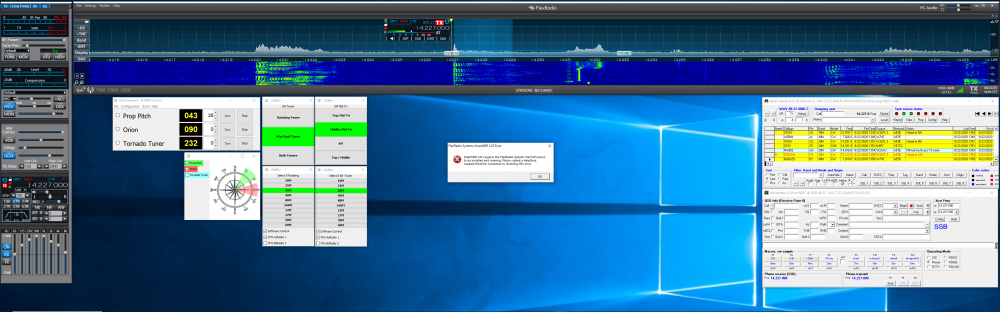SmartSDR v4.1.3 | SmartSDR v4.1.3 Release Notes
SmartSDR v3.10.15 | SmartSDR v3.10.15 Release Notes
The latest 4O3A Genius Product Software and Firmware
Need technical support from FlexRadio? It's as simple as Creating a HelpDesk ticket.
SmartSDR CAT 3.1.12 Requires FlexVSP service to be installed. Assistance Needed
I just installed SmartSDR 3.1.12 on my pc to control a new to me 6600.
SmartSDR and DAX run fine, however, SmartSDR CAT will not start.
At first I had the following error
I opened a help ticket and received the instructions on how to uninstall and reinstall FlexVSp. After that I no longer get the above error but I now get this error
I did have Win4K3Suite with COM0COM virtual ports installed. I uninstalled both (Fully uninstalled I hope). I was using this to get a panadpater with my K3S/RSP1A combo.
I've reported this via my help ticket but was hoping to get some ideas over the weekend so I can get it resolved. I have uninstalled and reinstalled FlexVSp a couple times as well as running repair.
Any ideas? I'm running 3.1.12.
Thanks
Rich - N5ZC
Comments
-
It never fails. I can't fix something, but as soon as I post the problem to the community, it gets fixed.
This is what I did this time:
I attempted to start CAT, which failed
I then repaired FlexVSP
I then started CAT, and it started this time.
Now when I shutdown SmartSDR and restart SmartSDR, CAT starts.
I have no idea what the problem was, but it works now. I'll mark it down as a victory.
Rich - N5ZC
0
Leave a Comment
Categories
- All Categories
- 379 Community Topics
- 2.1K New Ideas
- 634 The Flea Market
- 8.3K Software
- 139 SmartSDR+
- 6.4K SmartSDR for Windows
- 186 SmartSDR for Maestro and M models
- 430 SmartSDR for Mac
- 272 SmartSDR for iOS
- 260 SmartSDR CAT
- 199 DAX
- 383 SmartSDR API
- 9.4K Radios and Accessories
- 44 Aurora
- 270 FLEX-8000 Signature Series
- 7.2K FLEX-6000 Signature Series
- 956 Maestro
- 57 FlexControl
- 866 FLEX Series (Legacy) Radios
- 929 Genius Products
- 464 Power Genius XL Amplifier
- 340 Tuner Genius XL
- 125 Antenna Genius
- 301 Shack Infrastructure
- 213 Networking
- 461 Remote Operation (SmartLink)
- 144 Contesting
- 792 Peripherals & Station Integration
- 140 Amateur Radio Interests
- 1K Third-Party Software