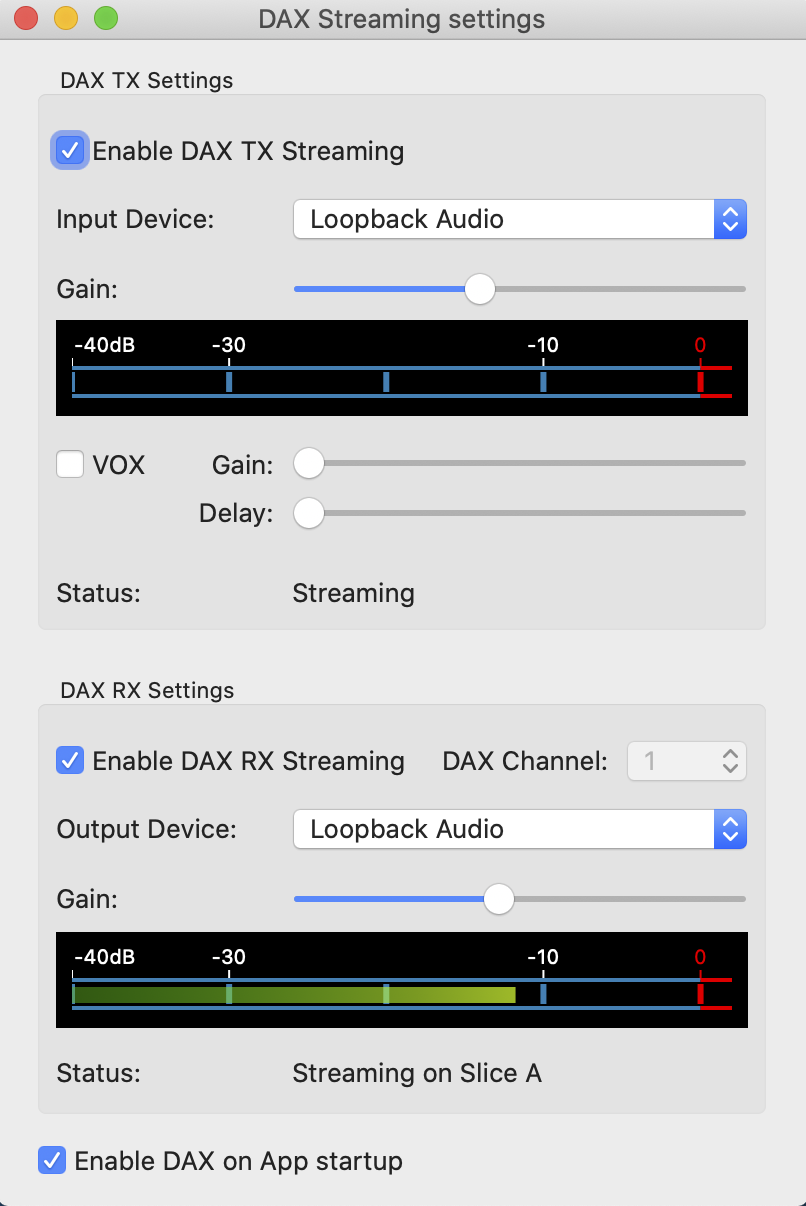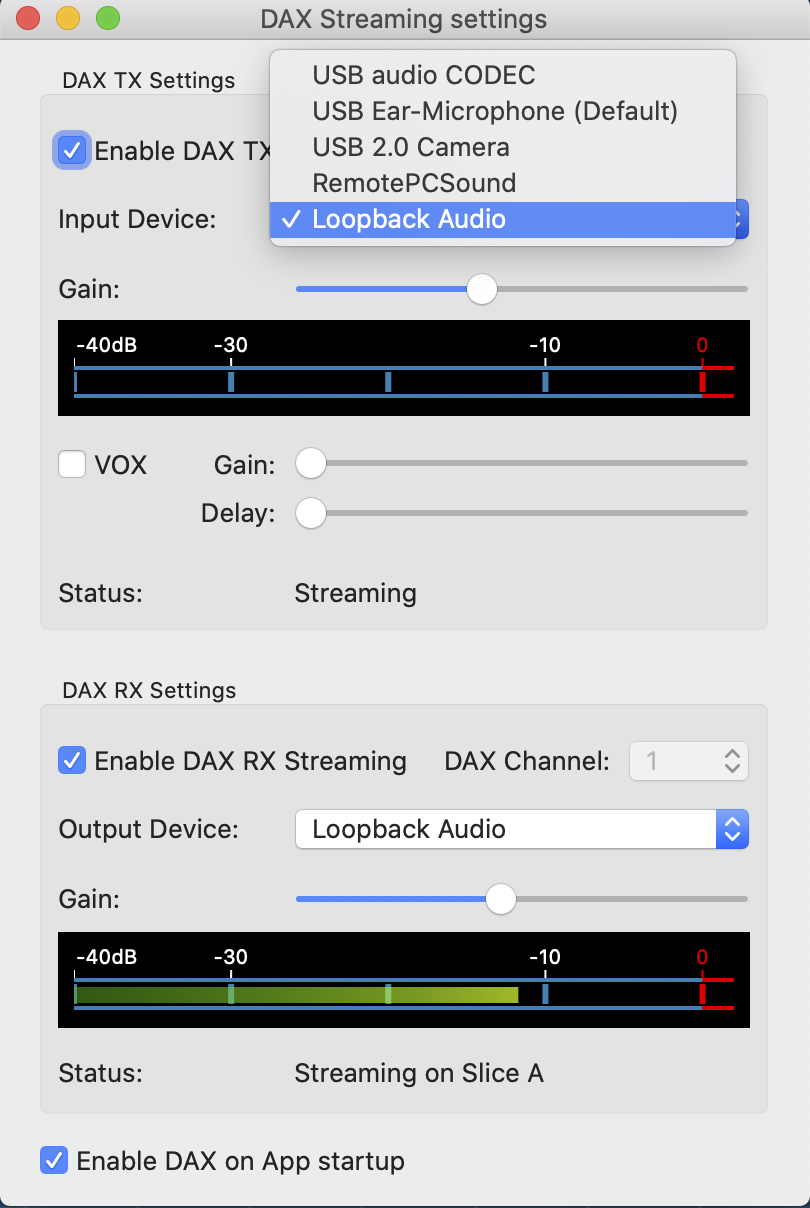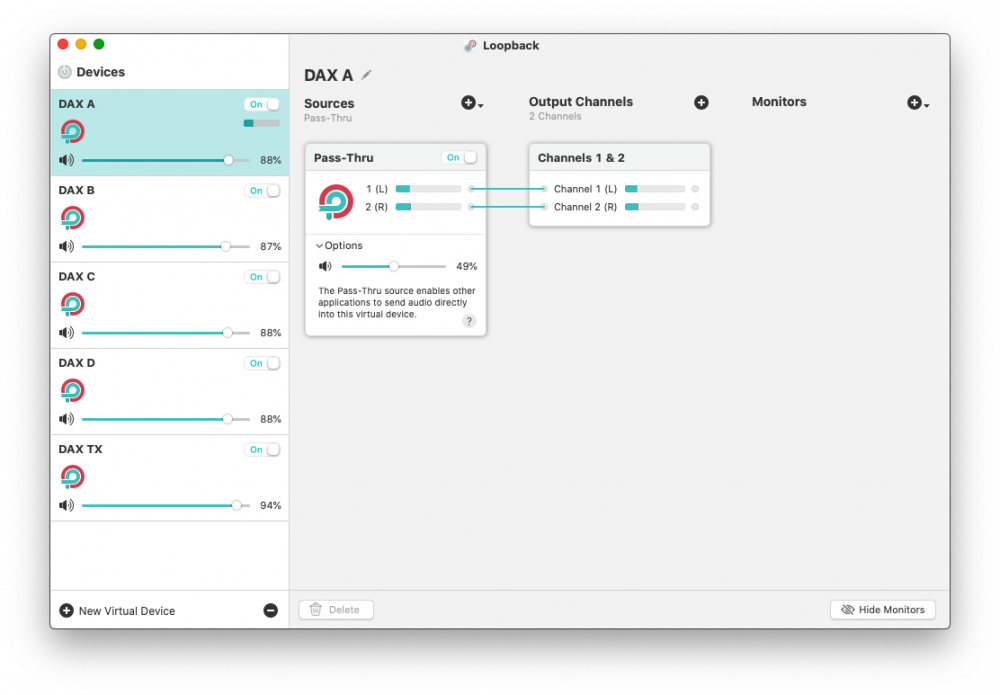SmartSDR v4.1.3 | SmartSDR v4.1.3 Release Notes
SmartSDR v3.10.15 | SmartSDR v3.10.15 Release Notes
The latest 4O3A Genius Product Software and Firmware
Need technical support from FlexRadio? It's as simple as Creating a HelpDesk ticket.
Has Anyone Successfully Configured SmartSDR for Mac to run JS8Call?
Has anyone successfully configured SMartSDR for Mac for JS8Call?
Looking to save some time if you have already succeeded in doing this and will share the configuration....
Thanks
Best Answers
-
George,
Thank you so much!
Your configuration of Loopback turned the trick and I am able to Tx and Rx through JT8 now.
Much obliged for your help, now I am off to see if I can find someone on JT8 for a QSO.
Problem solved...
Bill
0 -
George,
Thank you for your help. You have solved my problem.
After configuring Loopback as you suggest, I am able to use JS8 normally.
I am much obliged.
Off to run some QSOs on JS8!
Bill
0 -
0
Answers
-
Same as you would for WSJT-X. Rig FlexRadio 6xxx, CAT Control Port 127.0.0.1:5002 (localhost and CAT channel). Audio, your preferred DAX setup.
0 -
Well, not so much for SmartSDR for Mac where FT8 is built into SmartSDR for MAC with no configuration, and you don't use WSJT-X.
Sounds like you haven't used SMartSDR for Mac yet.
Regarding JS8Call for which the thread was started, CAT is working, my audio is working on receive using Loopback audio for Mac, but the Tx audio does not work with no audio coming out of SmartSDR for Mac.
I find the settings for DAX and CAT recurrently confusing, at best.
Has anyone achieved success with JS8Call on a Mac?
Thanks
0 -
Within SSDR/Mac, yes, it only supports FT8 and FT4. For any other mode, you must use an external program.
However, SSDR/Mac only supports operating with one DAX channel at a time., so only one digimode program should be running at a time. I have two Loopback channels, named DAX TX and DAX A. In SSDR DAX Streaming Settings, enable both TX and RX, Selecting DAX TX as "input device" and DAX A as "output device." In JS8Call, Audio tab, "Input" is DAX A, and "Output" is DAX TX.
Make sure you have selected the proper DAX channel in SSDRs Radio Controls for both TX and RX.
I have JS8Call running smoothly here on my Mac. I can meet you on the air sometime, if you like.
Hope that helps
0 -
George,
Thank you for taking the time to respond, and I appreciate your help.
I believe that you must be referring to SmartSDR for Windows, which is different. I have had success with JS8Call on the Windows product also.
The settings for the Mac product are not the same as those in the Windows app.
The SmartSDR for Mac DAX settings are different, unless I am missing something. I don't see the DAX audio options in the system audio settings which are present in the Windows product. Nor are these an option in the JS8Call for Mac program.
Trying to follow the manual for the Mac product I have SmartSDR for Mac audio decoding fine in JS8Call for Mac, but cannot get the Tx audio from JS8Call into SmartSDR for Mac. I have set JS8Call's audio settings for Loopback audio.
And a single Slice option is fine for me.
I have uploaded a screen scrape from the SmartSDR for Mac DAX settings screen, followed by a screen scrape of the options for the input device setting drop down. As you can see, it does not look like the Windows options.
I suspect something is obvious which I am missing likely a result of one of my frequent **** attacks.
Thanks!
Bill
0 -
0
-
I don’t know whether it makes any difference, but I have always created separate input (TX in the above example) and input (Dax streaming, or “output” in the above example). It appears the names in/out are with reference to the radio. I always name my devices with respect to the app - TX is “Out”, Rx is “In”.
Ted VE3TRQ
0 -
Perhaps this will help. Two Loopback devices. Configuration as shown. Works.
0 -
Basic Loopback configuration for DAX.
1 -
George,
Thanks for your help. All now works after your suggestions for configuring LoopBack.
Thanks!
Bill
0
Categories
- All Categories
- 379 Community Topics
- 2.1K New Ideas
- 634 The Flea Market
- 8.3K Software
- 139 SmartSDR+
- 6.4K SmartSDR for Windows
- 186 SmartSDR for Maestro and M models
- 430 SmartSDR for Mac
- 272 SmartSDR for iOS
- 260 SmartSDR CAT
- 199 DAX
- 383 SmartSDR API
- 9.4K Radios and Accessories
- 44 Aurora
- 270 FLEX-8000 Signature Series
- 7.2K FLEX-6000 Signature Series
- 956 Maestro
- 57 FlexControl
- 866 FLEX Series (Legacy) Radios
- 929 Genius Products
- 464 Power Genius XL Amplifier
- 340 Tuner Genius XL
- 125 Antenna Genius
- 301 Shack Infrastructure
- 213 Networking
- 461 Remote Operation (SmartLink)
- 144 Contesting
- 792 Peripherals & Station Integration
- 140 Amateur Radio Interests
- 1K Third-Party Software