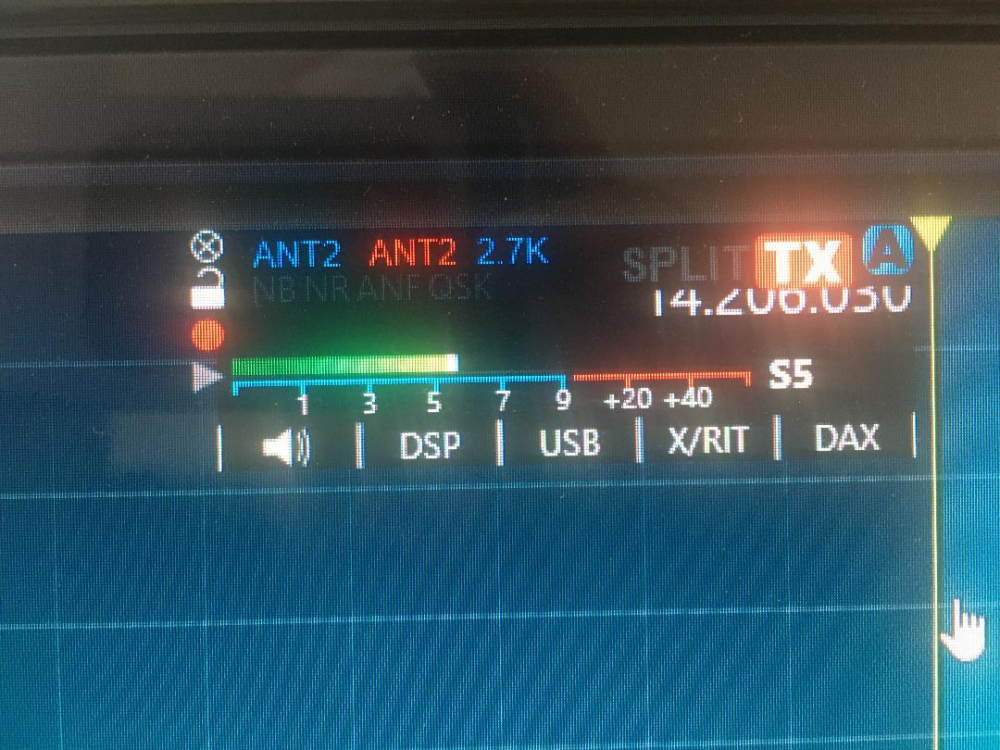SmartSDR v4.1.5 | SmartSDR v4.1.5 Release Notes
SmartSDR v3.10.15 | SmartSDR v3.10.15 Release Notes
The latest 4O3A Genius Product Software and Firmware
Need technical support from FlexRadio? It's as simple as Creating a HelpDesk ticket.
Frequency display covered by SPLIT and TX in flag
This is probably just a computer display setting, but I haven't been able to clear it. It just suddenly appeared. I didn't upgrade any Flex software or change any hardware settings. One day I turned on the computer and the frequency was covered.
Anyone know how to fix this?
Best Answer
-
There are a couple of things to check, but I suspect that this may be a font issue. Try downloading this font from our download section: https://www.flexradio.com/downloads/napoliserial-xlight-font/. Once downloaded, unzip the .ttf file. Right click on the file and choose Install. Then restart SmartSDR and see if that addresses the issue.
If it isn't a font issue, it will likely boil down to your DPI settings. In Windows 10, these can be found by right-clicking on the desktop and choosing Display Settings. The slider below where it says "Change the size of text, apps, and other items" will adjust the DPI setting.
5
Answers
-
There is also another font that you may need to load from the web site: https://www.flexradio.com/downloads/didact-gothic-font/
1 -
Tim, neither of those links to the fonts are active.
Fred
0 -
@K9SO Thanks for the feedback. This is an issue with the new web site. I have notified the web admins and it should be corrected soon.
0 -
Please let us know when the download is fixed.
Thanks!
0 -
@K6HN The download links now work.
0 -
Thanks Tim!
0 -
FYI Tim the first link solved the problem for my system. Thanks again!
0 -
Me too. Thanks again Tim.
K9SO
0 -
Fonts fixed my problem. Thanks Tim and Eric.0
Leave a Comment
Categories
- All Categories
- 383 Community Topics
- 2.1K New Ideas
- 640 The Flea Market
- 8.3K Software
- 147 SmartSDR+
- 6.4K SmartSDR for Windows
- 188 SmartSDR for Maestro and M models
- 435 SmartSDR for Mac
- 274 SmartSDR for iOS
- 262 SmartSDR CAT
- 201 DAX
- 383 SmartSDR API
- 9.4K Radios and Accessories
- 47 Aurora
- 280 FLEX-8000 Signature Series
- 7.2K FLEX-6000 Signature Series
- 958 Maestro
- 58 FlexControl
- 866 FLEX Series (Legacy) Radios
- 934 Genius Products
- 466 Power Genius XL Amplifier
- 342 Tuner Genius XL
- 126 Antenna Genius
- 305 Shack Infrastructure
- 214 Networking
- 464 Remote Operation (SmartLink)
- 144 Contesting
- 796 Peripherals & Station Integration
- 142 Amateur Radio Interests
- 1K Third-Party Software