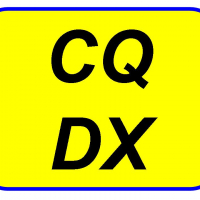SmartSDR v4.1.5 | SmartSDR v4.1.5 Release Notes
SmartSDR v3.10.15 | SmartSDR v3.10.15 Release Notes
The latest 4O3A Genius Product Software and Firmware
Need technical support from FlexRadio? It's as simple as Creating a HelpDesk ticket.
SmartSDR 3.1.12.51 unhandled error
Computer:
I7-9700k, 16G RAM.
Win10 - 1903
Build 18362.900
I could swear this worked when I installed 3.12 shortly after the release, but I may have been on Maestro the entire time.
Here is the error:

Comments
-
Is it ok to uninstall/reinstall Smartsdr?
Keith - AC9S
0 -
This morning (6/9/2020) windows pushed an update when I did a restart.
Now I'm getting an unhandled error message with SSDR 2.1.12.51
The OS is Windows10 Home, version 2004. Build 19041.685
Is anyone else experiencing this? I'm wondering what I need to do to fix it?
Thanks.
73 Mike K9MK
0 -
Correction: Make that this morning 12/9/2020
0 -
Yes. I have the same Build of Windows 10 Home and I am getting the unhandled error too! If I click OK, it shuts down SmartSDR 3.1.12. If I ignore it, I can continue running SmartSDR, but the error messages continue to "pile up".
73, Bill NE1B
0 -
Good Morning fellow Flex users. I have been experiencing "unhandled errors" while running the V3.1.12 software on Win 10 Build 19042.868. I have snapshots of the errors..but don't see a way to attach them here. The only cure is to over install the software to correct it. I have tried to do a clean uninstall and re install, however after a day or so, it reverts back to this error. Are there any known conflicts with Windows or other apps that may be contributing to this error. Plesae help me fix this..so that I can convince my fellow ham (the station owner to which I am able to operate) from switching off the Flex platform. :):) I LOVE FLEXRADIO..and want to keep it availble to use. I live in an apartment and this is my only way to be on HF HI HI.. Here are the error photos.. Regards VE3MGQ :)0
-
@Bill NE1B I suspect you have a FlexControl connected to your PC. If my assumption is correct, then you need to change the com port number to a high number by using the following HelPDesk procedure How to Change the Com Port Assignment for a FlexControl
1 -
@rcleroy You are not actually solving the problem by reinstalling the SmartSDR software. As a matter of fact, you could actually be exacerbating the problem by doing that. What you need to do is open a HelpDesk ticket and send the unhandled exception error message detail to the support techs.
0 -
Thank you Tim! That fixed it. Flex Control is more reliable and no "Unhandled Errors" since putting the Flex Control on a higher Com Port. 73, Bill NE1B
0
Leave a Comment
Categories
- All Categories
- 383 Community Topics
- 2.1K New Ideas
- 640 The Flea Market
- 8.3K Software
- 147 SmartSDR+
- 6.4K SmartSDR for Windows
- 188 SmartSDR for Maestro and M models
- 435 SmartSDR for Mac
- 274 SmartSDR for iOS
- 262 SmartSDR CAT
- 201 DAX
- 383 SmartSDR API
- 9.4K Radios and Accessories
- 47 Aurora
- 280 FLEX-8000 Signature Series
- 7.2K FLEX-6000 Signature Series
- 958 Maestro
- 58 FlexControl
- 866 FLEX Series (Legacy) Radios
- 934 Genius Products
- 466 Power Genius XL Amplifier
- 342 Tuner Genius XL
- 126 Antenna Genius
- 305 Shack Infrastructure
- 214 Networking
- 464 Remote Operation (SmartLink)
- 144 Contesting
- 796 Peripherals & Station Integration
- 142 Amateur Radio Interests
- 1K Third-Party Software