Welcome to the FlexRadio Community! Please review the new Community Rules and other important new Community information on the Message Board.
Need the latest SmartSDR or 4O3A Genius Product Software?
SmartSDR v4.1.5 | SmartSDR v4.1.5 Release Notes
SmartSDR v3.10.15 | SmartSDR v3.10.15 Release Notes
The latest 4O3A Genius Product Software and Firmware
SmartSDR v4.1.5 | SmartSDR v4.1.5 Release Notes
SmartSDR v3.10.15 | SmartSDR v3.10.15 Release Notes
The latest 4O3A Genius Product Software and Firmware
If you are having a problem, please refer to the product documentation or check the Help Center for known solutions.
Need technical support from FlexRadio? It's as simple as Creating a HelpDesk ticket.
Need technical support from FlexRadio? It's as simple as Creating a HelpDesk ticket.
WSJT, FT8, stations not showing up in Band Activity window, How to fix
David Sturm
Member ✭✭
Hello all, I looked at the other answers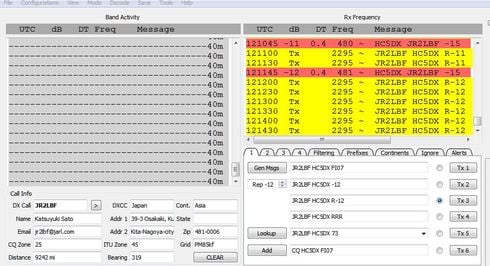 and none has worked for me.
and none has worked for me.
I will be including a photo of a screen shot. My DAX is on channel 1, I have stopped and started DAX and still the same. Annoying to say the least.
Any suggestions would be greatly appreciated.
Thx
David
WB4OZM/HC5DX
 and none has worked for me.
and none has worked for me.I will be including a photo of a screen shot. My DAX is on channel 1, I have stopped and started DAX and still the same. Annoying to say the least.
Any suggestions would be greatly appreciated.
Thx
David
WB4OZM/HC5DX
0
Answers
-
Which version of WSJT are you running?0
-
Has it ever worked? Can you decode any other modes, try WSPR. Is your clock set correctly? Current version is 2.2.0
Good luck Vidas0 -
I had to reinstall WSJT once because of an odd problem like this. Also if you use Slicemaster, you need to let it load all of its connections first, before activating WSJT. Also double check your receive level and make sure the gain structure is not off and distorting the decoding. Good luck!
Pat
1 -
I had this happen, and then I downloaded and installed the latest version of WSJT-X and that solved the problem.
1 -
The lastest
0 -
Hola , Yes, when I first installed the program it worked like a charm. I have the current version.
0 -
I'll try and remove the program and re-install it. My NetTime clock is working too.'
Maybe there is a setting in the program that I may have un clicked?
0 -
are you seeing signals in the waterfall?
Can you post an image of your radio and audio settings?0 -
Nice thing about Slicemaster is it takes care of the settings in WSJT by itself. Also are you running any other programs that might interfere with WSJT?
0
Leave a Comment
Categories
- All Categories
- 386 Community Topics
- 2.2K New Ideas
- 650 The Flea Market
- 8.4K Software
- 152 SmartSDR+
- 6.5K SmartSDR for Windows
- 189 SmartSDR for Maestro and M models
- 437 SmartSDR for Mac
- 274 SmartSDR for iOS
- 264 SmartSDR CAT
- 202 DAX
- 383 SmartSDR API
- 9.4K Radios and Accessories
- 49 Aurora
- 290 FLEX-8000 Signature Series
- 7.2K FLEX-6000 Signature Series
- 964 Maestro
- 58 FlexControl
- 866 FLEX Series (Legacy) Radios
- 937 Genius Products
- 468 Power Genius XL Amplifier
- 343 Tuner Genius XL
- 126 Antenna Genius
- 306 Shack Infrastructure
- 215 Networking
- 466 Remote Operation (SmartLink)
- 144 Contesting
- 805 Peripherals & Station Integration
- 143 Amateur Radio Interests
- 1K Third-Party Software

