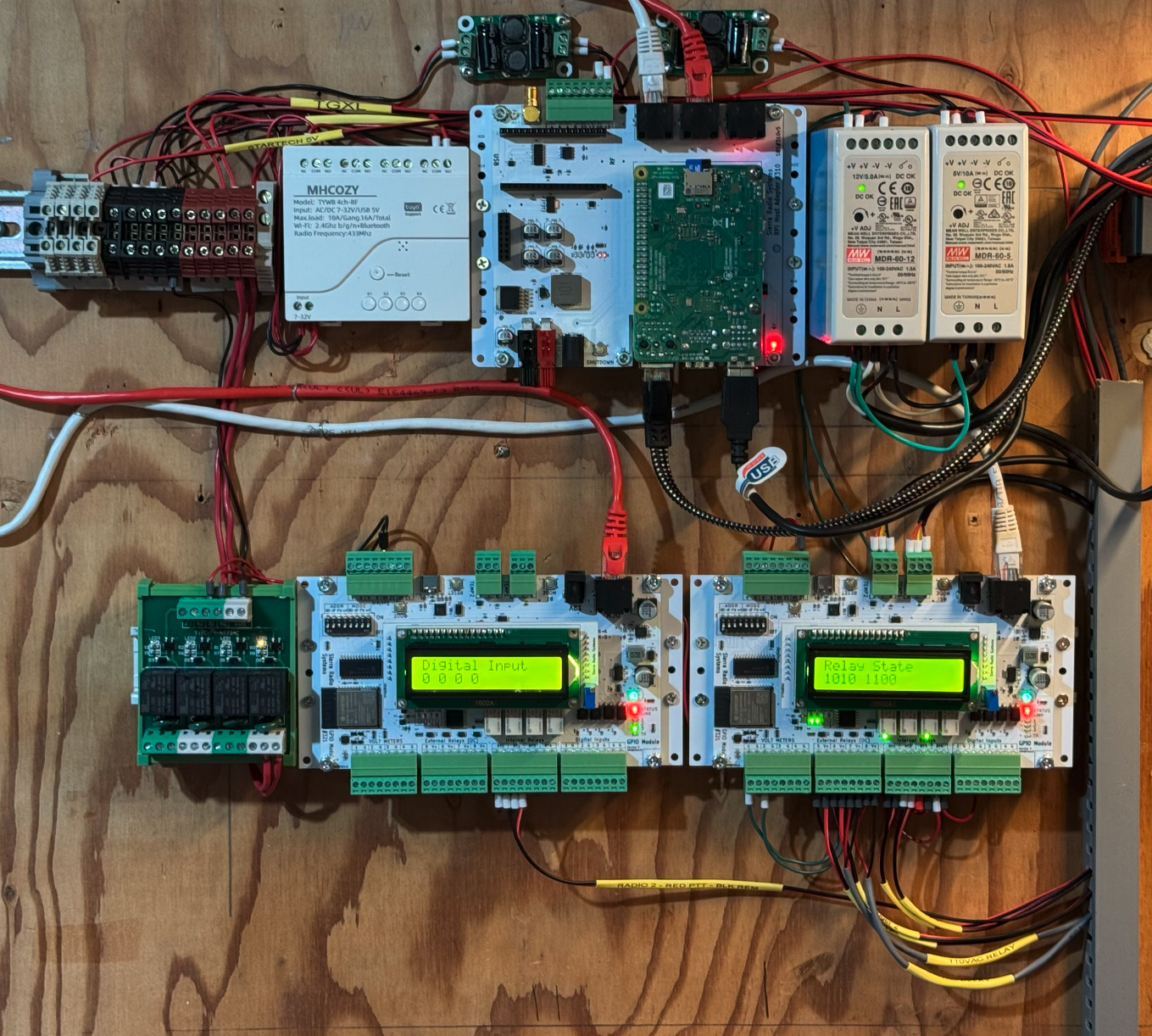SmartSDR v4.1.5 | SmartSDR v4.1.5 Release Notes
SmartSDR v3.10.15 | SmartSDR v3.10.15 Release Notes
The latest 4O3A Genius Product Software and Firmware
Need technical support from FlexRadio? It's as simple as Creating a HelpDesk ticket.
FRStack REST API Access: Node-Red Example
With these changes, we can now access Mark’s library of easy to use REST commands available on FRStack using Node-Red. This compliments Mark’s UDP broadcast of Flex Meter Data.
The same could be accomplished by writing code to access the Flex API directly, but I found that mostly over my head and by using FRStack as the “in-between”, I can take advantage of the simplicity and added functionality that FRStack provides.
As an example, I wanted to add a “Tune” button to my Node-Red Dashboard for control of my Palstar LA1K amp. I wanted to inhibit the RCA TX3 when I push the button, to prevent the amp from transmitting during the tuning process.
To do this, I added the command, “http://192.168.50.150:13522/api/radio/tune?param=1" to a Node-Red HTTP request node ("0" to stop tuning). To provide the RCA TX3 inhibits while tuning, I used the options menu on FRStack, “Tune RCA TX Control” to inhibit TX3 when tuning. All done…..simple.
Another example of the functionality of Node-Red, I added a “PTT Gate” to the LA1K PTT output from RCA TX3. The gate closes if the TX power of the Flex is above 50% power. I do this with a relay and a GPIO pin output from Node-Red. This ensures I do not overdrive the LA1K amp. I have an LED on my dashboard to show the power set point and if the gate is open or closed.
Here is a screenshot of my control dashboard, including the Tune Button and Flex Meter data, derived from FRStack.

I can share any portion of this as anyone requests
Alan
WA9WUD
Comments
-
Hi Alan,
Thanks for sharing your work. I use node-red for other applications and would be interested in seeing you node-red code to help me develop my own version of your dashboard.
Gary
K6HN
0 -
Gary
Flows sent to your QRZ.com e-mail.
On the individual flows, you will see most outputs of the flows go to an MQTT Broker. I have "satellite" Rasberry Pis which receives the outputs via MQTT to operate relays and provide inputs from various voltage, current, and temperature sensors.
If you need those, let me know.
Alan
0 -
i must be missing something. i have installed the latest version and it still requires the hostname to be localhost, if i try to connect from a remote client and use the ip where frstack is running it just comes back with the webservice saying 400 hostname Bad Request - Invalid Hostname (clearly frstack is returning this, if i stop it i just get the browser reporting the site cant be found)
I guess he has not set in the webservice to have the api to be the default regardless of hostname? is this only a feature for the portable version for linux? and not a feature for the windows UI version?
0 -
Mark provides steps to allow external access to the REST commands in the Help/REST file. Click on "Help".
In summary you must:
- start FRStack with Admin privileges
- change the FRStack configuration file to allow non "localhost" IPs
- add a rule to your windows firewall for the REST port and IP address.
Details in the Help File
Alan
0 -
How did you do the shutdown via node-red? Im looking at the mhcozy tywb device that Flex sells but I have not found any integration with node red with it yet. My goal is to have a node-red page like you have to control the flex 8400.
Charles KQ4TNF
0 -
I have just rebuilt my remote site to start using Sierra Radio Systems Station Controller. It has a lot of cool things you can do and is very NodeRed friendly. In fact, it runs on NodeRed.
Yes, it can be a bit overkill… but, why not?
1
Leave a Comment
Categories
- All Categories
- 383 Community Topics
- 2.1K New Ideas
- 639 The Flea Market
- 8.3K Software
- 147 SmartSDR+
- 6.4K SmartSDR for Windows
- 188 SmartSDR for Maestro and M models
- 435 SmartSDR for Mac
- 273 SmartSDR for iOS
- 262 SmartSDR CAT
- 201 DAX
- 383 SmartSDR API
- 9.4K Radios and Accessories
- 47 Aurora
- 279 FLEX-8000 Signature Series
- 7.2K FLEX-6000 Signature Series
- 958 Maestro
- 58 FlexControl
- 866 FLEX Series (Legacy) Radios
- 934 Genius Products
- 466 Power Genius XL Amplifier
- 342 Tuner Genius XL
- 126 Antenna Genius
- 304 Shack Infrastructure
- 213 Networking
- 464 Remote Operation (SmartLink)
- 144 Contesting
- 796 Peripherals & Station Integration
- 142 Amateur Radio Interests
- 1K Third-Party Software