Welcome to the FlexRadio Community! Please review the new Community Rules and other important new Community information on the Message Board.
Need the latest SmartSDR or 4O3A Genius Product Software?
SmartSDR v4.1.5 | SmartSDR v4.1.5 Release Notes
SmartSDR v3.10.15 | SmartSDR v3.10.15 Release Notes
The latest 4O3A Genius Product Software and Firmware
SmartSDR v4.1.5 | SmartSDR v4.1.5 Release Notes
SmartSDR v3.10.15 | SmartSDR v3.10.15 Release Notes
The latest 4O3A Genius Product Software and Firmware
If you are having a problem, please refer to the product documentation or check the Help Center for known solutions.
Need technical support from FlexRadio? It's as simple as Creating a HelpDesk ticket.
Need technical support from FlexRadio? It's as simple as Creating a HelpDesk ticket.
WSJT-X TX Audio wont reach DAX
Joel Rubincam
Member ✭✭
Problem seems to be the same as this post.
https://community.flexradio.com/flexradio/topics/wsjt-x-tx-signal-not-getting-to-dax
About a month ago this problem started. The transmit audio from WSJT wont reach the DAX.
It shows in the Volume mixer and the sound control panel.
Running windows 10, flex 6400, SDR v3.1.8, WSJT-X v2.1.2
I believe it to be a windows issue because i can log into the radio from another computer and it works fine.
Any Ideas?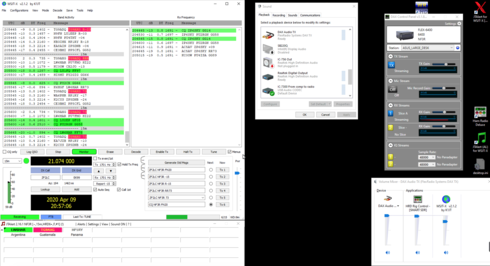
Joel
NF3R
https://community.flexradio.com/flexradio/topics/wsjt-x-tx-signal-not-getting-to-dax
About a month ago this problem started. The transmit audio from WSJT wont reach the DAX.
It shows in the Volume mixer and the sound control panel.
Running windows 10, flex 6400, SDR v3.1.8, WSJT-X v2.1.2
I believe it to be a windows issue because i can log into the radio from another computer and it works fine.
Any Ideas?
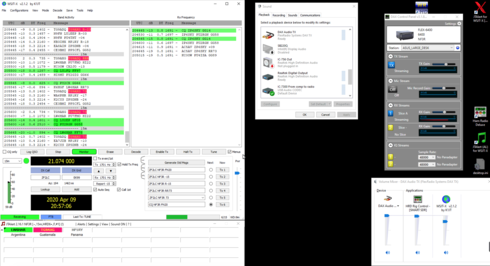
Joel
NF3R
0
Comments
-
picture of it transmitting.

0 -
During transmit, do you observe the Dax Tx Audio Reserved on the Sound Panel - Recording tab is also active?
Is DAX enabled in the P/CW sub-panel of the Radio Panel?
1 -
Hi Tim, yes DAX is enabled. and yes . see pic

0 -
Hi Joel
The record panel with multiple "DAX Reserved Audio TX" including some red flagged looks odd. Here only see one such device.
It looks like DAX should be uninstalled and re-installed. There is a procedure on the FlexRadio support pages. I would not un/install SSDR.
Does this make sense?
k3Tim1 -
Tim! it worked! ive uninstalled and reinstalled the package many times but this worked. thank you!
https://helpdesk.flexradio.com/hc/en-us/articles/204017069-How-to-Manually-Re-Install-DAX-Drivers?_ga=2.185854761.1209389419.1586461098-1201491341.1586461098
0 -
Excellent! Glad you got it working. Tim's write-up is very handy...
Keep an eye on 10m band, it's opening up....
BRs
k3Tim/7
1 -
I have a similar problem but DAX seems fine. RX is fine but no TX audio after running properly for a while. However restarting WSJT-X fixes it.
Andrew VK5CV0 -
Thanks for the 10M tip!!! Bagged PJ4DX on the first call!
73,
Len, KD0RC
1 -
In my case (Smart SDR 1.12, Flex 6300) I lost all decodes of WSJT/X RX messages. They sounded right in a headset, the application showed them in the waterfall, but nothing got decoded. Reinstallation of DAX fixed the problem; thanks, Tim for the hint. Btw: the restart of Win 10 after reinstallation of DAX ended in the Windows BSOD (memory page error). The same error crops up if I run DAX as an administrator. There must be something not kosher in the code.
Thanks / 73 Marek sp5isz
0
Leave a Comment
Categories
- All Categories
- 386 Community Topics
- 2.2K New Ideas
- 650 The Flea Market
- 8.4K Software
- 151 SmartSDR+
- 6.5K SmartSDR for Windows
- 189 SmartSDR for Maestro and M models
- 437 SmartSDR for Mac
- 274 SmartSDR for iOS
- 263 SmartSDR CAT
- 202 DAX
- 383 SmartSDR API
- 9.4K Radios and Accessories
- 48 Aurora
- 289 FLEX-8000 Signature Series
- 7.2K FLEX-6000 Signature Series
- 964 Maestro
- 58 FlexControl
- 866 FLEX Series (Legacy) Radios
- 936 Genius Products
- 467 Power Genius XL Amplifier
- 343 Tuner Genius XL
- 126 Antenna Genius
- 306 Shack Infrastructure
- 215 Networking
- 466 Remote Operation (SmartLink)
- 144 Contesting
- 804 Peripherals & Station Integration
- 143 Amateur Radio Interests
- 1K Third-Party Software

