Welcome to the FlexRadio Community! Please review the new Community Rules and other important new Community information on the Message Board.
Need the latest SmartSDR or 4O3A Genius Product Software?
SmartSDR v4.1.5 | SmartSDR v4.1.5 Release Notes
SmartSDR v3.10.15 | SmartSDR v3.10.15 Release Notes
The latest 4O3A Genius Product Software and Firmware
SmartSDR v4.1.5 | SmartSDR v4.1.5 Release Notes
SmartSDR v3.10.15 | SmartSDR v3.10.15 Release Notes
The latest 4O3A Genius Product Software and Firmware
If you are having a problem, please refer to the product documentation or check the Help Center for known solutions.
Need technical support from FlexRadio? It's as simple as Creating a HelpDesk ticket.
Need technical support from FlexRadio? It's as simple as Creating a HelpDesk ticket.
Half space tilde has no effect in N1MM+ using SSDR 2.6.1 with 6300
Michael Ruttenberg
Member ✭✭
When I am using the current version of N1MM+ (1.0.8230) with SSDR 2.6.1 (Windows), and I set my CW macro to G7~TWC, it sends G7TWC without the half space. This gets misread as a GM station. The half space used to work, on v1.x of SSDR and early versions of v2.x.
Page 236 of the N1MM+ documentation shows it should send the half space.
I raised this with N1MM+ as a bug and got a reply from John K3CT who says it's working for them with Winkeyer, and suggests I raise this with Flex.
I see someone raised this for v1.x but that is many years ago, and I didn't have this issue then.
Any ideas? Can anyone replicate this?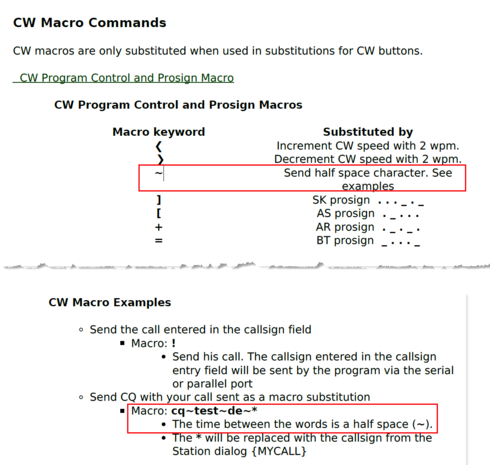
Mike
G7TWC
Page 236 of the N1MM+ documentation shows it should send the half space.
I raised this with N1MM+ as a bug and got a reply from John K3CT who says it's working for them with Winkeyer, and suggests I raise this with Flex.
I see someone raised this for v1.x but that is many years ago, and I didn't have this issue then.
Any ideas? Can anyone replicate this?
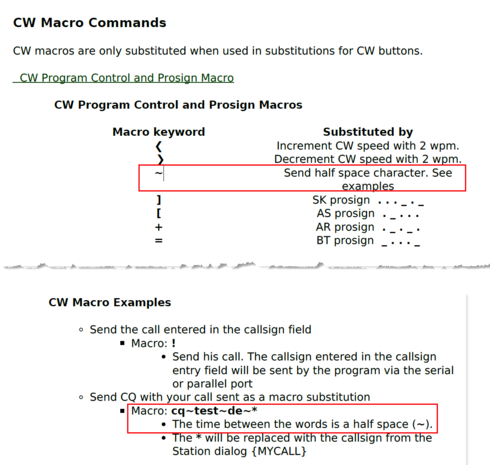
Mike
G7TWC
0
Comments
-
I'd like to understand how N1MM is mapping this. I noticed that Winkeyer does map '|' for a half dot space, but that seems to be different than the desired timing here (half word?). If someone that understands the technical details of this could send me a note directly (eric AT flex DASH radio DOT com), I would appreciate it. Thanks.0
-
Half word? No, half space. I’ll email you off list re N1MM comms link. Mike G7TWC0
-
Between Michael and John K3CT, we were able to figure out what needs to be done on the FlexRadio side to make this work. For tracking purposes this is #J7959. Thanks for the heads up on this.0
-
Has this issue been addressed? Operating today with N1MM, I can't see that the ~ character has any effect when using N1MM with the internal keyer in my Flex 6600. I am using SSDR 2.12.0.
Tim K9WX
0 -
I just checked on this and the change has not yet been implemented. I will raise this in our defect review meeting this week though. Thanks for checking on it.
1 -
Does this apply to SSRD v.3 as well? TIA.
0 -
Yes. We haven't implemented support for the half space in any version (yet, as of v3.7.4).
0
Leave a Comment
Categories
- All Categories
- 383 Community Topics
- 2.1K New Ideas
- 639 The Flea Market
- 8.3K Software
- 146 SmartSDR+
- 6.4K SmartSDR for Windows
- 188 SmartSDR for Maestro and M models
- 435 SmartSDR for Mac
- 273 SmartSDR for iOS
- 262 SmartSDR CAT
- 201 DAX
- 383 SmartSDR API
- 9.4K Radios and Accessories
- 47 Aurora
- 277 FLEX-8000 Signature Series
- 7.2K FLEX-6000 Signature Series
- 958 Maestro
- 58 FlexControl
- 866 FLEX Series (Legacy) Radios
- 934 Genius Products
- 466 Power Genius XL Amplifier
- 342 Tuner Genius XL
- 126 Antenna Genius
- 304 Shack Infrastructure
- 213 Networking
- 464 Remote Operation (SmartLink)
- 144 Contesting
- 796 Peripherals & Station Integration
- 142 Amateur Radio Interests
- 1K Third-Party Software


