SmartSDR v4.1.5 | SmartSDR v4.1.5 Release Notes
SmartSDR v3.10.15 | SmartSDR v3.10.15 Release Notes
The latest 4O3A Genius Product Software and Firmware
Need technical support from FlexRadio? It's as simple as Creating a HelpDesk ticket.
Question for SO2R RTTY operators
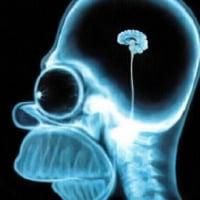
Hello,
I have been using my 6600 for RTTY contesting (mainly the RTTY Roundup) for the past few years. I’ve had a reasonable amount of success. When I first received my 6600 I muddled through getting it set up for SO2R operation. I was able to get everything working (with N1MM+) to my satisfaction. I’ve not changed the configuration since then (about three years now).
My preference for SO2R RTTY operation is to have one slice set for low tones and the other set to high tones. I monitor each slice in a different ear via light weight headphones.
What I would like to know is how others have set up their stations for this type of operation. The reason is that I am not sure that I did it the best way possible. For instance, I could find no way to use the RTTY mode because I could not figure out a way to use low/high tones on the two slices. I had to use DIGL with different offsets for the two slices.
The only third-party software I use is N1MM+, MMTTY, and 2Tone. PSDR version is 2.4.9.
I would be happy to share additional details but I don't want to pass out bad information if I've been doing it wrong!
Thanks,
Mark K5XH
Answers
-
Hi Mark, I also "muddled" through getting SO2R working last month. I found no way to have separate high and low tones in RTTY. Set once for the radio, not per slice. - Mark K6UFO0
-
I set the audio pan on slice A to full left and the audio pan on slice B to full right. This works great for knowing which slice is receiving a signal.
While it doesnt show in SSDR anywhere that I can find, the API does support a pan control for the monitor audio too. Slice Master has a feature to make the monitor pan for a slice follow the audio pan for the slice. So, when transmitting on A, the monitor audio only comes from the left. Sadly, this stopped working a while ago and I've yet to ask Flex about it. Thanks for the reminder.
0 -
You can set the tones per pan adapter. All slices in the same pan share the same tones.0
Leave a Comment
Categories
- All Categories
- 386 Community Topics
- 2.2K New Ideas
- 650 The Flea Market
- 8.4K Software
- 151 SmartSDR+
- 6.5K SmartSDR for Windows
- 189 SmartSDR for Maestro and M models
- 437 SmartSDR for Mac
- 274 SmartSDR for iOS
- 263 SmartSDR CAT
- 202 DAX
- 383 SmartSDR API
- 9.4K Radios and Accessories
- 48 Aurora
- 289 FLEX-8000 Signature Series
- 7.2K FLEX-6000 Signature Series
- 962 Maestro
- 58 FlexControl
- 866 FLEX Series (Legacy) Radios
- 936 Genius Products
- 467 Power Genius XL Amplifier
- 343 Tuner Genius XL
- 126 Antenna Genius
- 306 Shack Infrastructure
- 215 Networking
- 465 Remote Operation (SmartLink)
- 144 Contesting
- 804 Peripherals & Station Integration
- 142 Amateur Radio Interests
- 1K Third-Party Software

