Welcome to the FlexRadio Community! Please review the new Community Rules and other important new Community information on the Message Board.
Need the latest SmartSDR or 4O3A Genius Product Software?
SmartSDR v4.1.5 | SmartSDR v4.1.5 Release Notes
SmartSDR v3.10.15 | SmartSDR v3.10.15 Release Notes
The latest 4O3A Genius Product Software and Firmware
SmartSDR v4.1.5 | SmartSDR v4.1.5 Release Notes
SmartSDR v3.10.15 | SmartSDR v3.10.15 Release Notes
The latest 4O3A Genius Product Software and Firmware
If you are having a problem, please refer to the product documentation or check the Help Center for known solutions.
Need technical support from FlexRadio? It's as simple as Creating a HelpDesk ticket.
Need technical support from FlexRadio? It's as simple as Creating a HelpDesk ticket.
V2.6.1. upgrade showing multiple Client Notices, immediate launch of SSDR, and SmartLink visibility
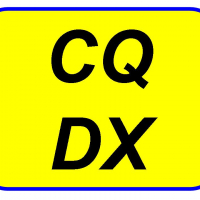
Mike Krzystyniak
Member ✭✭
Greetings:
I just updated my FLEX6700 to 2.6.1 from 2.4.9 and now I noticed three separate client connections windows pop up, versus only the one previously. I know changes were made but is this the expected norm now?
Also, when I launch SSDR, it launches without pausing, where before I had the connection option screen and the SmartLink settings/connection option. Is this an install goober or is it also the new norm? If the latter how does one select an alternate Radio, or get to Smartlink connection and setup?
Thank You...
73 Mike K9MK
I just updated my FLEX6700 to 2.6.1 from 2.4.9 and now I noticed three separate client connections windows pop up, versus only the one previously. I know changes were made but is this the expected norm now?
Also, when I launch SSDR, it launches without pausing, where before I had the connection option screen and the SmartLink settings/connection option. Is this an install goober or is it also the new norm? If the latter how does one select an alternate Radio, or get to Smartlink connection and setup?
Thank You...
73 Mike K9MK
0
Answers
-
Hi Mike,
The selections when it came up the first time defaulted to "Connect to the last radio" the wording might be different but the point is made. No radio selection because you connected to your radio. That is deselectable...
The three connections are another couple settings, they are start DAX and CAT with SDR... So you end up with three ICONS in your taskbar, SDR a DAX and a CAT. Each are three separate modules needing configuration.
Once SSDR is open go to the settings option on your SDR menu and the number two setting is Chose Radio / Smartlink setup. :-)
Enjoy, Erika DD
0 -
Thank you Erika,
I didn't notice the option as it shot by me during install. Sure enough it was that settings option, and indeed that was it.
On the Client messages, I get one message now for each module (SSDR, DAX, CAT) where before I only saw only notice. That change in visual notifications just caught me thinking I had multiple instances of the same module. Not an issue as everything seems to work fine,
Many thanks.
73 Mike K9MK
0 -
That's great, glad I could help. Have fun with your radio! 73, Erika DD
0
Leave a Comment
Categories
- All Categories
- 383 Community Topics
- 2.1K New Ideas
- 640 The Flea Market
- 8.3K Software
- 147 SmartSDR+
- 6.4K SmartSDR for Windows
- 188 SmartSDR for Maestro and M models
- 435 SmartSDR for Mac
- 274 SmartSDR for iOS
- 262 SmartSDR CAT
- 201 DAX
- 383 SmartSDR API
- 9.4K Radios and Accessories
- 47 Aurora
- 280 FLEX-8000 Signature Series
- 7.2K FLEX-6000 Signature Series
- 958 Maestro
- 58 FlexControl
- 866 FLEX Series (Legacy) Radios
- 934 Genius Products
- 466 Power Genius XL Amplifier
- 342 Tuner Genius XL
- 126 Antenna Genius
- 305 Shack Infrastructure
- 214 Networking
- 464 Remote Operation (SmartLink)
- 144 Contesting
- 796 Peripherals & Station Integration
- 142 Amateur Radio Interests
- 1K Third-Party Software
