SmartSDR v4.1.5 | SmartSDR v4.1.5 Release Notes
SmartSDR v3.10.15 | SmartSDR v3.10.15 Release Notes
The latest 4O3A Genius Product Software and Firmware
Need technical support from FlexRadio? It's as simple as Creating a HelpDesk ticket.
How to add Bluetooth headset capability to the Maestro
Here is a simple way to add Headset Bluetooth to the Maestro
What is needed is a Bluetooth receiver/transmitter which is capable of full duplex operation.
Most receiver/transmitters I have seen out there will only do receive or transmit, but not both at the same time.
ClearSounds makes a Bluetooth stereo transceiver that is full duplex
It is the ClearSounds Qconnect CLG92. Around $37.00 from Amazon
One will need to build a cable that plugs into its stereo 2.5mm jack which then breaks out into the Maestro speaker and microphone jacks.
The tip of the Qconnect plug wires to the tip of the Maestro mic plug. The center conductor of the Qconnect plug wires to the tip of the Maestro speaker plug. Both shields from the Maestro plugs terminate at the shield of the Qconnect plug.
Simply pair the CLG92 to your Bluetooth headset and you will have full duplex operation for use with your Maestro.
I am using the Plantronics Voyager 104 which works very well and has a nice long boom on it.
The Blueparrott B450-XT also works very well.
Some of the cheaper headsets on Amazon also work but can sometimes exhibit a tone on the microphone audio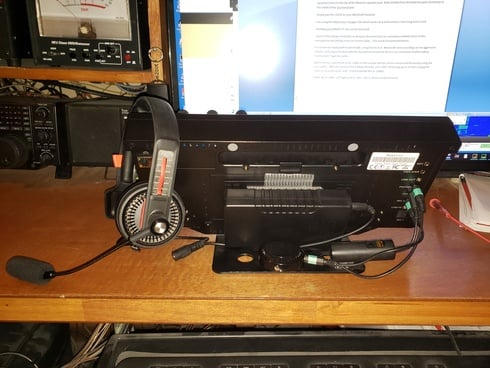 and clicking noise on receive audio. One needs to experiment here.
and clicking noise on receive audio. One needs to experiment here.
I recommend staying with headset with a long boom on it. Bluetooth noise canceling can be aggressive at times and using a headset with the microphone located at the ear can sometimes lead to hollow “underwater” type mic audio.
Bluetooth mic audio tends to be a little on the narrow side but can be enhanced if desired by using the transmit EQ. With this headset I find sliding the 63Hz and 125HZ all the way up to 10 then setting the 250Hz to around 4 works well. Xmit bandwidth 0Hz to 3200Hz.
A little dip at 500Hz and slight peak at 2Khz. This is all personal preference.
Attached is a picture showing the back of my Maestro.
The Qconnect is shown wired to the microphone and speaker jack of the Maestro
Also show is a remote camera shutter release that I use for a wireless push to talk.
I also use a 12vdc battery pack with Velcro to the back of the battery door.
JerryW1JWC
Comments
-
Great! Thanks for the information. I will try it in the 6600 box as well. I have a pair of Bose Bluetooth headphones that work with my phone and laptop. I tried to use them with rigs but the Bluetooth TX wouldn't pair. I use my headphones with Morse Runner and RemoteHams. FYI, I am getting conflicts with multiple Bluetooth devices that I use.0
-
Has anyone recently found a full duplex Bluetooth adapter that works with the Maestro?
The one mentioned in the thread (ClearSounds Qconnect CLG92) is no longer available.
Thanks,
Stuart.
WA5US0
Leave a Comment
Categories
- All Categories
- 383 Community Topics
- 2.1K New Ideas
- 639 The Flea Market
- 8.3K Software
- 146 SmartSDR+
- 6.4K SmartSDR for Windows
- 188 SmartSDR for Maestro and M models
- 435 SmartSDR for Mac
- 273 SmartSDR for iOS
- 262 SmartSDR CAT
- 201 DAX
- 383 SmartSDR API
- 9.4K Radios and Accessories
- 47 Aurora
- 277 FLEX-8000 Signature Series
- 7.2K FLEX-6000 Signature Series
- 958 Maestro
- 58 FlexControl
- 866 FLEX Series (Legacy) Radios
- 934 Genius Products
- 466 Power Genius XL Amplifier
- 342 Tuner Genius XL
- 126 Antenna Genius
- 304 Shack Infrastructure
- 213 Networking
- 464 Remote Operation (SmartLink)
- 144 Contesting
- 796 Peripherals & Station Integration
- 142 Amateur Radio Interests
- 1K Third-Party Software