Welcome to the FlexRadio Community! Please review the new Community Rules and other important new Community information on the Message Board.
Need the latest SmartSDR or 4O3A Genius Product Software?
SmartSDR v4.1.5 | SmartSDR v4.1.5 Release Notes
SmartSDR v3.10.15 | SmartSDR v3.10.15 Release Notes
The latest 4O3A Genius Product Software and Firmware
SmartSDR v4.1.5 | SmartSDR v4.1.5 Release Notes
SmartSDR v3.10.15 | SmartSDR v3.10.15 Release Notes
The latest 4O3A Genius Product Software and Firmware
If you are having a problem, please refer to the product documentation or check the Help Center for known solutions.
Need technical support from FlexRadio? It's as simple as Creating a HelpDesk ticket.
Need technical support from FlexRadio? It's as simple as Creating a HelpDesk ticket.
WWV 100 Year Event Wrap Up

Mark_WS7M
Member ✭✭✭
Hello all,
We wrapped up our special 100 year WWV event station operation last night at 6:00pm local time, 0:00 UTC.
We worked over 10,600 contacts on virtually every band from 160 through 70cm. Granted this total doesn't approach the totals of a reasonably run DXpedition, but we were not a contest and our operating positions were open to anyone including those with little or no experience.
We faced many challenges during this event considering we were less then 2000 feet from verticals spewing out anywhere from 5kw to 50kw of RF!
Our two loaned Flex Radio 6600M radios performed extremely well. In fact, we found we could run a voice station on 20m using a Flex 6600M and an FT8 station on 20m at the time time with very little interaction!
The front ends of these radios are simply fantastic!
I did met at least a few Flex owners personally at the site and it was a great pleasure to see non Flex owners marvel at operating the radios.
I do personally know of one ham that went out and bought a Flex Radio after his operating period at one of our Flex stations. He is still trying to figure out what to tell his wife!
We had eight networked N1MM logging stations all feeding a computer running a central status display that people could watch:
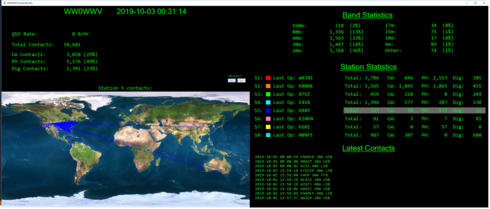
A big thank you to all that worked us considering our challenging RF conditions!
Mark - WS7M
We wrapped up our special 100 year WWV event station operation last night at 6:00pm local time, 0:00 UTC.
We worked over 10,600 contacts on virtually every band from 160 through 70cm. Granted this total doesn't approach the totals of a reasonably run DXpedition, but we were not a contest and our operating positions were open to anyone including those with little or no experience.
We faced many challenges during this event considering we were less then 2000 feet from verticals spewing out anywhere from 5kw to 50kw of RF!
Our two loaned Flex Radio 6600M radios performed extremely well. In fact, we found we could run a voice station on 20m using a Flex 6600M and an FT8 station on 20m at the time time with very little interaction!
The front ends of these radios are simply fantastic!
I did met at least a few Flex owners personally at the site and it was a great pleasure to see non Flex owners marvel at operating the radios.
I do personally know of one ham that went out and bought a Flex Radio after his operating period at one of our Flex stations. He is still trying to figure out what to tell his wife!
We had eight networked N1MM logging stations all feeding a computer running a central status display that people could watch:
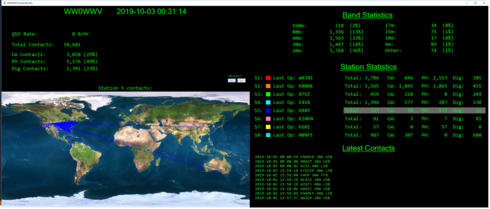
A big thank you to all that worked us considering our challenging RF conditions!
Mark - WS7M
2
Comments
-
Mark and crew. Well done.0
-
Great job with a great event
0 -
thanks for the 160m q
0
Leave a Comment
Categories
- All Categories
- 386 Community Topics
- 2.2K New Ideas
- 650 The Flea Market
- 8.4K Software
- 151 SmartSDR+
- 6.5K SmartSDR for Windows
- 189 SmartSDR for Maestro and M models
- 437 SmartSDR for Mac
- 274 SmartSDR for iOS
- 263 SmartSDR CAT
- 202 DAX
- 383 SmartSDR API
- 9.4K Radios and Accessories
- 48 Aurora
- 289 FLEX-8000 Signature Series
- 7.2K FLEX-6000 Signature Series
- 962 Maestro
- 58 FlexControl
- 866 FLEX Series (Legacy) Radios
- 936 Genius Products
- 467 Power Genius XL Amplifier
- 343 Tuner Genius XL
- 126 Antenna Genius
- 306 Shack Infrastructure
- 215 Networking
- 465 Remote Operation (SmartLink)
- 144 Contesting
- 804 Peripherals & Station Integration
- 142 Amateur Radio Interests
- 1K Third-Party Software
