Welcome to the FlexRadio Community! Please review the new Community Rules and other important new Community information on the Message Board.
Need the latest SmartSDR or 4O3A Genius Product Software?
SmartSDR v4.1.5 | SmartSDR v4.1.5 Release Notes
SmartSDR v3.10.15 | SmartSDR v3.10.15 Release Notes
The latest 4O3A Genius Product Software and Firmware
SmartSDR v4.1.5 | SmartSDR v4.1.5 Release Notes
SmartSDR v3.10.15 | SmartSDR v3.10.15 Release Notes
The latest 4O3A Genius Product Software and Firmware
If you are having a problem, please refer to the product documentation or check the Help Center for known solutions.
Need technical support from FlexRadio? It's as simple as Creating a HelpDesk ticket.
Need technical support from FlexRadio? It's as simple as Creating a HelpDesk ticket.
Antenna Genius and remote operation
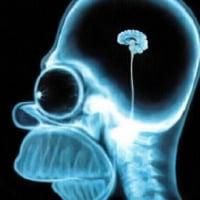
K5XH
Member ✭✭
The AG docs say I need a VPN to control the AG remotely. Is this true?
I just tried to access my AG remotely and have had no luck.
Does the same thing apply to the PGXL? It doesn't show up when I connect to the radio remotely.
Thanks, Mark K5XH
I just tried to access my AG remotely and have had no luck.
Does the same thing apply to the PGXL? It doesn't show up when I connect to the radio remotely.
Thanks, Mark K5XH
0
Answers
-
No need for VPN. Set up remote device with its IP address of the remote site (I use static 66.****.****.**** provided by ISP) and port mine 9007 and it works great.0
-
The PGXL Utility does not operate remotely through SmartLink. If using SmartLink you can control PGXL from the SmartSDR GUI, just click on AMP and it goes from Standby to Operate. I also can start a TeamViewer session from my laptop and monitor/control the utility but fount I don’t need it unless wanting more amplifier information. By the way, set up TeamViewer with a personal password. In TeamViewer EXTRAS>OPTIONS,then Choose SECURITY >set a personal password. This password will not change when you reboot you computer. I would not share this password with others as you give complete access to your computer. If you have a club station environment you need a security plan that may involve a VPN to restrict access. Don’t need a VPN. 73 Bill W9JJB0
-
If your remote router has a DDNS assigned then just plug that DDNS info into the AG Application IP Address. Dont forget to port forward the AG port you use for it. (default 9007)
0 -
Thanks everyone!
I tried again today and this time the AG app came up with my home IP address on its own. It also picked the port 9007 but it still won't connect. As far as I know the home IP is not a static IP but it has remained the same for the past two days. Looks like I'll have to figure out how to forward the port now. Wish I was network literate!0 -
Follow up on this in case others might want the official answer. After submitting a ticket on this issue I got the following response from Tim:
"The PowerGenius is not able of operating over SmartLink which is why it is not working. This is a feature that we plan on adding at a future date, but at this time there is no ETA for when that feature may be available."
A kind Ham who offered to help me out (via a phone call) assured me that his was working remotely but he is using a VPN. So, apparently a VPN is required to access the AG remotely. Bummer.....
Mark K5XH
0 -
Mark. It IS true that currently a VPN is needed to use the PGXL app to connect remotely to your PGXL.
A VPN is NOT required to remotely connect to the AG as you asked in your original question.
0 -
Think we may be confusing ourselves. The PGXL Amp is accessible through SmartLink with SmartSDR without a VPN The PGXL Amp presently needs a VPN for access with the PGXL utility or any other direct WAN access at this time All the other 4o3a Genius products presently need a VPN to be accessed by their respective utilities or any other direct WAN access. No VPN is required for LAN access. Each Genius utility is Windows and stand alone, and the only stand alone handheld utility/client is an Android utility for the Rotator Genius. There are workarounds using some sort of computer hardware at your shack that allow indirect access via web interfaces and scripting. You also can remote access a shack PC as an alternative. FRS hasn’t put a timeframe on integrating more 4o3a products at this time. There is an expectation that the Tuner Genius would be integrated into SmartSDR like its PGXL development & promotion partner product has been. Time will change this mid-September 2019 state of affairs. 73 Steve K9ZW Blog: http://k9zw.wordpress.com0
-
I do know that the Antenna Genius can be accessed direct over WAN by inputting the remote routers DDNS address into the address field of the AG utility App and port forwarding the 9007 port at the remote router. Doing that here and all works fine. I do need the VPN to use the PGXL app but not to use the PGXL via the SSDR program using Smartlink.
Regards,
Lar
K1UO
0 -
Will v3.6.xx be able to look and act like TYGXL v.1.1.6 and give remote access without VPN?
Sure like that feature now.
73, Russ k5OA
0
Leave a Comment
Categories
- All Categories
- 386 Community Topics
- 2.2K New Ideas
- 650 The Flea Market
- 8.4K Software
- 151 SmartSDR+
- 6.5K SmartSDR for Windows
- 189 SmartSDR for Maestro and M models
- 437 SmartSDR for Mac
- 274 SmartSDR for iOS
- 263 SmartSDR CAT
- 202 DAX
- 383 SmartSDR API
- 9.4K Radios and Accessories
- 48 Aurora
- 289 FLEX-8000 Signature Series
- 7.2K FLEX-6000 Signature Series
- 964 Maestro
- 58 FlexControl
- 866 FLEX Series (Legacy) Radios
- 936 Genius Products
- 467 Power Genius XL Amplifier
- 343 Tuner Genius XL
- 126 Antenna Genius
- 306 Shack Infrastructure
- 215 Networking
- 466 Remote Operation (SmartLink)
- 144 Contesting
- 804 Peripherals & Station Integration
- 143 Amateur Radio Interests
- 1K Third-Party Software

