Welcome to the FlexRadio Community! Please review the new Community Rules and other important new Community information on the Message Board.
Need the latest SmartSDR or 4O3A Genius Product Software?
SmartSDR v4.1.3 | SmartSDR v4.1.3 Release Notes
SmartSDR v3.10.15 | SmartSDR v3.10.15 Release Notes
The latest 4O3A Genius Product Software and Firmware
SmartSDR v4.1.3 | SmartSDR v4.1.3 Release Notes
SmartSDR v3.10.15 | SmartSDR v3.10.15 Release Notes
The latest 4O3A Genius Product Software and Firmware
If you are having a problem, please refer to the product documentation or check the Help Center for known solutions.
Need technical support from FlexRadio? It's as simple as Creating a HelpDesk ticket.
Need technical support from FlexRadio? It's as simple as Creating a HelpDesk ticket.
The FT-8 CQ hook
John - AI4FR
Member ✭✭
While doing FT8 I've noticed what I termed as the "CQ Hook". Think of it like fishing in which you drop a line and a hook into the water. While watching the waterfall on SSDR one can easily see who is calling CQ and who is in a QSO with others. I use this little trick at times for a number of things. Say I am trying to answer a station calling cq, I can see right away on their next transmission if they heard me or are still calling CQ. From there I will make the appropriate adjustments, changing frequency, more power, etc.
The below picture is a screen capture of 30m this morning. It's quiet with not a lot of stations on the band but please take note of the arrows I have placed pointing at the CQ hooks. One can easily see that 2 stations are calling CQ while the other stations are in a QSO with others. While the previous time slot(further down the waterfall) shows one person calling CQ.
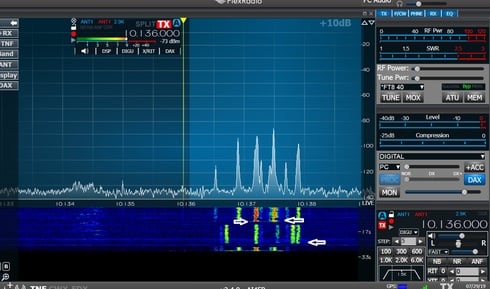
Enjoy,
John / AI4FR
The below picture is a screen capture of 30m this morning. It's quiet with not a lot of stations on the band but please take note of the arrows I have placed pointing at the CQ hooks. One can easily see that 2 stations are calling CQ while the other stations are in a QSO with others. While the previous time slot(further down the waterfall) shows one person calling CQ.
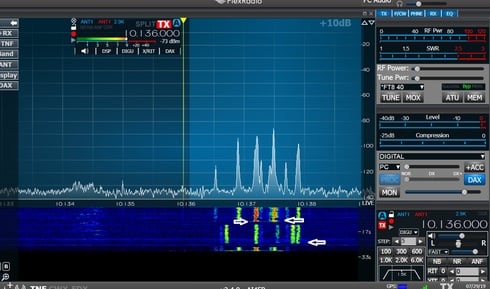
Enjoy,
John / AI4FR
1
Comments
-
Hi John,
Very cool. It actually looks like a C as in CQ.0 -
Interesting. I just use JTAlert - also tells me if they are LOTW users!
0 -
Also lets you know of needed calls, prefixes, states, zones and DX
0 -
If you check the "CQ Only" box above the WSJT-X band indicator it will filter the incoming signals and only show stations calling CQ.1
-
I also use JTAlert with multiple instances of wsjt-x and have all instances of wsjt reading/writing to the same wsjt-x adif log file so that all instances of wsjt-x will show the appropriate color for calls decoded(new calls, worked before and so on). And jtalert does automatically send all qso's to my main logger and informs me of LOTW and eQSL use. I also have the cq only boxed checked. JTAlert has sent well over 30k qso's to my main logging program. I also have custom audio files installed in JTAlertX. Right now it is audio that you would hear on Startrek the next generation, "Captain we are being hailed"(heard when my call is decoded), "Incoming message"(heard when I receive a text message). Silly stuff that aggravates the wife in another room. I change it from time to time.
The point of this post was just a simple little trick that some may not have noticed while watching the waterfall and wondering if the calling station they just called is still calling CQ or are they now in a QSO with someone, possibly you. You don't have to wait for the transmission to finish to know if the CQing station is still calling CQ.
2
Leave a Comment
Categories
- All Categories
- 380 Community Topics
- 2.1K New Ideas
- 636 The Flea Market
- 8.3K Software
- 141 SmartSDR+
- 6.4K SmartSDR for Windows
- 187 SmartSDR for Maestro and M models
- 430 SmartSDR for Mac
- 272 SmartSDR for iOS
- 260 SmartSDR CAT
- 199 DAX
- 383 SmartSDR API
- 9.4K Radios and Accessories
- 44 Aurora
- 274 FLEX-8000 Signature Series
- 7.2K FLEX-6000 Signature Series
- 956 Maestro
- 57 FlexControl
- 866 FLEX Series (Legacy) Radios
- 931 Genius Products
- 465 Power Genius XL Amplifier
- 340 Tuner Genius XL
- 126 Antenna Genius
- 301 Shack Infrastructure
- 213 Networking
- 463 Remote Operation (SmartLink)
- 144 Contesting
- 793 Peripherals & Station Integration
- 140 Amateur Radio Interests
- 1K Third-Party Software



