Welcome to the FlexRadio Community! Please review the new Community Rules and other important new Community information on the Message Board.
Need the latest SmartSDR or 4O3A Genius Product Software?
SmartSDR v4.1.5 | SmartSDR v4.1.5 Release Notes
SmartSDR v3.10.15 | SmartSDR v3.10.15 Release Notes
The latest 4O3A Genius Product Software and Firmware
SmartSDR v4.1.5 | SmartSDR v4.1.5 Release Notes
SmartSDR v3.10.15 | SmartSDR v3.10.15 Release Notes
The latest 4O3A Genius Product Software and Firmware
If you are having a problem, please refer to the product documentation or check the Help Center for known solutions.
Need technical support from FlexRadio? It's as simple as Creating a HelpDesk ticket.
Need technical support from FlexRadio? It's as simple as Creating a HelpDesk ticket.
Hercules DJ Control MP3 e2 with Flex 6XXX series
John - K3MA
Member ✭✭
Many of you that owned a Flex 5000, 3000 or 1500 and used PowerSDR know that the Hercules DJ Control MP3 e2 was supported in the software. This functionality allow you to utilize the knobs, buttons and sliders on the Hercules to control the functions of the radio. It became a very handy device to keep on the desktop.
When upgrading to the Flex 6XXX series radio the flexibility of using the Hercules was lost.
A couple years ago there was some capability developed by some owners to use a Berhinger controller to accomplish the same knob and button control functionality. Also, the FlexControl knob allow some limited control.
I recently supplied a Hercules DJ Control MP3 e2 to Carl N4PY and he has added the capability to use this controller to work with many radios supported by his software including all Flex 6XXX series radios.
In order to use your Hercules you need to own the N4PY Pegasus Plus software (free 10 day trial) and a Hercules MP3 e2 controller.
Once the N4PY Pegasus Plus software is installed and configured to work with your Flex 6XXX series radio you need to go to the MORE....TEST page on the N4PY.com website and download and install over top of the current software the file n4py436b.exe
You need to also install the Hercules DJ Control MP3 e2 drivers from the Support section of the Hercules website.
Once done you can start up the Pegasus Plus software and go to the Remote Pod F Key section of the setting and check the box named "Using MIDI DJ Controller". If everything has gone correctly you will now be able to use your Hercules to control many of the user controls in SmartSDR.
"Using MIDI DJ Controller" creates a Hercules.ini file in the N4PY directory that is used to assign the function of each knob, key and slider on the Hercules to the desired function of the Flex 6XXX. You can edit and change the default functions to your needs. Once changes are made you can either restart the Pegasus software or click on the "Reload DJ Controller Settings" button.
I have copied the default function map below and you should contact Carl N4PY directly if you have any further questions or problems. You will find he is very responsive to all email inquiries.
Additionally, I have tested this so far with the Flex and Computer on the same LAN and not thru Smartlink.
John K3MA
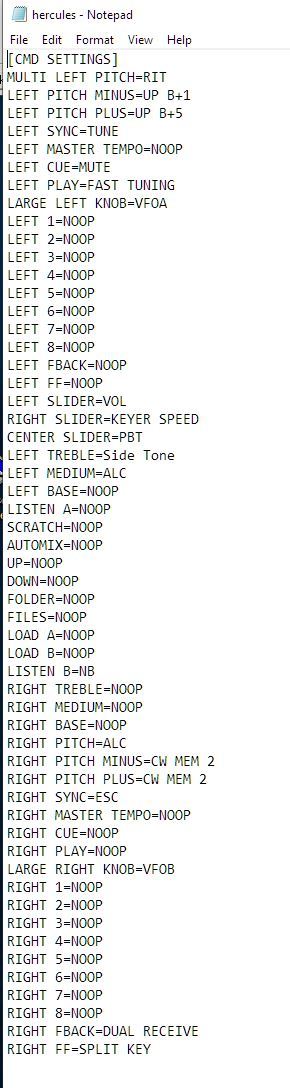
When upgrading to the Flex 6XXX series radio the flexibility of using the Hercules was lost.
A couple years ago there was some capability developed by some owners to use a Berhinger controller to accomplish the same knob and button control functionality. Also, the FlexControl knob allow some limited control.
I recently supplied a Hercules DJ Control MP3 e2 to Carl N4PY and he has added the capability to use this controller to work with many radios supported by his software including all Flex 6XXX series radios.
In order to use your Hercules you need to own the N4PY Pegasus Plus software (free 10 day trial) and a Hercules MP3 e2 controller.
Once the N4PY Pegasus Plus software is installed and configured to work with your Flex 6XXX series radio you need to go to the MORE....TEST page on the N4PY.com website and download and install over top of the current software the file n4py436b.exe
You need to also install the Hercules DJ Control MP3 e2 drivers from the Support section of the Hercules website.
Once done you can start up the Pegasus Plus software and go to the Remote Pod F Key section of the setting and check the box named "Using MIDI DJ Controller". If everything has gone correctly you will now be able to use your Hercules to control many of the user controls in SmartSDR.
"Using MIDI DJ Controller" creates a Hercules.ini file in the N4PY directory that is used to assign the function of each knob, key and slider on the Hercules to the desired function of the Flex 6XXX. You can edit and change the default functions to your needs. Once changes are made you can either restart the Pegasus software or click on the "Reload DJ Controller Settings" button.
I have copied the default function map below and you should contact Carl N4PY directly if you have any further questions or problems. You will find he is very responsive to all email inquiries.
Additionally, I have tested this so far with the Flex and Computer on the same LAN and not thru Smartlink.
John K3MA

2
Comments
-
The Hercules DJ Control MP3 e2 is a discontinued product. Is there another Hercules controller that will work?
0 -
Craig
I am not sure.
I know you can often pickup the e2 on the used market. You would need to send a email to Carl N4PY to check. I contacted him about the e2 as that is what I had and knew it was popular for the 5000, 3000, 1500 and Anan radio. He said that he would be happy to add it if I would send him the e2 to for testing and development. I did and he had it about a week before making the software changes and sending the e2 back to me. I am not sure if he would extend the same opportunity for other controllers or if his changes apply to other Hercules controllers.
I do not have any other but maybe some that does can check.0
Leave a Comment
Categories
- All Categories
- 386 Community Topics
- 2.2K New Ideas
- 650 The Flea Market
- 8.4K Software
- 151 SmartSDR+
- 6.5K SmartSDR for Windows
- 189 SmartSDR for Maestro and M models
- 437 SmartSDR for Mac
- 274 SmartSDR for iOS
- 263 SmartSDR CAT
- 202 DAX
- 383 SmartSDR API
- 9.4K Radios and Accessories
- 48 Aurora
- 289 FLEX-8000 Signature Series
- 7.2K FLEX-6000 Signature Series
- 964 Maestro
- 58 FlexControl
- 866 FLEX Series (Legacy) Radios
- 936 Genius Products
- 467 Power Genius XL Amplifier
- 343 Tuner Genius XL
- 126 Antenna Genius
- 306 Shack Infrastructure
- 215 Networking
- 466 Remote Operation (SmartLink)
- 144 Contesting
- 805 Peripherals & Station Integration
- 143 Amateur Radio Interests
- 1K Third-Party Software
