Welcome to the FlexRadio Community! Please review the new Community Rules and other important new Community information on the Message Board.
Need the latest SmartSDR or 4O3A Genius Product Software?
SmartSDR v4.1.5 | SmartSDR v4.1.5 Release Notes
SmartSDR v3.10.15 | SmartSDR v3.10.15 Release Notes
The latest 4O3A Genius Product Software and Firmware
SmartSDR v4.1.5 | SmartSDR v4.1.5 Release Notes
SmartSDR v3.10.15 | SmartSDR v3.10.15 Release Notes
The latest 4O3A Genius Product Software and Firmware
If you are having a problem, please refer to the product documentation or check the Help Center for known solutions.
Need technical support from FlexRadio? It's as simple as Creating a HelpDesk ticket.
Need technical support from FlexRadio? It's as simple as Creating a HelpDesk ticket.
Ubiquity USG for Remote SmartLink or IQ Router?
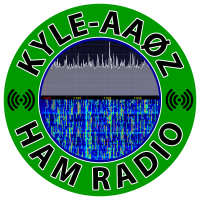
AA0Z
Member ✭✭
I know a lot of users here have the IQ router at their home and remote location for remote operating. I'm setting up (actually re-doing) where I'm going to be setting up my remote station from scratch later this summer before contest season.
I have a Maestro and Flex 6700 with 3.0.
I have a USG 4P (4 pro) router with all Ubiquity Unifi products at my house. Remote location is my parents in the county with stable Charter internet. I believe they have 100Mb down, 10 up. I'm going to have them upgrade to the 200/15 by upgrading their modem during the summer.
I'd like to install a USG 3 & Unifi switch at the remote location as I can manage it from my house with my Unifi controller software that runs on the Pi...but also understand the benefits of using an IQ router for buffer bloat. USG has this buffer bloat "feature" but I'm not sure it's fully vetted yet on their USG WAN side. I think you can do it more easily on their Edgerouter line, but then again, can't be controlled with the Unifi controller software. Ugh...
Does anybody run a USG 3 as their remote router and do you enable smartlink on the WAN for buffer bloat?
Also looking for opinions for remote end routers to make this experience enjoyable and reliable.
I have a Maestro and Flex 6700 with 3.0.
I have a USG 4P (4 pro) router with all Ubiquity Unifi products at my house. Remote location is my parents in the county with stable Charter internet. I believe they have 100Mb down, 10 up. I'm going to have them upgrade to the 200/15 by upgrading their modem during the summer.
I'd like to install a USG 3 & Unifi switch at the remote location as I can manage it from my house with my Unifi controller software that runs on the Pi...but also understand the benefits of using an IQ router for buffer bloat. USG has this buffer bloat "feature" but I'm not sure it's fully vetted yet on their USG WAN side. I think you can do it more easily on their Edgerouter line, but then again, can't be controlled with the Unifi controller software. Ugh...
Does anybody run a USG 3 as their remote router and do you enable smartlink on the WAN for buffer bloat?
Also looking for opinions for remote end routers to make this experience enjoyable and reliable.
0
Answers
-
Somewhat off-topic: It isn’t necessary to have an IQ router to get good “buffer bloat” values. I run Tomato software (a derivative of OpenWRT / ddwrt) and also get A+ values for network buffering and latency variation. Any well-designed router should be capable of delivering equal quality IFF the designers pay attention. Now hopefully we can get some input from those actually using Ubiquity routers (which by all things I have heard, are of good quality).0
Leave a Comment
Categories
- All Categories
- 383 Community Topics
- 2.1K New Ideas
- 640 The Flea Market
- 8.3K Software
- 147 SmartSDR+
- 6.4K SmartSDR for Windows
- 188 SmartSDR for Maestro and M models
- 435 SmartSDR for Mac
- 274 SmartSDR for iOS
- 262 SmartSDR CAT
- 201 DAX
- 383 SmartSDR API
- 9.4K Radios and Accessories
- 47 Aurora
- 280 FLEX-8000 Signature Series
- 7.2K FLEX-6000 Signature Series
- 958 Maestro
- 58 FlexControl
- 866 FLEX Series (Legacy) Radios
- 935 Genius Products
- 466 Power Genius XL Amplifier
- 343 Tuner Genius XL
- 126 Antenna Genius
- 305 Shack Infrastructure
- 214 Networking
- 464 Remote Operation (SmartLink)
- 144 Contesting
- 796 Peripherals & Station Integration
- 142 Amateur Radio Interests
- 1K Third-Party Software
