Welcome to the FlexRadio Community! Please review the new Community Rules and other important new Community information on the Message Board.
Need the latest SmartSDR or 4O3A Genius Product Software?
SmartSDR v4.1.5 | SmartSDR v4.1.5 Release Notes
SmartSDR v3.10.15 | SmartSDR v3.10.15 Release Notes
The latest 4O3A Genius Product Software and Firmware
SmartSDR v4.1.5 | SmartSDR v4.1.5 Release Notes
SmartSDR v3.10.15 | SmartSDR v3.10.15 Release Notes
The latest 4O3A Genius Product Software and Firmware
If you are having a problem, please refer to the product documentation or check the Help Center for known solutions.
Need technical support from FlexRadio? It's as simple as Creating a HelpDesk ticket.
Need technical support from FlexRadio? It's as simple as Creating a HelpDesk ticket.
Maestro Sometimes Works, Sometimes not over my VPN environment
Larry Loen WO7R
Member ✭✭
I have recently obtained a Maestro. It sometimes works and sometimes doesn't. I don't know what I do differently when it does and when it does not.
The environment is fairly complex and may not be what Smartlink expects to see.
At the remote site:
1. A router at the remote site that automatically sets up a network on 192.168.**.? It is on this VPN where the rig sits and the registration is done. If the system worked ideally, Maestro would see the address of the rig on this VPN.
2. A router at the local (home) site that automatically sets up a network on 192.168.##.?. It is on this subnet where the Maestro sits and where my existing Remoterig solution has accessed the remote site (over a well-proven VPN connecting the subnets) for over three years. Maestro sometimes "sees" the other network in some manner and sometimes has some sort of half-baked visibility to it but doesn't really work.
Note that the two address sets are separate. For instance, ## might be 00 and ** might be 01. But, the VPN setup is such that each understands the other and if you simply use the right 192.168.??.? address on either side, everything is forwarded via the VPN and all works well. Or, at least for everything but Maestro.
When it works, even when the network connection is rated poor, I can get Maestro to function OK. After some other debug work (this is all new), I have CW and SSB working and can make contacts, including activating my amp and so on.
When the connection to Maestro fails, I basically get nothing. I get a strange, truncated kind of display and nothing "actionable" such as slices to work with.
I have indications that on the rig side, everything is based on the 192.168.**.?? subnet. I have indications that on the Maestro side, it sees the ISP address of the remote system and not the VPN address. That is to say, the rig appears to be visible via "network translation" (NAT to be precise) as far as Maestro goes. If that is really true, I can't account for how it works. There are _no_ entries for port forwarding in either router -- these are routers I have carefully set up and I know the contents far more than most people.
In fact, I have quite deliberately made no provision for port forwarding in either firewall. I should not need it -- I already have a well-proven VPN. All I need is for it to be reliably used.
It is hard for me to explain why it works at all since (if the Maestro really doesn't see the VPN address of the rig).
Here are some images: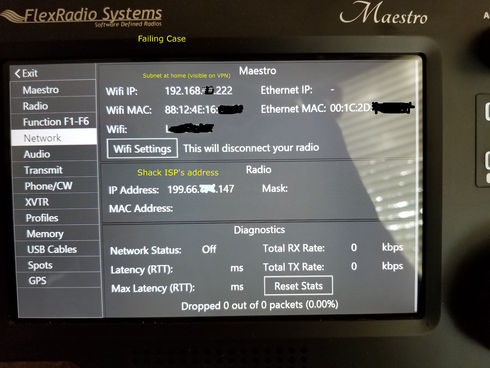
The environment is fairly complex and may not be what Smartlink expects to see.
At the remote site:
1. A router at the remote site that automatically sets up a network on 192.168.**.? It is on this VPN where the rig sits and the registration is done. If the system worked ideally, Maestro would see the address of the rig on this VPN.
2. A router at the local (home) site that automatically sets up a network on 192.168.##.?. It is on this subnet where the Maestro sits and where my existing Remoterig solution has accessed the remote site (over a well-proven VPN connecting the subnets) for over three years. Maestro sometimes "sees" the other network in some manner and sometimes has some sort of half-baked visibility to it but doesn't really work.
Note that the two address sets are separate. For instance, ## might be 00 and ** might be 01. But, the VPN setup is such that each understands the other and if you simply use the right 192.168.??.? address on either side, everything is forwarded via the VPN and all works well. Or, at least for everything but Maestro.
When it works, even when the network connection is rated poor, I can get Maestro to function OK. After some other debug work (this is all new), I have CW and SSB working and can make contacts, including activating my amp and so on.
When the connection to Maestro fails, I basically get nothing. I get a strange, truncated kind of display and nothing "actionable" such as slices to work with.
I have indications that on the rig side, everything is based on the 192.168.**.?? subnet. I have indications that on the Maestro side, it sees the ISP address of the remote system and not the VPN address. That is to say, the rig appears to be visible via "network translation" (NAT to be precise) as far as Maestro goes. If that is really true, I can't account for how it works. There are _no_ entries for port forwarding in either router -- these are routers I have carefully set up and I know the contents far more than most people.
In fact, I have quite deliberately made no provision for port forwarding in either firewall. I should not need it -- I already have a well-proven VPN. All I need is for it to be reliably used.
It is hard for me to explain why it works at all since (if the Maestro really doesn't see the VPN address of the rig).
Here are some images:
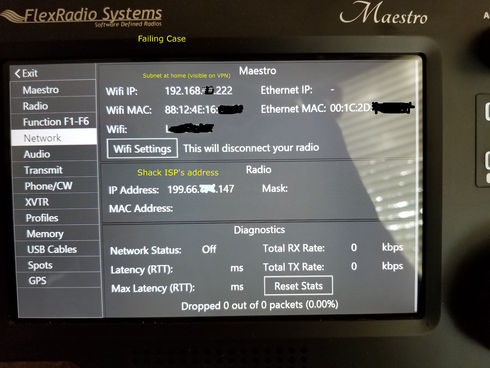
0
Comments
-
I have three more images, but it won't let me post them.
0 -

0 -

0 -

0 -

0 -
Got the images to post. The perhaps most critical one is the strange "not working" Maestro image that shows no panadapter and no slice information.
0 -
Key stats: Flex 6400 with remote version 1 Maestro. Everyone is running 2.4.9 on the rig side and the Maestro side.0
Leave a Comment
Categories
- All Categories
- 383 Community Topics
- 2.1K New Ideas
- 640 The Flea Market
- 8.3K Software
- 147 SmartSDR+
- 6.4K SmartSDR for Windows
- 188 SmartSDR for Maestro and M models
- 435 SmartSDR for Mac
- 274 SmartSDR for iOS
- 262 SmartSDR CAT
- 201 DAX
- 383 SmartSDR API
- 9.4K Radios and Accessories
- 47 Aurora
- 280 FLEX-8000 Signature Series
- 7.2K FLEX-6000 Signature Series
- 958 Maestro
- 58 FlexControl
- 866 FLEX Series (Legacy) Radios
- 935 Genius Products
- 466 Power Genius XL Amplifier
- 343 Tuner Genius XL
- 126 Antenna Genius
- 305 Shack Infrastructure
- 214 Networking
- 464 Remote Operation (SmartLink)
- 144 Contesting
- 796 Peripherals & Station Integration
- 142 Amateur Radio Interests
- 1K Third-Party Software