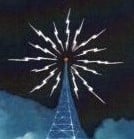Welcome to the FlexRadio Community! Please review the new Community Rules and other important new Community information on the Message Board.
Need the latest SmartSDR or 4O3A Genius Product Software?
SmartSDR v4.1.5 | SmartSDR v4.1.5 Release Notes
SmartSDR v3.10.15 | SmartSDR v3.10.15 Release Notes
The latest 4O3A Genius Product Software and Firmware
SmartSDR v4.1.5 | SmartSDR v4.1.5 Release Notes
SmartSDR v3.10.15 | SmartSDR v3.10.15 Release Notes
The latest 4O3A Genius Product Software and Firmware
If you are having a problem, please refer to the product documentation or check the Help Center for known solutions.
Need technical support from FlexRadio? It's as simple as Creating a HelpDesk ticket.
Need technical support from FlexRadio? It's as simple as Creating a HelpDesk ticket.
FRLogger V0.1.0.6 is available

Mark_WS7M
Member ✭✭✭
Hi all,
The renamed FlexLogger, now called FRLogger V0.1.0.6 is now available.
Because of the rename I strongly suggest that current users download the installer from the link below and first uninstall your current version of FLexLogger and then run the installer to install the new version of FRLogger.
Your data and settings will be preserved.
The reason I recommend this is the start menu shortcut. The update code does not know how to handle the fact that the shortcut for the start menu changed from FlexLoggerApp to FRLoggerApp.
If you do want to run the internal updater it will work just fine. You will just manually need to remove the shortcut and create a new one for FRLoggerApp.exe located in the bin directory.
http://184.154.226.168/flinstallers/FRLoggerSetup-0.1.0.6.exe
Here is what is new. While this release adds some features I have quite a few more pending and this release will try and anchor the rename.
**** Release notes - V0.1.0.6 ****
- The big rename. FlexLogger is now FRLogger. Many low-level files will still say FlexLogger.
If you made any shortcuts to the prior FlexLoggerApp exe file you will need to remove them and create new ones to FRLoggerApp.exe.
- Add culture invariant conversions. This should help people with different number formats.
- Add 30 second keep alive transmission to spot lists
- Add reset login counts for Qrz and HamQth to force re-login
- Add menu item under controls to force Qrz and HamQth reset
- Alerting system - Can alert you to just about anything you desire
- W2 watt meter support
- Support for SPE 1K-FA (Alpha Release - May have issues)
- Analog meters on SPE, KPA, and Slices.
- Slices now have a small 10 second S unit history.
- Support for FlexRadio 3.x multiFlex
- Migratable database models - Supports adding new fields to the databases without loss of data.
- Help - There is now help. Please see the help reference under the help menu
Please send corrections, suggestions and any updates for help to me.
- There is a contest panel menu item in the panels menu however the contest panel is not complete enough for release. It will come online shortly.
Known Issues:
- eQSL upload does not work. Unable to get any support from eQSL
- Clock/map sun shadow is not working
MULTIFlex:
When FRS releases 3.x with MULTIFlex, FRLogger will work well with it, however this could end up being confusing for some people.
When FRLogger was created, each slice that was delivered to FRLogger from the Flex Radio API was unique by name. Slice "A" was slice A. "B" was slice B etc.
With the event of MULTIFlex this becomes a little more confusing. It is possible with MULTIFlex to have 2 slice "A". Basically each GUI client receives slices starting with A.
So if N3HEE and I were both using my radio and N3HEE was on 40m working CW and I was on 20m working CW we both can have a slice A. The slice A for N3HEE might be on 7.028 while my slice A might be on 14.021.
If I run FRLogger and connect to the radio I will see BOTH slices. Depending upon the slice physical info in the radio N3HEE slice A could appear as Slice A in FRLogger. My slice on 14.021 will then appear as slice B.
Each GUI client that connects under 3.x receives a station name. I believe these station names need to be unique but I cannot be 100% positive about that. So in the scenario above N3HEE might name his station JOE and I might name my station MARK.
The log entry window now provides a dropdown list allowing you to select from which station you want to get your slice TX info from.
This is important because if you fail to select your station the default log data could be from the N3HEE slice. You can always correct it by editing the QSO record but it is probably easier to just make sure you select the right client to log for.
It is my expectation that after the release of 3.x and MULTIFlex we will need to make some adjustments to get things working nice and smooth.
The renamed FlexLogger, now called FRLogger V0.1.0.6 is now available.
Because of the rename I strongly suggest that current users download the installer from the link below and first uninstall your current version of FLexLogger and then run the installer to install the new version of FRLogger.
Your data and settings will be preserved.
The reason I recommend this is the start menu shortcut. The update code does not know how to handle the fact that the shortcut for the start menu changed from FlexLoggerApp to FRLoggerApp.
If you do want to run the internal updater it will work just fine. You will just manually need to remove the shortcut and create a new one for FRLoggerApp.exe located in the bin directory.
http://184.154.226.168/flinstallers/FRLoggerSetup-0.1.0.6.exe
Here is what is new. While this release adds some features I have quite a few more pending and this release will try and anchor the rename.
**** Release notes - V0.1.0.6 ****
- The big rename. FlexLogger is now FRLogger. Many low-level files will still say FlexLogger.
If you made any shortcuts to the prior FlexLoggerApp exe file you will need to remove them and create new ones to FRLoggerApp.exe.
- Add culture invariant conversions. This should help people with different number formats.
- Add 30 second keep alive transmission to spot lists
- Add reset login counts for Qrz and HamQth to force re-login
- Add menu item under controls to force Qrz and HamQth reset
- Alerting system - Can alert you to just about anything you desire
- W2 watt meter support
- Support for SPE 1K-FA (Alpha Release - May have issues)
- Analog meters on SPE, KPA, and Slices.
- Slices now have a small 10 second S unit history.
- Support for FlexRadio 3.x multiFlex
- Migratable database models - Supports adding new fields to the databases without loss of data.
- Help - There is now help. Please see the help reference under the help menu
Please send corrections, suggestions and any updates for help to me.
- There is a contest panel menu item in the panels menu however the contest panel is not complete enough for release. It will come online shortly.
Known Issues:
- eQSL upload does not work. Unable to get any support from eQSL
- Clock/map sun shadow is not working
MULTIFlex:
When FRS releases 3.x with MULTIFlex, FRLogger will work well with it, however this could end up being confusing for some people.
When FRLogger was created, each slice that was delivered to FRLogger from the Flex Radio API was unique by name. Slice "A" was slice A. "B" was slice B etc.
With the event of MULTIFlex this becomes a little more confusing. It is possible with MULTIFlex to have 2 slice "A". Basically each GUI client receives slices starting with A.
So if N3HEE and I were both using my radio and N3HEE was on 40m working CW and I was on 20m working CW we both can have a slice A. The slice A for N3HEE might be on 7.028 while my slice A might be on 14.021.
If I run FRLogger and connect to the radio I will see BOTH slices. Depending upon the slice physical info in the radio N3HEE slice A could appear as Slice A in FRLogger. My slice on 14.021 will then appear as slice B.
Each GUI client that connects under 3.x receives a station name. I believe these station names need to be unique but I cannot be 100% positive about that. So in the scenario above N3HEE might name his station JOE and I might name my station MARK.
The log entry window now provides a dropdown list allowing you to select from which station you want to get your slice TX info from.
This is important because if you fail to select your station the default log data could be from the N3HEE slice. You can always correct it by editing the QSO record but it is probably easier to just make sure you select the right client to log for.
It is my expectation that after the release of 3.x and MULTIFlex we will need to make some adjustments to get things working nice and smooth.
1
Comments
-
Thanks for the FlexLogger :-)0
-
You are welcome Chris.
This could be a slightly rough version as not only is it renamed but it has the new Flex 3.x API. So far it works well on my 3.x unit and 2.4.9 unit but I've had some reports of minor issues.
0 -
I did get an exception, so I copied it and sent it to your email Mark. Hope it helps. Seems to focus arnd the .Net stuff but not sure, didn't read through it very far hi.
0 -
I will install and test tonight. Looking forward to trying the new analog S meter, S unit history and alert system.0 -
Mark, I like FRLogger and thanks for your work.
I have found two issues, the first of which persists since the former versions were published, and the
second one is new.
1. FRLogger still shows 3.3 Volts for my Flex-6500, although the real voltage is 13.4V

2. Importing ADIF: all imported QSO's are set to the date and time it was imported,
not to the real time the QSO was worked.
The old database is converted and shows the correct day and time. As soon
as I try to import an ADIF from other log programs, the date and time is again changed.
This could be a problem with the way we Germans write the date, namely dd.mm.yyyy,
although both my Log programs, HRDLog and Log4OM are using the the correct ADIF
version. The date is <qso_date:8>20190327 in ADIF.
Another culprit could be my Windows version, which is German, and the localisation is
German, too, of course.
I'm afraid I can't change that or all my othe programs get date/time issues.
"- Add culture invariant conversions. This should help people with different number formats."
could be the cause of this issue?

Vy 73, Alex - DH2ID
0 -
Another nice update Mark. Any chance of adding LP-100 support?
BTW for some reason I don't have the Contest panel but I have it checked to display. Also you cannot uncheck Alerts. 0
0 -
Hi Alex,
this version does use culture invariant conversions so something else is going on.
It definitely does look like the date/time conversions from ADIF are failing.
Can you please email me a small ADIF file that you are trying to import so I can take a look at what is in the file?
ws7m@arrl.net
I suspect on the voltage that this is a field that is just too small for your font. Are you running with scale and layout > 100%?1 -
Thanks Zack,
Contest is disabled. Hopefully next release.
I will take a look at the alerts menu item and see why it is not hiding the alerts.1 -
OK, Mark, I've sent a short ADIF file exported from HRDLog. I'm running Windows at a 100% layout.0
-
An important note:
I wish this forum allowed me to edit the original post but I cannot see how to do that after some time passes.
When I say uninstall using Windows Control Panel it is VERY IMPORTANT that you do not manually go and remove directories!
The uninstall process will remove the program leaving your data directories intact. When you install the new FRLogger it will pickup and use the existing files but this only works if you leave them there!
Mark0 -
Hi Mark, I get the 404 page when I tried to download program this morning?
0 -
0
Leave a Comment
Categories
- All Categories
- 383 Community Topics
- 2.1K New Ideas
- 638 The Flea Market
- 8.3K Software
- 145 SmartSDR+
- 6.4K SmartSDR for Windows
- 188 SmartSDR for Maestro and M models
- 434 SmartSDR for Mac
- 273 SmartSDR for iOS
- 261 SmartSDR CAT
- 200 DAX
- 383 SmartSDR API
- 9.4K Radios and Accessories
- 47 Aurora
- 276 FLEX-8000 Signature Series
- 7.2K FLEX-6000 Signature Series
- 958 Maestro
- 58 FlexControl
- 866 FLEX Series (Legacy) Radios
- 934 Genius Products
- 466 Power Genius XL Amplifier
- 342 Tuner Genius XL
- 126 Antenna Genius
- 304 Shack Infrastructure
- 213 Networking
- 464 Remote Operation (SmartLink)
- 144 Contesting
- 795 Peripherals & Station Integration
- 142 Amateur Radio Interests
- 1K Third-Party Software