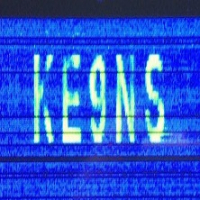Welcome to the FlexRadio Community! Please review the new Community Rules and other important new Community information on the Message Board.
Need the latest SmartSDR or 4O3A Genius Product Software?
SmartSDR v4.1.5 | SmartSDR v4.1.5 Release Notes
SmartSDR v3.10.15 | SmartSDR v3.10.15 Release Notes
The latest 4O3A Genius Product Software and Firmware
SmartSDR v4.1.5 | SmartSDR v4.1.5 Release Notes
SmartSDR v3.10.15 | SmartSDR v3.10.15 Release Notes
The latest 4O3A Genius Product Software and Firmware
If you are having a problem, please refer to the product documentation or check the Help Center for known solutions.
Need technical support from FlexRadio? It's as simple as Creating a HelpDesk ticket.
Need technical support from FlexRadio? It's as simple as Creating a HelpDesk ticket.
Did flexradio ever do anything with the 64-bit powersdr I sent them?
Paul Shaffer
Member
I am mostly a programmer and don't transmit.
0
Answers
-
Paul, If you have the entire PowerSDR 2.7.2 visual studio project running x64, please send me a copy?
I would like to take a look.
Darrin ke9ns.com
0 -
Okay I found your website and will email something as soon as I revisit my old folders and verify the version you request -- may take a day or two. It was not that hard to port to 64 bit, I just had to redo some of the 32 bit math to 64 bit. You can do a file compare and you can see I didn't have to change very much. It runs perfectly by the way. I am a c#/c++ programmer.0 -
Okay I have just looked into this and the version of powersdr I converted to x64 is 1.18.4. I can assure you it worked perfectly with my radio. The bits I fiddled with were all concerned with the interface between the public domain arrl fft library and the c# code of the console application. I do not have the source right now for 2.7.2 but I am sure I could convert it without too much trouble. If you have a way to get me the source code for 2.7.2 I would be happy to convert it over for you. kd7yhc is my call.
0 -
I have my latest version of PowerSDR v2.8 at: https://bitbucket.org/ke9ns/powersdr-ke9ns/overview
its the complete VS 2017 solution. I started with v2.7.2 and added my mods to it. I think the issue is some DLL's that are not part of the open source.
0 -
I created the 64-bit version 10 years ago so it's all a bit foggy to me. In reviewing today I see that my great technical contribution was change a few (int*) to (long*) in the console project's audio.cs file! (I looked at your project and the audio.cs and I guess you are still running it as 32-bit. I can send you my audio.cs file if you like.) It was mostly a build challenge. I gathered up the source for all the dlls, got the 64-bit version of the fft dll, changed the build settings to build all as 64-bit.
I have the source for these dlls in my project: DttSP, fftwisdom(exe), PortAudio, PortTalk, pthread, and Sdr1kusb. I think a lot changed in the 2.x project so I don't think I can do much more right now.
0 -
Okay I just read your readme file. You don't have source (or 64-bit versions) for pal.dll, TNF.dll, ATU.dll, since you copy them over from the official version. It would (probably) be so easy to rebuild these as 64-bit, and I wish they could provide this or just offer the source code. These dlls were not in the 1.x version of powersdr.0 -
The TNF dll is not open source. So, that is probably why that FRS does not provide source code for it. And it's probably the same reason for the other two dll's you mentioned.
James
WD5GWY
0
Leave a Comment
Categories
- All Categories
- 386 Community Topics
- 2.2K New Ideas
- 650 The Flea Market
- 8.4K Software
- 151 SmartSDR+
- 6.5K SmartSDR for Windows
- 189 SmartSDR for Maestro and M models
- 437 SmartSDR for Mac
- 274 SmartSDR for iOS
- 263 SmartSDR CAT
- 202 DAX
- 383 SmartSDR API
- 9.4K Radios and Accessories
- 48 Aurora
- 289 FLEX-8000 Signature Series
- 7.2K FLEX-6000 Signature Series
- 964 Maestro
- 58 FlexControl
- 866 FLEX Series (Legacy) Radios
- 936 Genius Products
- 467 Power Genius XL Amplifier
- 343 Tuner Genius XL
- 126 Antenna Genius
- 306 Shack Infrastructure
- 215 Networking
- 466 Remote Operation (SmartLink)
- 144 Contesting
- 804 Peripherals & Station Integration
- 143 Amateur Radio Interests
- 1K Third-Party Software