Welcome to the FlexRadio Community! Please review the new Community Rules and other important new Community information on the Message Board.
Need the latest SmartSDR or 4O3A Genius Product Software?
SmartSDR v4.1.5 | SmartSDR v4.1.5 Release Notes
SmartSDR v3.10.15 | SmartSDR v3.10.15 Release Notes
The latest 4O3A Genius Product Software and Firmware
SmartSDR v4.1.5 | SmartSDR v4.1.5 Release Notes
SmartSDR v3.10.15 | SmartSDR v3.10.15 Release Notes
The latest 4O3A Genius Product Software and Firmware
If you are having a problem, please refer to the product documentation or check the Help Center for known solutions.
Need technical support from FlexRadio? It's as simple as Creating a HelpDesk ticket.
Need technical support from FlexRadio? It's as simple as Creating a HelpDesk ticket.
Fldigi has no audio
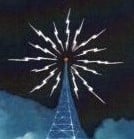
N8FNR
Member ✭✭
Suddenly for no apparent reason Fldigi is not showing any audio in its waterfall.
However it does track the frequency in SSDR. Running a 6400, v2.4.9 and Slicemaster.
Any idea as to what is wrong?
Zack N8FNR

However it does track the frequency in SSDR. Running a 6400, v2.4.9 and Slicemaster.
Any idea as to what is wrong?
Zack N8FNR

0
Answers
-
I just tried to work 5v7ei. RTTY. I had to close and then open DAX for it to start xmiting0 -
I have opened an closed it several times. There is some other issue.0
-
I would close all programs and reboot.
John W9ILY
1 -
And that worked! Gottta remember that reboots fix 90% of all problems.0
-
Glad it worked, Zack. I suspect that closing and reopening Fldigi by itself would have done the trick. I've had similar issues with MMTTY.
John
0 -
I know that with all of the software that I am running with SSDR that sometimes things can get cranky but I still would not trade my 6400 for anything else out there. Well maybe a Bentley but that is another story...0
Leave a Comment
Categories
- All Categories
- 383 Community Topics
- 2.1K New Ideas
- 640 The Flea Market
- 8.3K Software
- 147 SmartSDR+
- 6.4K SmartSDR for Windows
- 188 SmartSDR for Maestro and M models
- 435 SmartSDR for Mac
- 274 SmartSDR for iOS
- 262 SmartSDR CAT
- 201 DAX
- 383 SmartSDR API
- 9.4K Radios and Accessories
- 47 Aurora
- 280 FLEX-8000 Signature Series
- 7.2K FLEX-6000 Signature Series
- 958 Maestro
- 58 FlexControl
- 866 FLEX Series (Legacy) Radios
- 935 Genius Products
- 466 Power Genius XL Amplifier
- 343 Tuner Genius XL
- 126 Antenna Genius
- 305 Shack Infrastructure
- 214 Networking
- 464 Remote Operation (SmartLink)
- 144 Contesting
- 796 Peripherals & Station Integration
- 142 Amateur Radio Interests
- 1K Third-Party Software