Welcome to the FlexRadio Community! Please review the new Community Rules and other important new Community information on the Message Board.
Need the latest SmartSDR or 4O3A Genius Product Software?
SmartSDR v4.1.5 | SmartSDR v4.1.5 Release Notes
SmartSDR v3.10.15 | SmartSDR v3.10.15 Release Notes
The latest 4O3A Genius Product Software and Firmware
SmartSDR v4.1.5 | SmartSDR v4.1.5 Release Notes
SmartSDR v3.10.15 | SmartSDR v3.10.15 Release Notes
The latest 4O3A Genius Product Software and Firmware
If you are having a problem, please refer to the product documentation or check the Help Center for known solutions.
Need technical support from FlexRadio? It's as simple as Creating a HelpDesk ticket.
Need technical support from FlexRadio? It's as simple as Creating a HelpDesk ticket.
error opening dax audio
Ken Golubski
Member ✭✭
It seems I cannot get DM 780 working with my 6600. I have HRD and the logbook running FB, but every time I try to run DM 780, it tells me:
Error Opening DAX Audio RX1
Sound Card I/O: Failed at 48khz and 8khz, giving up.
Reading several of the previous posts here, it seems like the only solution for similar problems is to reinstall the drivers. Is that the only solution? This is all a brand new install, with no updates. Windows 10.
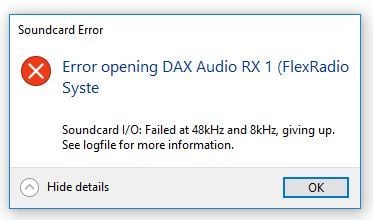
Error Opening DAX Audio RX1
Sound Card I/O: Failed at 48khz and 8khz, giving up.
Reading several of the previous posts here, it seems like the only solution for similar problems is to reinstall the drivers. Is that the only solution? This is all a brand new install, with no updates. Windows 10.

0
Answers
-
I would open the sound control panel and look at the names of the Flex audio devices. The name of the device should match the description of the devices in parentheses. If they do not, Windows update has likely destroyed your devices. The sound control panel can be reached conveniently by right clicking on the speaker icon in the tray, and selecting the sound control there. I’m a Mac guy, but occasionally use Windows, so I am not the best choice to fix theses issues., There are a number of threads on the community discussing this.0
-
Yes, all of the names match. I can see the audio on the DAX Control panel graphic.
0 -
Have you seen this article, Ken? https://helpdesk.flexradio.com/hc/en-us/articles/202422549-SmartSDR-Ham-Radio-Deluxe-DM780-HowTo-Setup-Guide0
-
Thanks, Ted. I sure did. Mine is set up exactly as he describes. I just can't get past the error when loading DM 780.
0
Leave a Comment
Categories
- All Categories
- 383 Community Topics
- 2.1K New Ideas
- 640 The Flea Market
- 8.3K Software
- 147 SmartSDR+
- 6.4K SmartSDR for Windows
- 188 SmartSDR for Maestro and M models
- 435 SmartSDR for Mac
- 274 SmartSDR for iOS
- 262 SmartSDR CAT
- 201 DAX
- 383 SmartSDR API
- 9.4K Radios and Accessories
- 47 Aurora
- 280 FLEX-8000 Signature Series
- 7.2K FLEX-6000 Signature Series
- 958 Maestro
- 58 FlexControl
- 866 FLEX Series (Legacy) Radios
- 935 Genius Products
- 466 Power Genius XL Amplifier
- 343 Tuner Genius XL
- 126 Antenna Genius
- 305 Shack Infrastructure
- 214 Networking
- 464 Remote Operation (SmartLink)
- 144 Contesting
- 796 Peripherals & Station Integration
- 142 Amateur Radio Interests
- 1K Third-Party Software
