Welcome to the FlexRadio Community! Please review the new Community Rules and other important new Community information on the Message Board.
Need the latest SmartSDR or 4O3A Genius Product Software?
SmartSDR v4.1.5 | SmartSDR v4.1.5 Release Notes
SmartSDR v3.10.15 | SmartSDR v3.10.15 Release Notes
The latest 4O3A Genius Product Software and Firmware
SmartSDR v4.1.5 | SmartSDR v4.1.5 Release Notes
SmartSDR v3.10.15 | SmartSDR v3.10.15 Release Notes
The latest 4O3A Genius Product Software and Firmware
If you are having a problem, please refer to the product documentation or check the Help Center for known solutions.
Need technical support from FlexRadio? It's as simple as Creating a HelpDesk ticket.
Need technical support from FlexRadio? It's as simple as Creating a HelpDesk ticket.
Flexlogger WSJT monitor stations?
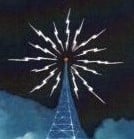
N8FNR
Member ✭✭
I have Flexlogger talking to SSDR and my 6400 OK. However I can't figure out how to get WSJT stations to display in the Stations tab. I have Monitor WSJT enabled in the Settings tab but it does not seem to do anything. How can I get stations to display?
Zack
N8FNR
Zack
N8FNR
0
Answers
-
Hi Zack,
Do you have the UDP broadcast enabled in WSJT-X? You need to enable this and ensure that the port number matches the port number setup in FlexLogger on the configuration page.
Mark1 -
I did have UDP enabled in WSJT. Where do I enter it in Radio Definition?0
-
Program configuration, Online & Lookup. There is a spot to put in the port number. This needs to match the port set in WSJT-X.
Once they both match, on the WSJT panel, disable monitoring, then re-enable it.
And... read the text there. Currently if you are using JTAlert there is a fight for the UDP data that is not resolved. The first program to connect will get all of the data. I am looking into ways around that.0 -
I must be missing something. I am running the latest version but cannot find program configuration.
 0
0 -
It is the small gear icon at the far left0
-
Ohhhhh! Dun. Thanks!
Zack0
Leave a Comment
Categories
- All Categories
- 383 Community Topics
- 2.1K New Ideas
- 640 The Flea Market
- 8.3K Software
- 147 SmartSDR+
- 6.4K SmartSDR for Windows
- 188 SmartSDR for Maestro and M models
- 435 SmartSDR for Mac
- 274 SmartSDR for iOS
- 262 SmartSDR CAT
- 201 DAX
- 383 SmartSDR API
- 9.4K Radios and Accessories
- 47 Aurora
- 280 FLEX-8000 Signature Series
- 7.2K FLEX-6000 Signature Series
- 958 Maestro
- 58 FlexControl
- 866 FLEX Series (Legacy) Radios
- 935 Genius Products
- 466 Power Genius XL Amplifier
- 343 Tuner Genius XL
- 126 Antenna Genius
- 305 Shack Infrastructure
- 214 Networking
- 464 Remote Operation (SmartLink)
- 144 Contesting
- 796 Peripherals & Station Integration
- 142 Amateur Radio Interests
- 1K Third-Party Software
