SmartSDR v4.1.3 | SmartSDR v4.1.3 Release Notes
SmartSDR v3.10.15 | SmartSDR v3.10.15 Release Notes
The latest 4O3A Genius Product Software and Firmware
Need technical support from FlexRadio? It's as simple as Creating a HelpDesk ticket.
Can't get USB Interface for the KPA500 to talk
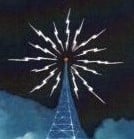
I bought an FTDI USB cable off of Amazon and a null modem adapter to go between the cable and my KPA500. The radio seems to see the cable ok as it displays the cable serial number. CAT is enabled and the speed is 9600 source TX ant and ANT1. Have logging turned on and whenever I change bands it logs for instance 20:38:32 (TX): FA00010108000;.
Changed the settings on my KPA500 to be as shown in the Flex USB Cables Interface for the FLEX-6000 guide. RADIO"is set to SERIAL, SER POLL is set to ON and baud rate is set to RS232 X 9600.
Have Flexlogger running on my PC and it is talking to the rig but the KPA Amp tab does not see the amp either.
However when I change bands on the rig it does not change it on the amp.
I know that I can use DDUTIL to change the bands automatically but I want to use SSDR on two different PC's.
Any idea what I have wrong with my setup? Any suggestions will be greatly appreciated.
Zack
Answers
-
You will need a Null modem adapter which crosses pin 2 and 3 on the 9 pin connector. Make Sure you are also connected to the transceiver port on the amplifier.1
-
I AM PROBABLY WRONG but Flex Logger trys to talk to the AMP direct on the computer and not through the radio so unless the USB cable is connect to the computer DDUTIL or FlexLogger wont talk to it to the AMP directly.
If it's changing bands when your changing bands on the radio it self then it is working as designed.
73's
Bret
WX7Y
1 -
Best way is from the radio usb with proper config of the usb in SmartSDR. I also controlled the KAT500 tuner same way. Flex also monitors the usb com between radio and amp and tuner. This setup eliminated the need for use of DDUtil.1
-
Required Cables:
● FTDI USB to Serial Cable
● Null Modem Cable (Pins 2 and 3 crossed, pin 5 straight through)
Device Setup:
● Connect the FTDI USB to Serial Cable to the Null Modem cable, and connect the Null Modem cable to the “RS232 (XVCR)” port on the back panel of the KPA500
● Set the baud rate in the “RS232 X” menu entry. All speeds (4800-38400) should work. Set this value to 9600 to match the default value of the FLEX-6000.
● Go to the "RADIO" menu and set the option to "SERIAL"
● Go to the “SER POLL” menu and set polling to “ON”
SmartSDR Setup:
● Set the Cable Type to “CAT”
1
Leave a Comment
Categories
- All Categories
- 381 Community Topics
- 2.1K New Ideas
- 631 The Flea Market
- 8.3K Software
- 123 SmartSDR+
- 6.4K SmartSDR for Windows
- 184 SmartSDR for Maestro and M models
- 430 SmartSDR for Mac
- 272 SmartSDR for iOS
- 259 SmartSDR CAT
- 195 DAX
- 382 SmartSDR API
- 9.3K Radios and Accessories
- 39 Aurora
- 265 FLEX-8000 Signature Series
- 7.2K FLEX-6000 Signature Series
- 950 Maestro
- 56 FlexControl
- 866 FLEX Series (Legacy) Radios
- 925 Genius Products
- 463 Power Genius XL Amplifier
- 337 Tuner Genius XL
- 125 Antenna Genius
- 297 Shack Infrastructure
- 209 Networking
- 460 Remote Operation (SmartLink)
- 144 Contesting
- 788 Peripherals & Station Integration
- 139 Amateur Radio Interests
- 1K Third-Party Software


