Welcome to the FlexRadio Community! Please review the new Community Rules and other important new Community information on the Message Board.
Need the latest SmartSDR or 4O3A Genius Product Software?
SmartSDR v4.1.5 | SmartSDR v4.1.5 Release Notes
SmartSDR v3.10.15 | SmartSDR v3.10.15 Release Notes
The latest 4O3A Genius Product Software and Firmware
SmartSDR v4.1.5 | SmartSDR v4.1.5 Release Notes
SmartSDR v3.10.15 | SmartSDR v3.10.15 Release Notes
The latest 4O3A Genius Product Software and Firmware
If you are having a problem, please refer to the product documentation or check the Help Center for known solutions.
Need technical support from FlexRadio? It's as simple as Creating a HelpDesk ticket.
Need technical support from FlexRadio? It's as simple as Creating a HelpDesk ticket.
Slice Master 6000 v0.10.6 is now available
As usual, you can head over to https://github.com/K1DBO/slice-master-6000 to read the latest README or just download the latest zip from https://github.com/K1DBO/slice-master-6000/releases. This time around, the zip file contains a version of the documentation that you can open in your browser.
Slice Master 6000 v0.10.6 welcomes JTDX to the family of third party programs it can now launch. It also features "quick launch" buttons, a user interface enhancement that allows any program to be launched on any slice with a simple button press. If the auto launch features of Slice Master arent quite your style, or you have multiple programs you use in DIGU mode, quick launch buttons just might be for you.

For reasons ranging from personal preference to broken DAX drivers I've received many request to allow CW Skimmer to make the decision between MME and WDM soundcard drivers. As in the past, Slice Master will continue to set the particular DAX device for you, but now you can change which family of drivers will be used and your change will persist between runs.
Lou, N2TU had an interesting request this time around. He likes to have his RX EQ settings track his preference by mode. A new option was added to the Mixer settings to enable this.
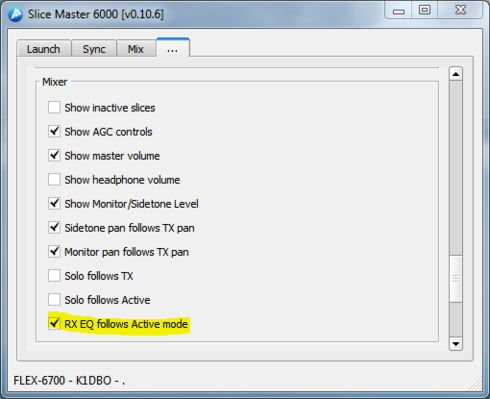
When enabled, your RX EQ settings will be saved and restored through mode changes.
Two "solo follows" options were also added (v0.10.5h) to mute audio from all but the active or TX slice. Combine that with the new N1MM+ 'follows focus'

options for some extra audio control while contesting.
A bug was recently reported regarding Slice Master's ability to maintain the window geometry and position for WSJT-X. That bug remains but there is a work around. After your windows are positioned to your liking, use the 'X' button on WSJT-X to exit the program. Then, have Slice Master re-launch it. The window positions in use at the time WSJT-X was closed will be used. Now, it turns that JTDX has the same problem and the same work around.
Many other small bugs have been addressed, and I'm sure many new bugs have been introduced. Please send an email to the address shown in the splash screen if I've managed to break your favorite feature or neglected to repair an annoyance. Bug reports and feature requests are always welcome.
--Don
Slice Master 6000 v0.10.6 welcomes JTDX to the family of third party programs it can now launch. It also features "quick launch" buttons, a user interface enhancement that allows any program to be launched on any slice with a simple button press. If the auto launch features of Slice Master arent quite your style, or you have multiple programs you use in DIGU mode, quick launch buttons just might be for you.

For reasons ranging from personal preference to broken DAX drivers I've received many request to allow CW Skimmer to make the decision between MME and WDM soundcard drivers. As in the past, Slice Master will continue to set the particular DAX device for you, but now you can change which family of drivers will be used and your change will persist between runs.
Lou, N2TU had an interesting request this time around. He likes to have his RX EQ settings track his preference by mode. A new option was added to the Mixer settings to enable this.

When enabled, your RX EQ settings will be saved and restored through mode changes.
Two "solo follows" options were also added (v0.10.5h) to mute audio from all but the active or TX slice. Combine that with the new N1MM+ 'follows focus'

options for some extra audio control while contesting.
A bug was recently reported regarding Slice Master's ability to maintain the window geometry and position for WSJT-X. That bug remains but there is a work around. After your windows are positioned to your liking, use the 'X' button on WSJT-X to exit the program. Then, have Slice Master re-launch it. The window positions in use at the time WSJT-X was closed will be used. Now, it turns that JTDX has the same problem and the same work around.
Many other small bugs have been addressed, and I'm sure many new bugs have been introduced. Please send an email to the address shown in the splash screen if I've managed to break your favorite feature or neglected to repair an annoyance. Bug reports and feature requests are always welcome.
--Don
1
Comments
-
Awesome work Don!0
-
Thanks Don. I am using on CW Skimmer, but this version seems very stable to me. I can switch bands, modes and CW Skimmer comes back up on its own whenever it makes sense.
And the option to allow WDM sound card devices saves me from toggling this everytime manually. Keep it up!
Andy
KU7T0 -
Hi Don,
As we discussed through e-mails, I still cannot install it on win10.
No idea why...
Sergey, KN7K0 -
Sergey,
This sounds like something is preventing or not allowing it to run. Virusscanner off? Is this a corporate computer with group policy?
Check your Windows Event log for anything meaningful also.
Andy
KU7T0 -
I just upgraded WSJT-X to version 2.0.1 today and when I did that I lost the callsign flags that appear on SmartSDR when running Slice Master. I then upgraded Slice Master to to version 0.10.5e and still have the same issue. I do not see any obvious options that changed that would cause that. Any ideas?
Thanks, John K0TG
0 -
Hi John,
I just tested with WSJT-X 2.0.1 and have confirmed that Slice Master is not processing the spots correctly.
I'll have a bug fix release available soon.
--Don
0 -
Hi Don,
Thanks for confirming that. I was on Slice Master 10.5e and upgraded WSJT-X and had the issue., It is good to see you tested and found the same thing.
Thanks for writing Slice Master!
73, John K0TG0 -
You’re welcome John, I just uploaded v0.10.6b. Spots from WSJT-X 2.0.1 are now supported. This version also includes support for DM780’s KY command’ mode for sending CW. —Don1
-
Excellent information, thank you Don
73, Waldi
SP7IDX
0 -
Hi Don,
I could not installed previous version as discussed before.
Yesterday tried 10.6a with no luck, but today succesfully installed ver 10.6b and seems like working fine.
Old problem still there (at least for me) - any time CW Skimmer opens, i have to go to the settings and change "MME" to "WDM".
Sergey, KN7K0 -
I just loaded the new version and it works great. Thanks Don!
73, John K0TG
0 -
Sergey,
I think you need to launch CW Skimmer once before without Slice Master and configure WDM. Then, the automatically launched instances will re-use that settings. Works great for me.
Andy
KU7T0 -
ok, i was too fast to say it works.
10.6b opened once fine.
I rebooted my PC , now it would not connect to the radio anymore.
Ver 10.5d connecting fine, 10.6b will not.
It does not see my 6600 anymore. "Select" field is empty.
Here are screenshots
Andy, when i open CW skimmer, it is always set on WDM.
Somehow Slice Master opens it with MME
Sergey, KN7K0 -
Sergey,
Slice Master prefers MME and sets it that way first time around. But, if you change it to WDM after CW Skimmer starts, Slice Master won’t change it back. You might need to make the change for each slice. I don’t recommend using WDM. I find it to be less stable. If MME doesn’t work for you, it’s very likely your DAX drivers have been corrupted by a Win10 update.
If Slice Master can’t connect to your radio, it is almost always either a firewall problem (Slice Master needs permission to access your network), or a remote operation issue (Slice Master does not support Smart Link).
—Don0 -
Hi Don,
I checked Windows Defender Security Center, I had about 10 lines for Slice Master, some checked as Public, some checked as Private, some did not have checkmarks. I removed all lines and 10.6b started fine. Will check tomorrow again after PC restart.
About MME vs WDM.
Here is what I see in each of them, seems like a WDM is a winner
Is there anyway to tell Slice Master to use WDM automataically? I have to swich it manually every time.
Thanks for your help.
Sergey, KN7K0 -
Sergey,
Thanks for pointing out the multiple firewall rules. Windows creates one each time Slice Master is run from a different folder. It's not obvious which of the many is the one that is currently in use.
Once you select WDM in CW Skimmer, Slice Master will preserve that change for the next run. Since Slice Master maintains a CW Skimmer config file for each slice, you'll probably need to make the change once for each slice.
--Don
0 -
Hi Don,
I found that the program will put callsings on the Maestro screen as well. Nice! Would it be possible to have more control over the contrast of the letters that appear in the flag on the Maestro? I find that at a glance it is difficult to read the callsign. If there were more contrast between the background and the lettering, that would be great. Maybe there is a way to do that on the radio that I am not aware of though.
I also found that I can telnet from the app to my locally running VE7CC instance. in my case telnet://127.0.0.1:7300 works great. That way it takes advantage of spot filters I may be running on VE7CC locally. I just mention that in case anyone else would likt to try that.
Thanks es 73, John K0TG
0 -
Hi John,
I dont have a Maestro so I'm not sure what options are available there. But in SSDR, you can choose to override the spot foreground and background color. Maestro might have a similar option. The colors that Slice Master chooses are loosely based on the colors observed in the spot source. Of course not all spot sources supply good colors, though some do.
I use VE7CC's CC User program as well. Be careful about the port choice though. By default Slice Master uses 7300 for it's built in spot aggregation server. So if you start Slice Master first, CC User might find that port 7300 is already in use.
--Don
0 -
Hi Don,
Is the spot source from Slice Master? Or are you referring to something else?
Thanks for the tip on port 7300. I remember seeing that now that you mention that.
Is there any information on the spot aggregation server? I'm not quite sure what it does. So I have not tried that yet.
73, John K0TG
1 -
John,
Slice Master can get spots from many sources. As you have noticed, CC User is just one example and that's an example of a external spot source. DXLab's Spot Collector, N1MM+, even DX Summit, are others. HRD Logbook isnt exactly a source, but more of a colorizing filter. External spot sources are all configured on Slice Master's settings tab in the bandmap section.
Internal spot sources are the programs that Slice Master launches for you. CW Skimmer and WSJT-X, for example are both great sources of spots. Internally sourced spots can be fed to telnet cluster clients by having them connect to Slice Master's aggregation server. Slice Master takes care of gather all of the internally generated spots and putting them together into a single telnet cluster like stream.
I use the telnet client in N1MM+ to connect to Slice Master's aggregation server. N1MM+ can then see all of the spots gathered by the CW Skimmers that Slice Master has launched for me. N1MM+ can then be configured to send those same spots back to Slice Master, but with multiplier information attached. Slice Master turns the multiplier information into the familiar red, green, blue color scheme that N1MM+ uses and then send the colored spots to the radio for display in the panafall.
Of course the spot source doesnt have to be CW Skimmer and the logging program doesnt have to be N1MM+. WSJT-X and HRD Logbook can be configured in a similar way. Logger32 and DXKeeper/Spot Collector can all get in on this too.
There's not much in the way of "how to" documentation out there for these kinds of configurations but the README file that's included in the Slice Master zip and available on github give the basic information necessary to put the pieces together.
--Don
0 -
Thanks Don, I'll read up on that. I have not played with Skimmer locally yet. Will be doing that soon!
Thanks again for a great program.
73, John K0TG
0 -
Is there an easy way to directly download Slice Master 6000? Every time I try I get steered to setting up a GetHub account, which I did, but it didn't help. I did find one Slice Master 6000 file download by Googling it, but all I ended up with was a page describeing the program, page of PNG screenshot files, and a Readme file that I can't open. No .exe file. Obviously I'm missing something. Please fill me in.
0 -
You don't need an account. If you go the github page;
https://github.com/K1DBO/slice-master-6000
about 1 ot 2 inches from the top, right, you will see a GREEN "clone or download"
button. Notice that it has a small triangle, which indicates it is a pull-down menu.
If you select the little triangle, you can choose "Download Zip", which it will then do
even if you do not log in and do not have an account.
Let us know if this helps.
Neal
0 -
Thanks for the reply Neal. I got that far previously. Downloaded the "Slice-Master-6000-master.zip" compressed file (1.5mb). After extracting this zip file I end up with two files, a Directory called "screenshots" and a readme file. The screen shots directory has 70 items in it, all PNG Files except one Readme file which I can't open. And that's as far as I got. I don't see any .exe file. What am I doing wrong?
Butch KF4HR
0 -
Butch,
try this link
https://github.com/K1DBO/slice-master-6000/releases/tag/v0.10.1
the file is at the bottom.
73 Boyan0 -
That link worked!
Thank for your help guys.0
Leave a Comment
Categories
- All Categories
- 383 Community Topics
- 2.1K New Ideas
- 639 The Flea Market
- 8.3K Software
- 146 SmartSDR+
- 6.4K SmartSDR for Windows
- 188 SmartSDR for Maestro and M models
- 435 SmartSDR for Mac
- 273 SmartSDR for iOS
- 262 SmartSDR CAT
- 200 DAX
- 383 SmartSDR API
- 9.4K Radios and Accessories
- 47 Aurora
- 277 FLEX-8000 Signature Series
- 7.2K FLEX-6000 Signature Series
- 958 Maestro
- 58 FlexControl
- 866 FLEX Series (Legacy) Radios
- 934 Genius Products
- 466 Power Genius XL Amplifier
- 342 Tuner Genius XL
- 126 Antenna Genius
- 304 Shack Infrastructure
- 213 Networking
- 464 Remote Operation (SmartLink)
- 144 Contesting
- 796 Peripherals & Station Integration
- 142 Amateur Radio Interests
- 1K Third-Party Software


