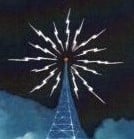Welcome to the FlexRadio Community! Please review the new Community Rules and other important new Community information on the Message Board.
Need the latest SmartSDR or 4O3A Genius Product Software?
SmartSDR v4.1.5 | SmartSDR v4.1.5 Release Notes
SmartSDR v3.10.15 | SmartSDR v3.10.15 Release Notes
The latest 4O3A Genius Product Software and Firmware
SmartSDR v4.1.5 | SmartSDR v4.1.5 Release Notes
SmartSDR v3.10.15 | SmartSDR v3.10.15 Release Notes
The latest 4O3A Genius Product Software and Firmware
If you are having a problem, please refer to the product documentation or check the Help Center for known solutions.
Need technical support from FlexRadio? It's as simple as Creating a HelpDesk ticket.
Need technical support from FlexRadio? It's as simple as Creating a HelpDesk ticket.
Power meter for QRP operators
Ken Miller
Member ✭✭
Old suggestion, still not implemented. How about a higher resolution power meter, say 0-25w (or whatever) for QRP/ lower power operators? When I am trying to operate 1 watt on WSPR, I have to do a lot of guessing with the 0-120w meter. Some say buy an attenuator. I say, I just recently spent 4K on an SDR. Software should be able be changed. I will buy an attenuator if I need to, but it will leave a bitter taste in my mouth about SDRs. That is just me. By the way, I am enjoying the heck out of my new 6600M. 
0
Comments
-
Buy some mighty fine junk power meter such as the mfj874 which does hf,vhf and uhf at 0-5, 0-20, and 0-200 watts and you wont ever need another, just move it around from rig to rig as necessary. No ham should ever rely on a rig internal power meter they can be made to read whatever the mfr wants them to, just like I live life and always Trust but VERIFY!0
-
I have a few of those, without a 50 ohm load they tend to read a bit wonky. I have found the auto-tuner in the 6600M works well with my resonant 40 meter and CP610 antennas on 80-6 meters. Any meter after the auto-tuner would not be too accurate. I have a big external tuner (no longer required) but part of the idea behind getting the SDR was to eliminate extraneous equipment. Good thought though.
0 -
Ken, As we all know, SmartSDR was never planned with QRP in the mix. Your request may fall on deaf ears.0
-
FlexLogger has a power meter that includes a digital read out in addition to a bar graph. I use it for QRP work. Download link. http://184.154.226.168/flinstallers/FlexLoggerSetup-0.1.0.2.exe0
-
Is this the National Instruments FlexLogger? If so what type of fee do they charge for the subscription? My windows system wouldn't let me keep a download from the link.
Interesting related thing; I was using the (about) 15dbm transverter in/out to run 30 meter WSPR this morning, with a 36" magloop. This was my last report:
I am a little surprised as sunspot activity is about 0. Oh well, I digress I would love to get a fairly accurate 1 watt reading to experiment with.
I would love to get a fairly accurate 1 watt reading to experiment with.
0 -
Ken FR Stacks has a digital meter as well0
-
Thank you Bill! Also thanks to 'FR Stack'. It took me maybe 15 minutes, and a reboot, to get it set up and figured out. The detachable 'Meter Window' was exactly (plus more than) what I was looking for. Gee... too bad a meter panel like that is not available in this prime SmartSDR software, (hint, hint). It may not be pretty, but is is pretty functional.

0 -
For those who do not have access to FRStack, here is what the detachable meters look like -

0 -
FlexLogger was created by WS7M and is free. It offers logging, spotting, rig control and a very nice CWX panel. Give it a try ! See this thread for deatails. https://community.flexradio.com/flexradio/topics/flexlogger-v0-1-0-30
-
If I could get a text copy of that URL, life would be good. Whenever I try to download the install file, something kills it. I usually run Linux in a virtual box to bypass silly windows protections, but unfortunately, the thread here cuts off the end with... pse email k6wgx@cwfam.com with the full URL thanks. de ken - k6wgx tnx
0 -
If you want an external meter that will display from 50mW to 3KW take a look at the LP-100A Digital Vector Wattmeter http://www.telepostinc.com/lp100.html. This a great shack accessory and it has NIST traceable calibration. This is not MFJ junk and since it reads to 50 mW is perfect for QRP ops. I will never sell mine. At $475 it is not cheap but it does a lot of different functions that most meters do not. There are not a lot of items reviewed on eham that have 177 reviews and are rated 5 out of 5.
0 -
Second that! Had mine w. 2 input channels for a couple of years. Superb piece of meter. If you work remote, just connect it to your PC and read the software meters with Team Viewer or similar from the PC monitor.0
Leave a Comment
Categories
- All Categories
- 383 Community Topics
- 2.1K New Ideas
- 640 The Flea Market
- 8.3K Software
- 147 SmartSDR+
- 6.4K SmartSDR for Windows
- 188 SmartSDR for Maestro and M models
- 435 SmartSDR for Mac
- 274 SmartSDR for iOS
- 262 SmartSDR CAT
- 201 DAX
- 383 SmartSDR API
- 9.4K Radios and Accessories
- 47 Aurora
- 279 FLEX-8000 Signature Series
- 7.2K FLEX-6000 Signature Series
- 958 Maestro
- 58 FlexControl
- 866 FLEX Series (Legacy) Radios
- 934 Genius Products
- 466 Power Genius XL Amplifier
- 342 Tuner Genius XL
- 126 Antenna Genius
- 305 Shack Infrastructure
- 214 Networking
- 464 Remote Operation (SmartLink)
- 144 Contesting
- 796 Peripherals & Station Integration
- 142 Amateur Radio Interests
- 1K Third-Party Software