Welcome to the FlexRadio Community! Please review the new Community Rules and other important new Community information on the Message Board.
Need the latest SmartSDR or 4O3A Genius Product Software?
SmartSDR v4.1.5 | SmartSDR v4.1.5 Release Notes
SmartSDR v3.10.15 | SmartSDR v3.10.15 Release Notes
The latest 4O3A Genius Product Software and Firmware
SmartSDR v4.1.5 | SmartSDR v4.1.5 Release Notes
SmartSDR v3.10.15 | SmartSDR v3.10.15 Release Notes
The latest 4O3A Genius Product Software and Firmware
If you are having a problem, please refer to the product documentation or check the Help Center for known solutions.
Need technical support from FlexRadio? It's as simple as Creating a HelpDesk ticket.
Need technical support from FlexRadio? It's as simple as Creating a HelpDesk ticket.
Zoom to Segment -- make it configurable
Background -- currently the 'zoom to segment" feature displays the entire frequency range for a given segment. For example on 20M CW the range is from 14.000 to 14.150. I have found that the current full range display is not as useful as I expected. The signals are closely cramped together and the full range is more than I am interested in displaying. I like the zoom to segment idea but don't use it much in the current configuration.
Idea - Provide an option to configure a sub-segment for a given band/mode. For example on 20M CW a segment of 14.000 to 14.060 would spread out the signals better, (more than twice as wide compared to the current display). It would allow us to focus on the part of the segment we are interested in and the panadapter display would be expanded.
Implementation - There are a number of ways this could be implemented, menu options, tables by band and segment, etc. Here is a mock up showing a simple and friendly graphical implementation. The user would only need to configure the bands and modes of interest. Access to the configuration would be a "right click" on the "segment" icon. The settings would be saved for any segments that the user has configured.
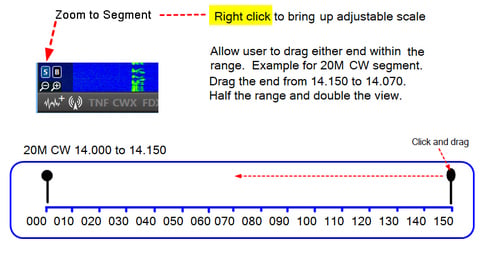
While there would be tables for the bands and modes behind the scenes, the user interface would be simple, friendly and intuitive. Would you be more likely to use the zoom to segment feature if you could configure it? If you think this would be of interest, please add you comments and a vote.
Al / NN4ZZ
al (at) nn4zz (dot) com
6700 & SSDR-W V 2.4.9
Win10
Idea - Provide an option to configure a sub-segment for a given band/mode. For example on 20M CW a segment of 14.000 to 14.060 would spread out the signals better, (more than twice as wide compared to the current display). It would allow us to focus on the part of the segment we are interested in and the panadapter display would be expanded.
Implementation - There are a number of ways this could be implemented, menu options, tables by band and segment, etc. Here is a mock up showing a simple and friendly graphical implementation. The user would only need to configure the bands and modes of interest. Access to the configuration would be a "right click" on the "segment" icon. The settings would be saved for any segments that the user has configured.
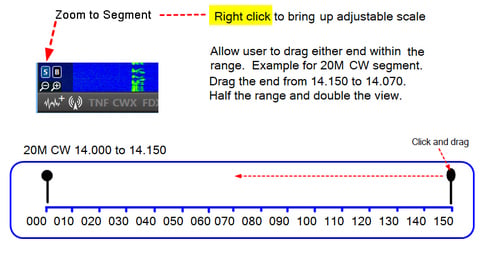
While there would be tables for the bands and modes behind the scenes, the user interface would be simple, friendly and intuitive. Would you be more likely to use the zoom to segment feature if you could configure it? If you think this would be of interest, please add you comments and a vote.
Al / NN4ZZ
al (at) nn4zz (dot) com
6700 & SSDR-W V 2.4.9
Win10
19
Comments
-
(YES VOTE)I definitely think there needs to be a change, I would like to see the "Segment" configurable withing the selected band and mode as you suggest, additionally I believe it would be very helpful to have a "U" "user" button that can be configured as well to anywhere in the selected band limits so out favorite places for a given mode can be just a click away.1
-
It would also be nice if when QSYing via CAT to specific frequencies, specific modes were established. I'm thinking mostly of digital modes on 7074 KHz, 10136 KHz, etc. These are in the middle of the CW subbands, but are used almost exclusively for digital modes.
0 -
It is configurable on the Icom-73002
-
that is no help as he is not using a 73001
-
Hi Bill, The IC 7300 provides the user with the capability to configure the segment range. Burt is just pointing it out to confirm that this is a reasonable request and a feature that another vendor also implemented. We were discussing this idea on another forum. I haven’t seen the IC 7300 user interface for this feature so I don’t know if they are using a similar method. But IMHO a graphical “slider” would be a good fit for SSDR . Regards, Al / NN4ZZ2
-
I am once again adding my vote for one of Al's good ideas that never seem to get implemented
 At least in the 5 years i have been following . Seems so something must have been... Al had so many good ones!
At least in the 5 years i have been following . Seems so something must have been... Al had so many good ones!
2 -
I completely agree with the idea and argumentation of Al NN4ZZ.
Zoom to segment and zoom to band must be different for the various countries and regions,
We in the Netherlands are alowed to transmit on 160m up to 1885 Khz, on 80m up to 3800 Khz and on 40m up to 7200 Khz.
Unless using split frequency it makes no sense to see band segements that are not alowed.
Perhaps a zoom function linked to the TURF file could be the first step.
73, Hans PA0HWB
1 -
Exactly Al, exactly.0
-
Hi Larry,
Thanks, a few of them have but you are right, there are a lot of good and popular ideas that have been on the list for 2, 3, 4 or even 5 years now.
IMHO, there hasn't been a development focus on the SSDR UI. While there have been some fixes and new features the focus has been on other (more profitable) areas.
Maybe now that the new hardware and SmartLink are almost behind them, they will be able to look at some of the other enhancements.
Al / NN4ZZ
al (at) nn4zz (dot) com
6700 & SSDR-W V 2.4.9
Win10
1 -
Hi Hans,
I agree with your comments on support for other countries and regions. It seems like some (too many?) features are lacking that last 10% to make them complete and be the best they can be. I could list examples from the idea list but you probably can think of them too.
*** Soap box starts here, ignore this section if you prefer ***
One hard lessons I learned when leading a software development team was the importance of design reviews before writing the first line of code. And the key was to include more than just the IT team. We included users, marketing, sales, and management. The IT team didn't like this at first but eventually came to realize that it was easier to get their input before coding than it is to hear about the issues later and try to fix/code for the changes. Or release a product that doesn't meet their needs and expectations. BTW, it took me many years to figure out that including the wider user community was a good idea. We initially thought they wouldn't understand the complexity and just confuse and delay the process. We were wrong.
The design reviews had to include mockups of the screens, details on how the feature was implemented, etc. We would ask the team to tell us what we missed, what would or wouldn't work well, what could be improved. And we often had to go back and rework the design and review it again. And often at the meeting the user community would get a better understanding of why something was done the way it was, agree and not be surprised when it was delivered. Hans, for example if you were on the review team for the band segment review I'm sure you would have brought up your concerns and they could have coded for it initially.
I'm not saying that FRS doesn't do design reviews before coding, in fact I'd be very surprised if they didn't. But I don't know who they include and haven't seen any design docs circulated so it's not the general user population. Maybe the Alpha testers are also part of the design review team but often testers don't get to see a product until it is coded and delivered. Changes at that point are more expensive. Developers are ready to move on, and may resist changes that are more difficult to make at that point. Also testers are often focused more on testing what they get and less on what it could have been. This is not to say they don't bring up issues and we know changes do get made.
Why not expand the design review team? -- There is always the concern that competition may see the designs but it is really just a matter of timing, they will see the result eventually anyway. And NDA's address this concern about releasing detailed information. There is a concern that design documents and meetings are too costly and take too long. But the benefit is a better product, fewer user issues, and less cost overall when you consider fixes.
Anyway this is just my perspective and friendly / constructive comments are welcome.
**** Soap box ends here ****
Al / NN4ZZ
al (at) nn4zz (dot) com
6700 & SSDR-W V 2.4.9
Win10
1 -
I would love this option as well. I also would like the ability to add license class and have colors of band plan for my country either on the pan adapter or bar between the pan adapter and waterfall.
Just having ham bands highlighted would be a help
Voted !
1 -
YES - Great option
It would also fit with those who love or hate contests - you can zoom to the relevant part of the band that fits your operating at a specific time, especially if you have the cluster DX spots on view with the Maestro screen as I have it will save "viewing clutter" - still go back to a full band when needed.
It would also be possible to highlight broadcast band segments for those interested in the general HF coverage.
Phil G4UDU0 -
Great Idea - This would come in handy, makes a lot of sense and would add more usability to the zoom feature
Steve W9HH
Like0 -
Same here (think that should be a basic setting, like a simple clock for the Maestro), but i have the feeling nothing moves in any direction from the flex side. Obviously they have other priorities. Just the prices go up ;-(
0 -
Great Idea... And i fully support and Vote a solid YES for this feature.
It would at least be great IF the TURF file would match the country band plan. Being from Canada and using the [S] and [B] and it not showing my band plan is rather inconvenient to say the least.
Karl.
1 -
+1
Segments will differ based on location and usage pattern0 -
How about this now that 4.0 is here ?
Andy K3UK
0 -
Andy, good question. Let’s talk about this in another five years🤣🤣🤣
0
Leave a Comment
Categories
- All Categories
- 383 Community Topics
- 2.1K New Ideas
- 639 The Flea Market
- 8.3K Software
- 146 SmartSDR+
- 6.4K SmartSDR for Windows
- 188 SmartSDR for Maestro and M models
- 435 SmartSDR for Mac
- 273 SmartSDR for iOS
- 262 SmartSDR CAT
- 201 DAX
- 383 SmartSDR API
- 9.4K Radios and Accessories
- 47 Aurora
- 277 FLEX-8000 Signature Series
- 7.2K FLEX-6000 Signature Series
- 958 Maestro
- 58 FlexControl
- 866 FLEX Series (Legacy) Radios
- 934 Genius Products
- 466 Power Genius XL Amplifier
- 342 Tuner Genius XL
- 126 Antenna Genius
- 304 Shack Infrastructure
- 213 Networking
- 464 Remote Operation (SmartLink)
- 144 Contesting
- 796 Peripherals & Station Integration
- 142 Amateur Radio Interests
- 1K Third-Party Software






